How to: Create a Reflection
This article shows how to use a VisualBrush to create a reflection. Because a VisualBrush can display an existing visual, you can use this capability to produce interesting visual effects, such as reflections and magnification.
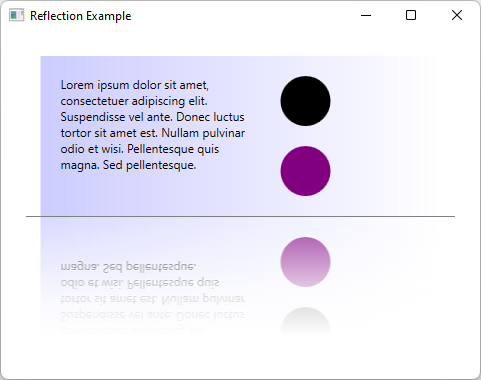
XAML example
The following example uses a VisualBrush to create a reflection of a Border that contains several elements.
<StackPanel Margin="25" Height="400">
<!-- The object to reflect. -->
<Border Name="ReflectedVisual" Width="400">
<Border.Background>
<LinearGradientBrush StartPoint="0,0.5" EndPoint="1,0.5">
<GradientStop Offset="0.0" Color="#CCCCFF" />
<GradientStop Offset="1.0" Color="White" />
</LinearGradientBrush>
</Border.Background>
<StackPanel Orientation="Horizontal" Margin="10">
<TextBlock TextWrapping="Wrap" Width="200" Margin="10">
Lorem ipsum dolor sit amet, consectetuer adipiscing elit.
Suspendisse vel ante. Donec luctus tortor sit amet est.
Nullam pulvinar odio et wisi.
Pellentesque quis magna. Sed pellentesque.
</TextBlock>
<StackPanel>
<Ellipse Margin="10" Height="50" Width="50" Fill="Black" />
<Ellipse Margin="10" Height="50" Width="50" Fill="Purple" />
</StackPanel>
</StackPanel>
</Border>
<Rectangle Height="1" Fill="Gray" HorizontalAlignment="Stretch" />
<!-- The object to contain the reflection.-->
<Rectangle DataContext="{Binding ElementName=ReflectedVisual}"
Height="{Binding Path=ActualHeight}"
Width="{Binding Path=ActualWidth}">
<Rectangle.Fill>
<!-- Creates the reflection. -->
<VisualBrush Opacity="0.75" Stretch="None"
Visual="{Binding}">
<VisualBrush.RelativeTransform>
<!-- Flip the reflection. -->
<TransformGroup>
<ScaleTransform ScaleX="1" ScaleY="-1" />
<TranslateTransform Y="1" />
</TransformGroup>
</VisualBrush.RelativeTransform>
</VisualBrush>
</Rectangle.Fill>
<Rectangle.OpacityMask>
<LinearGradientBrush StartPoint="0.5,0" EndPoint="0.5,1">
<GradientStop Color="#FF000000" Offset="0.0" />
<GradientStop Color="#33000000" Offset="0.5" />
<GradientStop Color="#00000000" Offset="0.75" />
</LinearGradientBrush>
</Rectangle.OpacityMask>
<Rectangle.Effect>
<BlurEffect Radius="1.5" />
</Rectangle.Effect>
</Rectangle>
</StackPanel>
Code-based example
The following example uses a VisualBrush to create a reflection of a Border that contains several elements. This code is run in the Window.Loaded event handler:
private void Window_Loaded(object sender, RoutedEventArgs e)
{
var container = new StackPanel();
container.Height = 400;
container.Margin = new Thickness(25);
// Visual Element that will be reflected
var visualElement = new Border
{
Width = 400,
Background = new LinearGradientBrush(
(Color)ColorConverter.ConvertFromString("#CCCCFF"),
Colors.White,
new Point(0.0, 0.5),
new Point(1.0, 0.5))
};
// Stack panel inside parent border
{
var visualElementChild1 = new StackPanel
{
Orientation = Orientation.Horizontal,
Margin = new Thickness(10)
};
// Stack panel content
{
var paragraphContent = new TextBlock
{
Text = "Lorem ipsum dolor sit amet, consectetuer adipiscing elit.\nSuspendisse vel ante. Donec luctus tortor sit amet est.\nNullam pulvinar odio et wisi.\nPellentesque quis magna. Sed pellentesque.",
Width = 200,
Margin = new Thickness(10),
TextWrapping = TextWrapping.Wrap
};
var ellipsePanel = new StackPanel();
ellipsePanel.Children.Add(new Ellipse() { Margin = new Thickness(10), Height = 50, Width = 50, Fill = Brushes.Black });
ellipsePanel.Children.Add(new Ellipse() { Margin = new Thickness(10), Height = 50, Width = 50, Fill = Brushes.Purple });
// Add to parent
visualElementChild1.Children.Add(paragraphContent);
visualElementChild1.Children.Add(ellipsePanel);
}
// Add to parent
visualElement.Child = visualElementChild1;
}
// Add visual to reflect to container
container.Children.Add(visualElement);
// Line separator
container.Children.Add(new Rectangle() { Height = 1, Fill = Brushes.Gray, HorizontalAlignment = HorizontalAlignment.Stretch });
// Reflection
Rectangle reflection = new Rectangle();
reflection.DataContext = visualElement;
reflection.SetBinding(Rectangle.WidthProperty, "ActualWidth");
reflection.SetBinding(Rectangle.HeightProperty, "ActualHeight");
// Create the reflection effect
var transform = new TransformGroup();
transform.Children.Add(new ScaleTransform(1, -1));
transform.Children.Add(new TranslateTransform(0, 1));
var reflectedBrush = new VisualBrush();
reflectedBrush.RelativeTransform = transform;
reflectedBrush.Opacity = 0.75;
reflectedBrush.Stretch = Stretch.None;
reflectedBrush.Visual = visualElement;
// Add the reflection effect
reflection.Fill = reflectedBrush;
reflection.OpacityMask = new LinearGradientBrush(
new GradientStopCollection(new[]
{
new GradientStop((Color)ColorConverter.ConvertFromString("#FF000000"), 0.0),
new GradientStop((Color)ColorConverter.ConvertFromString("#33000000"), 0.5),
new GradientStop((Color)ColorConverter.ConvertFromString("#00000000"), 0.75)
}),
new Point(0.5, 0),
new Point(0.5, 1));
reflection.Effect = new BlurEffect() { Radius = 1.5 };
// Add the reflection to the container
container.Children.Add(reflection);
// Set the container as the content of this window
Content = container;
}
Private Sub Window_Loaded(sender As Object, e As RoutedEventArgs)
Dim container As New StackPanel With {.Height = 400, .Margin = New Thickness(25)}
' Visual Element that will be reflected
Dim visualElement As New Border With {
.Width = 400,
.Background = New LinearGradientBrush(
ColorConverter.ConvertFromString("#CCCCFF"),
Colors.White,
New Point(0.0, 0.5),
New Point(1.0, 0.5))
}
' Stack panel inside parent border
Dim visualElementChild1 As New StackPanel With {
.Orientation = Orientation.Horizontal,
.Margin = New Thickness(10)
}
' Stack panel content
Dim paragraphContent As New TextBlock With {
.Text = $"Lorem ipsum dolor sit amet, consectetuer adipiscing elit.{vbNewLine}Suspendisse vel ante. Donec luctus tortor sit amet est.{vbNewLine}Nullam pulvinar odio et wisi.{vbNewLine}Pellentesque quis magna. Sed pellentesque.",
.Width = 200,
.Margin = New Thickness(10),
.TextWrapping = TextWrapping.Wrap
}
Dim ellipsePanel = New StackPanel
ellipsePanel.Children.Add(New Ellipse() With {.Margin = New Thickness(10), .Height = 50, .Width = 50, .Fill = Brushes.Black})
ellipsePanel.Children.Add(New Ellipse() With {.Margin = New Thickness(10), .Height = 50, .Width = 50, .Fill = Brushes.Purple})
' Add stack panel content
visualElementChild1.Children.Add(paragraphContent)
visualElementChild1.Children.Add(ellipsePanel)
' Add stack panel to border
visualElement.Child = visualElementChild1
' Add visual to reflect to container
container.Children.Add(visualElement)
' Line separator
container.Children.Add(New Rectangle() With {.Height = 1, .Fill = Brushes.Gray, .HorizontalAlignment = HorizontalAlignment.Stretch})
' Reflection
Dim reflection As New Rectangle
reflection.DataContext = visualElement
reflection.SetBinding(Rectangle.WidthProperty, "ActualWidth")
reflection.SetBinding(Rectangle.HeightProperty, "ActualHeight")
' Create the reflection effect
Dim Transform = New TransformGroup
Transform.Children.Add(New ScaleTransform(1, -1))
Transform.Children.Add(New TranslateTransform(0, 1))
Dim reflectedBrush As New VisualBrush With {
.RelativeTransform = Transform,
.Opacity = 0.75,
.Stretch = Stretch.None,
.Visual = visualElement
}
' Add the reflection effect
reflection.Fill = reflectedBrush
reflection.OpacityMask = New LinearGradientBrush(
New GradientStopCollection(
{
New GradientStop(ColorConverter.ConvertFromString("#FF000000"), 0.0),
New GradientStop(ColorConverter.ConvertFromString("#33000000"), 0.5),
New GradientStop(ColorConverter.ConvertFromString("#00000000"), 0.75)
}),
New Point(0.5, 0),
New Point(0.5, 1))
reflection.Effect = New BlurEffect() With {.Radius = 1.5}
' Add the reflection to the container
container.Children.Add(reflection)
' Set the container as the content of this window
Content = container
End Sub
See also
Collaborate with us on GitHub
The source for this content can be found on GitHub, where you can also create and review issues and pull requests. For more information, see our contributor guide.
.NET Desktop feedback
