ComboBox
The ComboBox control presents users with a list of options. The list is shown and hidden as the control expands and collapses. In its default state, the list is collapsed, displaying only one choice. The user clicks a button to see the complete list of options.
The following illustration shows a ComboBox in different states.
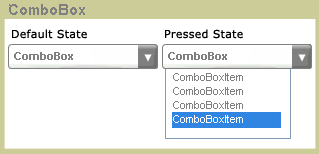
Collapsed and expanded
Reference
Collaborate with us on GitHub
The source for this content can be found on GitHub, where you can also create and review issues and pull requests. For more information, see our contributor guide.
.NET Desktop feedback
