Get started with Microsoft Defender for IoT in the Defender portal
Microsoft Defender for IoT in the Microsoft Defender portal allows you to analyze OT data, generate alerts, and identify network risks. This article explains how to create a trial license for Defender for IoT in the Defender portal using your Microsoft tenant.
One trial license is available per tenant. The trial license is limited to a maximum of 1,000 OT devices. After you set up the trial license, you can access the Defender for IoT security insights available for your network.
When you finish setting up the trial license, you can continue to set up a site to monitor your OT devices at the production site level.
Important
While this article discusses the trial license for Microsoft Defender for IoT in the Defender portal (Preview), the purchasing procedures apply to both the Defender portal and Azure portal.
If you're an existing customer working on the classic Defender for IoT portal (Azure portal), see the Defender for IoT on Azure documentation.
Learn more about the Defender for IoT management portals.
Some information in this article relates to a prereleased product which may be substantially modified before it's commercially released. Microsoft makes no warranties, expressed or implied, with respect to the information provided here.
Add a trial license
To add a trial license for Microsoft Defender for IoT:
Open the Microsoft Defender for IoT - OT Site License (1000 max devices per site) Trial wizard.
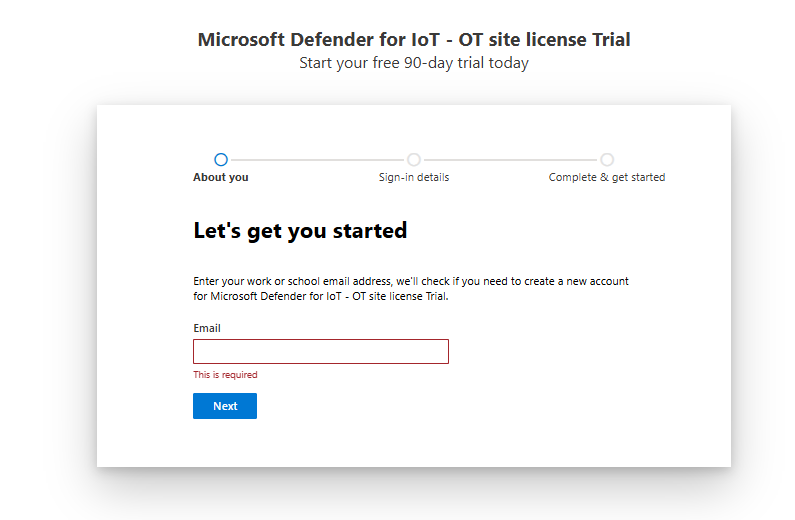
In the Email field, type the email address you want to associate with the trial license, and select Next.
Confirm that the email address is correct by selecting Set up account.
In the Tell us about yourself page, type your details and select Next.
Select whether you want the confirmation message to be sent to you via SMS or a phone call. Verify your phone number, and then select Send verification code.
After receiving the code, type it in the Enter your verification code field.
In the How you'll sign in page, type a username and password and select Next.
In the Confirmation details page, note your order number and username, and select Start using Microsoft Defender for IoT - OT Site License (1000 max devices per site) Trial to continue.
Once you have a trial license, set up a new site so that Microsoft Defender for IoT can begin sending data to the Defender portal.
Turn on Public preview features
Turn on the public preview features in the Microsoft Defender XDR settings to enable the site security features. Directions to change the settings are available in Defender portal preview features.
Upgrade to a permanent license
After assessing the trial version, you can upgrade to a full license. For more information, see license overview.
Next steps
Once you have a trial license, set up the roles and permissions needed to access the Defender for IoT site security features in the Defender portal.