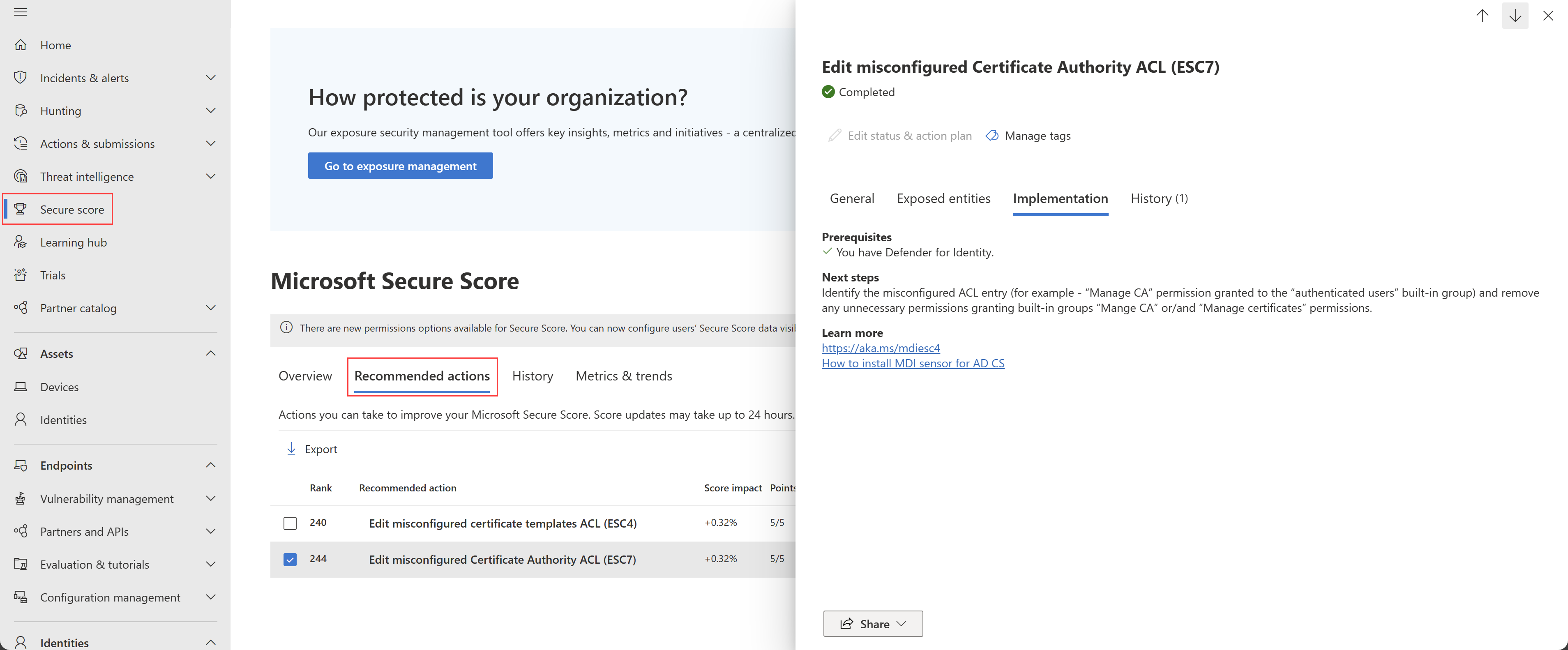Security assessment: Edit misconfigured Certificate Authority ACL (ESC7)
This article describes Microsoft Defender for Identity's Misconfigured certificate authority ACL security posture assessment report.
What is a misconfigured Certificate Authority ACL?
Certificate Authorities (CAs) maintain access control lists (ACLs) that outline roles and permissions for the CA. If access control isn't configured correctly, any user might be allowed to interfere with the CA settings, circumventing security measures, and potentially compromise the entire domain.
The effect of a misconfigured ACL varies based on the type of permission applied. For example:
- If an unprivileged user holds the Manage Certificates right, they can approve pending certificate requests, bypassing the Manager approval requirement.
- With the Manage CA right, the user can modify CA settings, such as adding the User specifies SAN flag (
EDITF_ATTRIBUTESUBJECTALTNAME2), creating an artificial misconfiguration that might later lead to a complete domain compromise.
Prerequisites
This assessment is available only to customers who installed a sensor on an AD CS server. For more information, see New sensor type for Active Directory Certificate Services (AD CS).
How do I use this security assessment to improve my organizational security posture?
Review the recommended action at https://security.microsoft.com/securescore?viewid=actions for misconfigured Certificate Authority ACLs. For example:
Research why the CA ACL is misconfigured.
Remediate the issues by removing all permissions that grant unprivileged built-in groups with Manage CA and/or Manage certificates permissions.
Make sure to test your settings in a controlled environment before turning them on in production.
Note
While assessments are updated in near real time, scores and statuses are updated every 24 hours. While the list of impacted entities is updated within a few minutes of your implementing the recommendations, the status may still take time until it's marked as Completed.