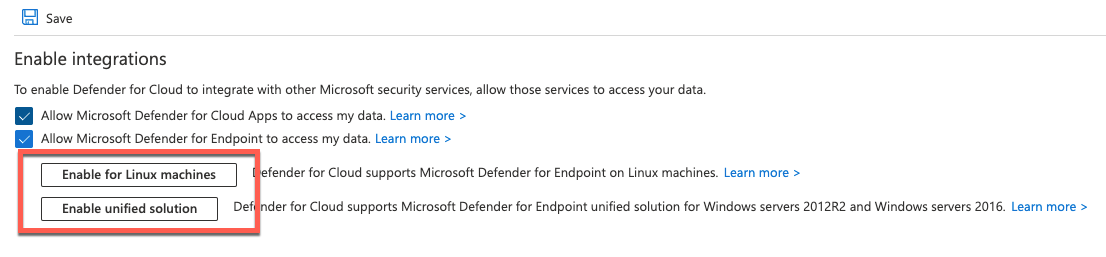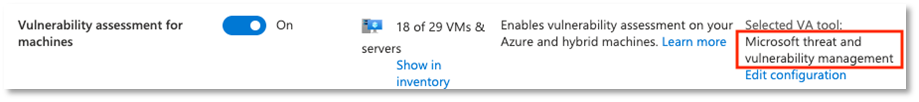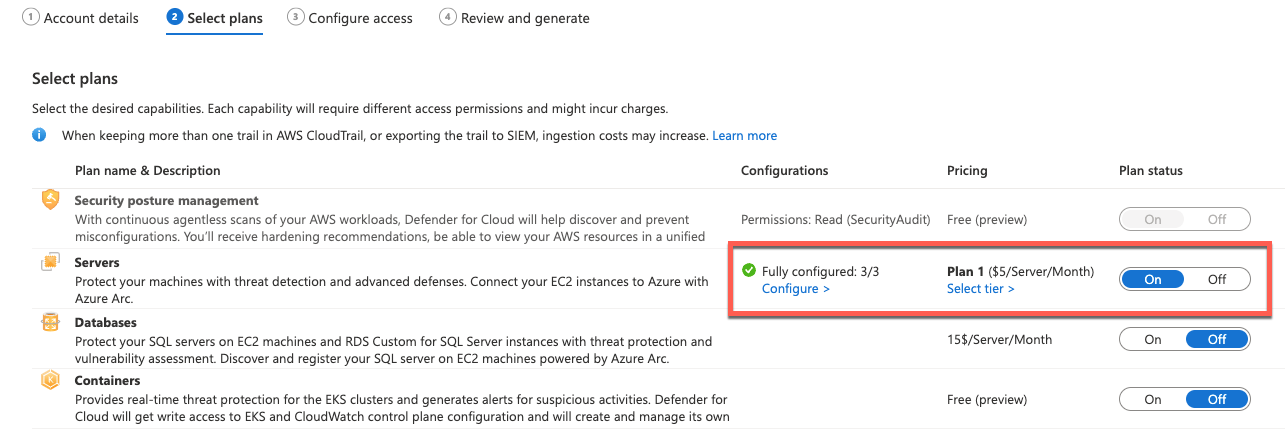Migrating servers from Microsoft Defender for Endpoint to Microsoft Defender for Cloud
Applies to:
- Microsoft Defender for Endpoint Server
- Microsoft Defender for Servers
This article guides you in migrating servers from Microsoft Defender for Endpoint Server to Defender for Servers (part of Defender for Cloud).
Microsoft Defender for Endpoint is an enterprise endpoint security platform designed to help enterprise networks prevent, detect, investigate, and respond to advanced threats. The Microsoft Defender for Endpoint Server license enables you to onboard servers to Defender for Endpoint.
Microsoft Defender for Cloud is a solution for cloud security posture management (CSPM) and cloud workload protection (CWP) that finds weak spots across your cloud configuration. It also helps strengthen the overall security posture of your environment, and can protect workloads across multicloud and hybrid environments from evolving threats.
While both products offer server protection capabilities, Microsoft Defender for Cloud is our primary solution to protect infrastructure resources, including servers.
How do I migrate my servers from Microsoft Defender for Endpoint to Microsoft Defender for Cloud?
If you have servers onboarded to Defender for Endpoint, the migration process varies depending on machine type, but there's a set of shared prerequisites.
Microsoft Defender for Cloud is a subscription-based service in the Microsoft Azure portal. Therefore, Defender for Cloud and the underlying plans like Microsoft Defender for Servers Plan 2 need to be enabled on Azure subscriptions.
To enable Defender for Servers for Azure VMs and non-Azure machines connected through Azure Arc-enabled servers, follow this guideline:
If you aren't already using Azure, plan your environment following the Azure Well-Architected Framework.
Enable Microsoft Defender for Cloud on your subscription.
Enable a Microsoft Defender for Server plan on your subscription(s). In case you're using Defender for Servers Plan 2, make sure to also enable it on the Log Analytics workspace your machines are connected to; it enables you to use optional features like File Integrity Monitoring, Adaptive Application Controls, and more.
Make sure the MDE integration is enabled on your subscription. If you have pre-existing Azure subscriptions, you might see one (or both) of the two opt-in buttons shown in the image below.
If you have any of these buttons in your environment, make sure to enable integration for both. On new subscriptions, both options are enabled by default. In this case, you don't see these buttons in your environment.
Make sure the connectivity requirements for Azure Arc are met. Microsoft Defender for Cloud requires all on-premises and non-Azure machines to be connected via the Azure Arc agent. In addition, Azure Arc doesn't support all MDE supported operating systems. So, learn how to plan for Azure Arc deployments here.
Recommended: If you want to see vulnerability findings in Defender for Cloud, make sure to enable Microsoft Defender Vulnerability Management for Defender for Cloud.
How do I migrate existing Azure VMs to Microsoft Defender for Cloud?
For Azure VMs, no extra steps are required, these are automatically onboarded to Microsoft Defender for Cloud, thanks to the native integration between the Azure platform and Defender for Cloud.
How do I migrate on-premises machines to Microsoft Defender for Servers?
Once all prerequisites are met, connect your on-premises machines via Azure Arc-connected servers.
How do I migrate VMs from AWS or GCP environments?
Create a new multicloud connector on your subscription. (For more information on connector, see AWS accounts or GCP projects.
On your multicloud connector, enable Defender for Servers on AWS or GCP connectors.
Enable autoprovisioning on the multicloud connector for the Azure Arc agent, Microsoft Defender for Endpoint extension, Vulnerability Assessment and, optionally, Log Analytics extension.
For more information, see Defender for Cloud's multicloud capabilities.
What happens once all migration steps are completed?
After you complete the relevant migration steps, Microsoft Defender for Cloud deploys the MDE.Windows or MDE.Linux extension to your Azure VMs and non-Azure machines connected through Azure Arc (including VMs in AWS and GCP compute).
The extension acts as a management and deployment interface, which orchestrates and wraps the MDE installation scripts inside the operating system and reflect its provisioning state to the Azure management plane. The installation process recognizes an existing Defender for Endpoint installation and connects it to Defender for Cloud by automatically adding Defender for Endpoint service tags.
In case you have devices running Windows Server 2012 R2 or Windows Server 2016, and those devices are provisioned with the legacy, Log Analytics-based Microsoft Defender for Endpoint solution, Microsoft Defender for Cloud's deployment process deploys the Defender for Endpoint unified solution. After successful deployment, it will stop and disable the legacy Defender for Endpoint process on these machines.
Tip
Do you want to learn more? Engage with the Microsoft Security community in our Tech Community: Microsoft Defender for Endpoint Tech Community.