What's new in Microsoft Defender for Endpoint on Android
Applies to:
Want to experience Microsoft Defender for Endpoint? Sign up for a free trial.
Upgrading your experience: Upcoming enhancements you should know about
January 2025:
Key changes:
We are pleased to introduce the new dashboard for our enterprise users, which has been designed to be more user-friendly and accessible. The updated dashboard structure now includes recommendation cards for alerts and feature tiles.
Recommendation cards prominently display any active alerts, ensuring you stay informed. Additionally, features are now presented in the form of tiles, enhancing ease of use and navigation.
The following screenshot is an example of what the user sees in their dashboard:
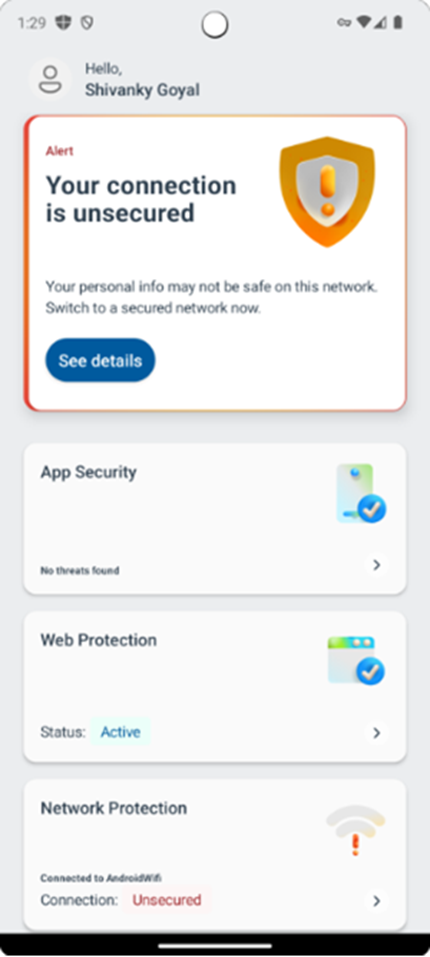
Recommendation cards for alerts:
The structure of the dashboard has been updated to include a recommendation card that contains active alerts (if any). In case there are multiple alerts, resolving the top alert will bring forward the next one. Recommendation cards have been implemented to provide a more cohesive user experience. These cards are designed to display important alerts and notifications prominently on the dashboard, as shown in the following table:
| Card | Description |
|---|---|
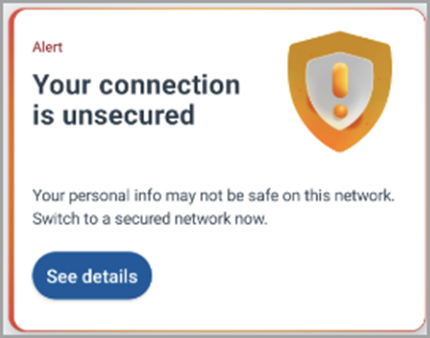
|
Network protection The user is advised to switch to a secure network. |
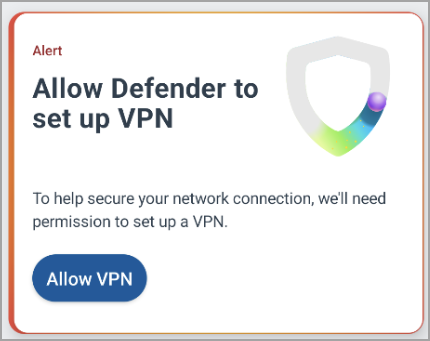
|
VPN option The user is prompted to set up a VPN connection on their device. |
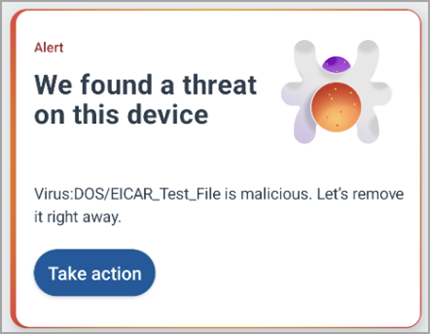
|
Malware detection The user is prompted to take action on a detected threat. |
Feature tiles:
The current enterprise dashboard experience now features a tile view for your security team. The following table describes tiles your security team might see.
| Tile | Description |
|---|---|
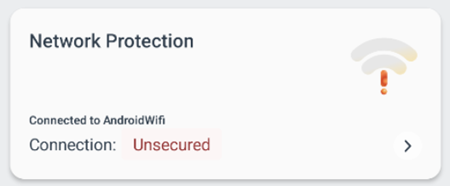
|
Network protection The user can see whether a connection is secured or unsecured. |
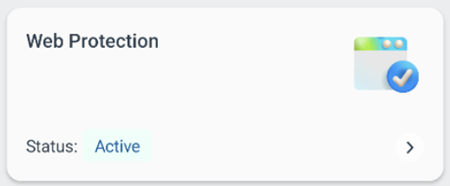
|
Web protection The user can see whether web protection is enabled on a user's device. |
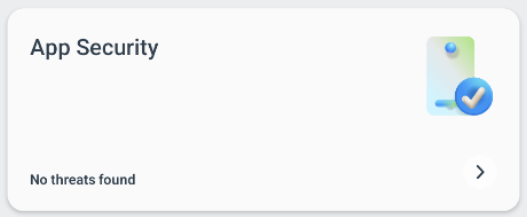
|
App security The user can see whether any threats were found in apps installed on a user's device. |
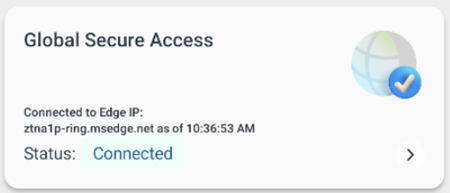
|
Global secure access The user can see current connection status. |
Android low-touch onboarding is now GA
December 2024:
Key benefits:
Faster setup on Android devices – Simplified Android onboarding supports silent sign-on and autogranting of certain permissions on a user's device. As such, users are required to grant only the necessary permissions to onboard to Defender for Endpoint.
Intuitive guidance - A clear and intuitive flow to guide users through each step.
Broad coverage with support across multiple Android profiles – Android enterprise BYOD, COPE, and fully managed.
Configuring low-touch onboarding:
Although low-touch onboarding is disabled by default, security administrators can enable it through app configuration policies in Intune. See Android low-touch onboarding.
Important
Ending support for device administrator enrolled devices:
Microsoft Intune and Defender for Endpoint are ending support for device administrator enrolled devices with access to Google Mobile Services (GMS), beginning December 31, 2024.
For devices with access to GMS:
After support ends for device administrator enrolled devices, devices with access to GMS will be affected in the following ways:
- Intune and Defender for Endpoint won't make changes or updates to Android device administrator management, such as bug fixes, security fixes, or fixes to address changes in new Android versions.
- Intune and Defender for Endpoint technical support will no longer support devices with access to GMS.
For more information, see Tech Community blog: Intune ending support for Android device administrator on devices with GMS in December 2024.
Network protection
Aug-2024 (version: 1.0.6812.0101):
- Network Protection feature is enabled by default for all users
Network protection on Microsoft Defender for Endpoint is now generally available. Network protection provides protection against rogue Wi-Fi related threats, rogue hardware like pineapple devices, and rogue certificates. It notifies the user if a related threat is detected. Users also see a guided experience to connect to secure networks and change networks when they're connected to an insecure connection.
Important
This feature is now enabled by default for all users. As a result, users will be able to see a network protection card in the Defender for Endpoint app, along with App Protection and Web Protection. Users are also required to provide location permission to complete the set up. Administrators can change the default value for network protection if they decide not to use it via the Intune App Configuration policies. There are also several administrator controls to offer flexibility, including privacy controls to configure the data that's sent by Defender for Endpoint from Android devices. For more information, see network protection.
Device tagging
Mobile Device Tagging is now generally available. This feature enables bulk tagging the mobile devices by allowing the administrators to set up tags via Intune. Administrators can configure the device tags through Intune via configuration policies and push them to user's devices. Once the user installs and activates Defender, the client app passes the device tags to the Security Portal. The Device tags appear against the devices in the Device Inventory.
This configuration is available for both the enrolled (MDM) devices and unenrolled (MAM) devices. For more information, see Device Tagging (MDM) and Device Tagging (MAM).
Microsoft Defender for Endpoint on company-owned personally enabled devices
Defender for Endpoint is now generally available on AE COPE devices. Enterprises can onboard devices on COPE mode and push Defender for Endpoint to user's devices through the Microsoft Intune admin center. With this support, Android Enterprise COPE devices get the full capabilities of our offering on Android, including:
- Phishing and web protection.
- Malware scanning.
- Network protection (preview).
- More breach prevention through integration with Microsoft Intune and Conditional Access.
Read the announcement Tech Community Blog: Defender for Endpoint is now available on Android corporate-owned personally enabled devices.
Privacy controls
Microsoft Defender for Endpoint on Android enables privacy controls for both administrators and end users, and includes controls for enrolled (MDM) and unenrolled (MAM) devices. Administrators can configure the privacy in the alert report while End Users can configure the information shared to their organization. For more information, see privacy controls (MDM) and privacy controls (MAM).
Optional permissions and the ability to disable web protection
Microsoft Defender for Endpoint on Android enables optional permissions in the onboarding flow. Currently the permissions required by Defender for Endpoint are mandatory in the onboarding flow. With this feature, administrators can deploy Defender for Endpoint on devices without enforcing the mandatory VPN and Accessibility permissions during onboarding. End Users can onboard the app without the mandatory permissions and can later review these permissions. This feature is currently present only for unenrolled devices (MAM). For more information, see optional permissions.
Microsoft Defender on Android enterprise BYOD personal profile
Microsoft Defender for Endpoint is now supported on Android Enterprise personal profile (BYOD only) with all the key features including malware scanning, protection from phishing links, network protection, and vulnerability management. This support is coupled with privacy controls to ensure user privacy on personal profile. For more information, read the announcement and the deployment guide.
Microsoft Defender on Android app updates
Microsoft Defender is no longer supported for versions 1.0.3011.0302 or earlier. Users are requested to upgrade to latest versions to keep their devices secure.
To update, users can use the following steps:
On your work profile, go to Managed Play Store.
Tap on the profile icon on the top right corner and select Manage apps and device.
Locate Defender for Endpoint under updates available and select Update.
If you encounter any issues, submit in-app feedback.
The Microsoft Defender for Endpoint app is now Microsoft Defender in the Play store
Microsoft Defender for Endpoint is now available as Microsoft Defender in the play store. With this update, the app is available as preview for Consumers in the US region. Based on how you log into the app with your work or personal account, you have access to features for Microsoft Defender for Endpoint or for Microsoft Defender for individuals. For more information, see this blog.
Vulnerability management
On January 25, 2022, we announced the general availability of Vulnerability management on Android and iOS. For more information, see the techcommunity post here.
Upcoming permission changes for Microsoft Defender for Endpoint running Android 11 or later (Nov 2021)
Release Build: 1.0.3501.0301
Release month: Nov 2021
Microsoft Defender for Endpoint has released this update required by Google to upgrade to Android API 30. This change prompts users seeking access to new storage permission, for devices running Android 11 or later. Users need to accept this new storage permission once they update Defender app with the release build 1.0.3501.0301 or later. This update ensures that Defender for Endpoint's app security feature to function without any disruption. For more information, review the following sections.
How this affects your organization: These changes take effect if you're using Microsoft Defender for Endpoint on devices running Android 11 or later and updated Defender for Endpoint to release build 1.0.3501.0301 or later.
Note
The new storage permissions cannot be configured by administrators to auto approve through Microsoft Intune. Users must take action to provide access to this permission.
User experience: Users receive a notification indicating a missing permission for app security. If the user denies this permission, app security functionality is turned off on the device. If user doesn't accept or deny permission, they continue to receive the prompt when unlocking their device or opening the app, until it's approved.
Note
If your organization is previewing the tamper protection feature and if the new storage permissions are not granted by the user within seven days of updating to the latest version, the user might lose access to corporate resources.
What you need to do to prepare:
Notify your users and help desk (as applicable) that end users must accept the new permissions when prompted after they update Defender for Endpoint to build 1.0.3501.0301 or later. To accept the permissions, users should follow these steps:
Tap on the Defender for Endpoint in-app notification or open the Defender for Endpoint app. Users see a screen that lists the permissions needed. A green check mark is missing next to Storage permission.
Tap Begin.
Tap the toggle for Allow access to manage all files.
The device is now protected.
Note
This permission allows Microsoft Defender for Endpoint to access storage on user's device, which helps detect and remove malicious and unwanted apps. Microsoft Defender for Endpoint accesses/scans Android app package file (.apk) only. On devices with a Work Profile, Defender for Endpoint only scans work-related files.
Tip
Do you want to learn more? Engage with the Microsoft Security community in our Tech Community: Microsoft Defender for Endpoint Tech Community.