Get insights on and regulate access to sensitive content
App governance lets you quickly identify the Microsoft 365 services apps have accessed and if these apps have accessed content with sensitivity labels.
View apps
To view apps that have accessed data across Microsoft 365 services, select View apps from the relevant card on the Overview tab. For example
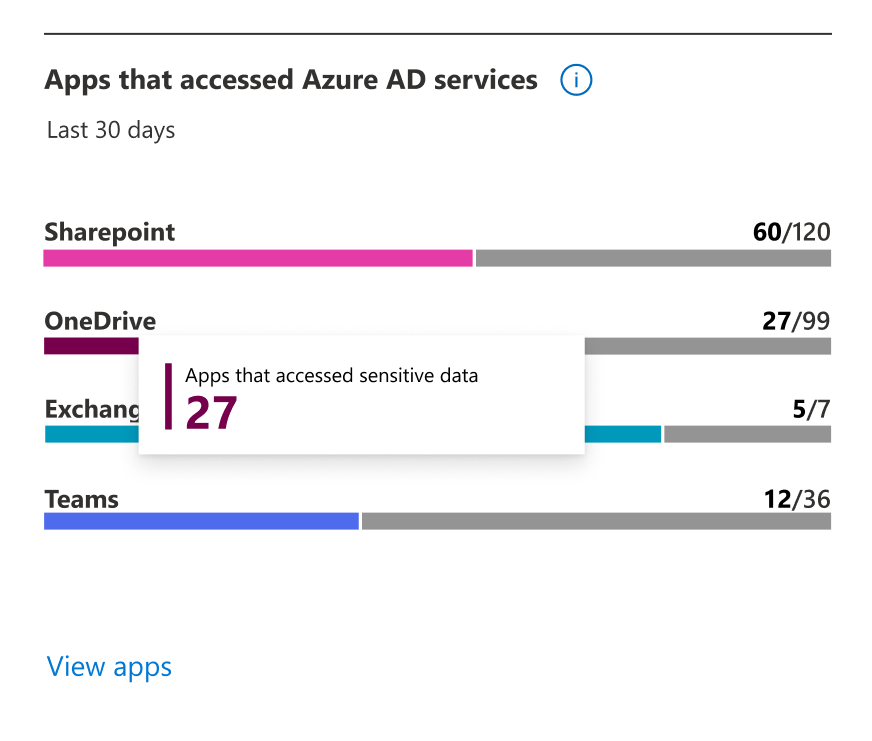
Alternatively, select any of the labels listed under Sensitivity labels access on one of the apps tabs. Under each service type, app governance shows the number of times the app has accessed the corresponding label name in the last 30 days. For example:
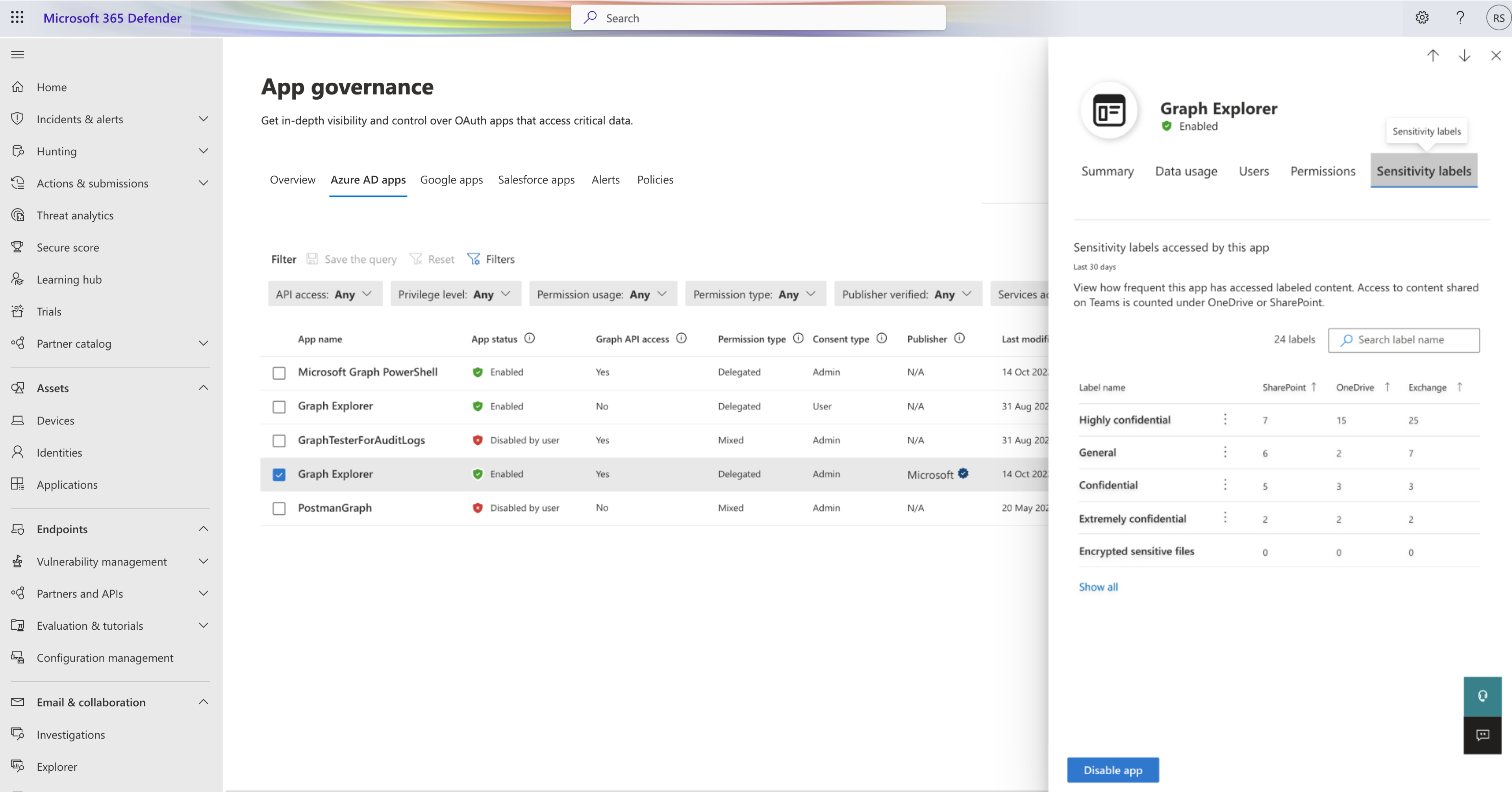
For example, in the screenshot above, the app has accessed content with the sensitivity label Highly confidential seven times on SharePoint, 15 times on OneDrive, and 25 times on Exchange Online in the last 30 days.
Regulate access to sensitive content
By default, the predefined Access to sensitive data policy triggers alerts after an app accesses sensitive content.
Customize the predefined policy by:
- Selecting Disable app as the policy action to automatically deactivate apps that trigger alerts.
- Modifying the policy scope to apply the policy to specific apps or exclude specific apps.
For even more customization options, create a custom policy using the condition Sensitivity labels accessed in combination with other policy conditions.