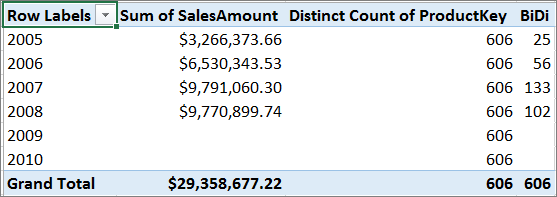CROSSFILTER
Applies to: ![]() Calculated column
Calculated column ![]() Calculated table
Calculated table ![]() Measure
Measure ![]() Visual calculation
Visual calculation
Specifies the cross-filtering direction to be used in a calculation for a relationship that exists between two columns.
Syntax
CROSSFILTER(<columnName1>, <columnName2>, <direction>)
Parameters
| Term | Definition |
|---|---|
columnName1 |
The name of an existing column, using standard DAX syntax and fully qualified, that usually represents the many side of the relationship to be used; if the arguments are given in reverse order the function will swap them before using them. This argument cannot be an expression. |
columnName2 |
The name of an existing column, using standard DAX syntax and fully qualified, that usually represents the one side or lookup side of the relationship to be used; if the arguments are given in reverse order the function will swap them before using them. This argument cannot be an expression. |
Direction |
The cross-filter direction to be used. Must be one of the following:None - No cross-filtering occurs along this relationship.Both - Filters on either side filters the other side.OneWay - Filters on the one side or the lookup side of a relationship filter the other side. This option cannot be used with a one-to-one relationship . Don’t use this option on a many-to-many relationship because it is unclear which side is the lookup side; use OneWay_LeftFiltersRight or OneWay_RightFiltersLeft instead.OneWay_LeftFiltersRight - Filters on the side of columnName1 filter the side of columnName2. This option cannot be used with a one-to-one or many-to-one relationship.OneWay_RightFiltersLeft - Filters on the side of columnName2 filter the side of columnName1. This option cannot be used with a one-to-one or many-to-one relationship. |
Return value
The function returns no value; the function only sets the cross-filtering direction for the indicated relationship, for the duration of the query.
Remarks
In the case of a 1:1 relationship, there is no difference between the one and both direction.
CROSSFILTER can only be used in functions that take a filter as an argument, for example: CALCULATE, CALCULATETABLE, CLOSINGBALANCEMONTH, CLOSINGBALANCEQUARTER, CLOSINGBALANCEYEAR, OPENINGBALANCEMONTH, OPENINGBALANCEQUARTER, OPENINGBALANCEYEAR, TOTALMTD, TOTALQTD and TOTALYTD functions.
CROSSFILTER uses existing relationships in the model, identifying relationships by their ending point columns.
In CROSSFILTER, the cross-filtering setting of a relationship is not important; that is, whether the relationship is set to filter one, or both directions in the model does not affect the usage of the function. CROSSFILTER will override any existing cross-filtering setting.
An error is returned if any of the columns named as an argument is not part of a relationship or the arguments belong to different relationships.
If CALCULATE expressions are nested, and more than one CALCULATE expression contains a CROSSFILTER function, then the innermost CROSSFILTER is the one that prevails in case of a conflict or ambiguity.
This function is not supported for use in DirectQuery mode when used in calculated columns or row-level security (RLS) rules.
Example
In the following model diagram, both DimProduct and DimDate have a single direction relationship with FactInternetSales.
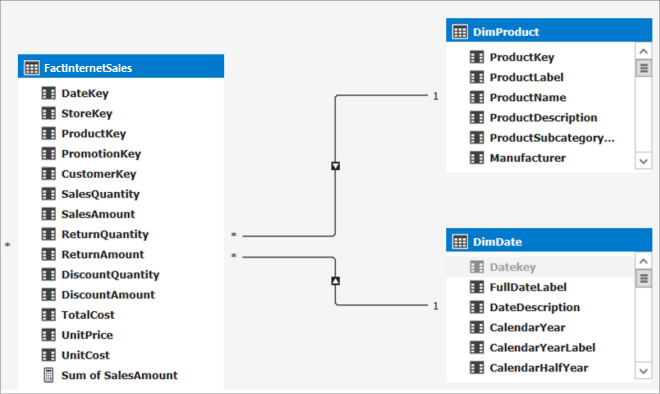
By default, we cannot get the Count of Products sold by year:
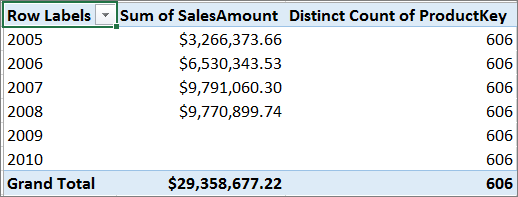
There are two ways to get the count of products by year:
Turn on bi-directional cross-filtering on the relationship. This will change how filters work for all data between these two tables.
Use the CROSSFILTER function to change how the relationships work for just this measure.
When using DAX, we can use the CROSSFILTER function to change how the cross-filter direction behaves between two columns defined by a relationship. In this case, the DAX expression looks like this:
BiDi:= CALCULATE([Distinct Count of ProductKey], CROSSFILTER(FactInternetSales[ProductKey], DimProduct[ProductKey] , Both))
By using the CROSSFILTER function in our measure expression, we get the expected results: