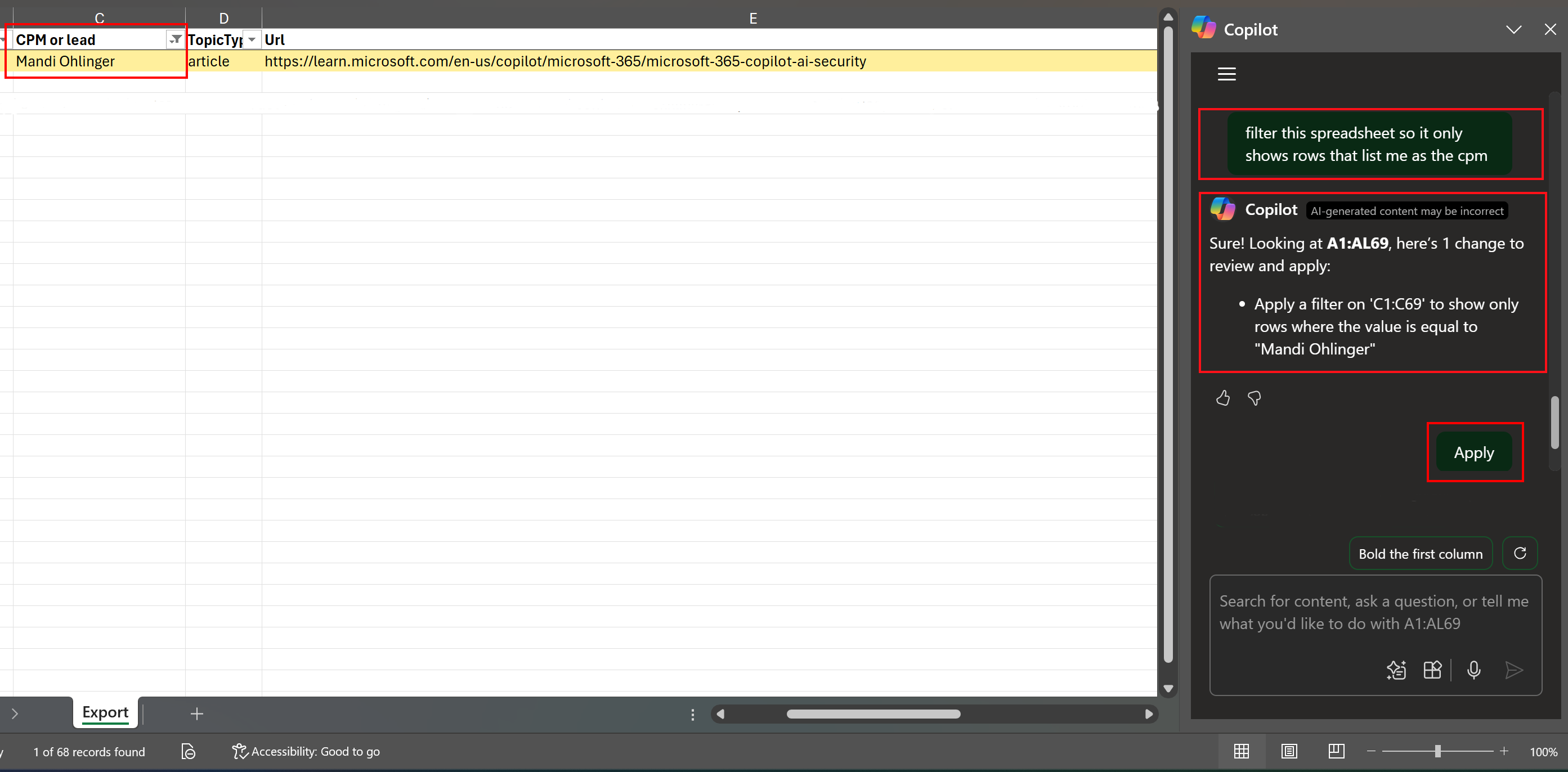Which Copilot is right for me or my organization?
Copilot is Microsoft's AI-powered virtual assistant. It uses large language models (LLMs) to answer your questions using a prompt and response interaction.
There are different Copilots available.
If you're an admin, this article describes the different Copilots and can help you decide the Copilots that are right for your organization.
If you're an end user, have a Copilot installed, and not sure what Copilot you have, then this article can help you understand the Copilot that's installed on your device.
Microsoft 365 Copilot Chat
✅ Use for work tasks
✅ Free to organizations with a Microsoft 365 license
✅ Use for personal tasks, with caution
Microsoft 365 Copilot Chat is available free to organizations that have a Microsoft 365 license. Copilot Chat is a prompt and response experience, and uses information from the internet (web-based chat). You can also create images and use Copilot Pages to save, edit, and share AI-generated content.
When you open Copilot Chat, it looks similar to the following image:
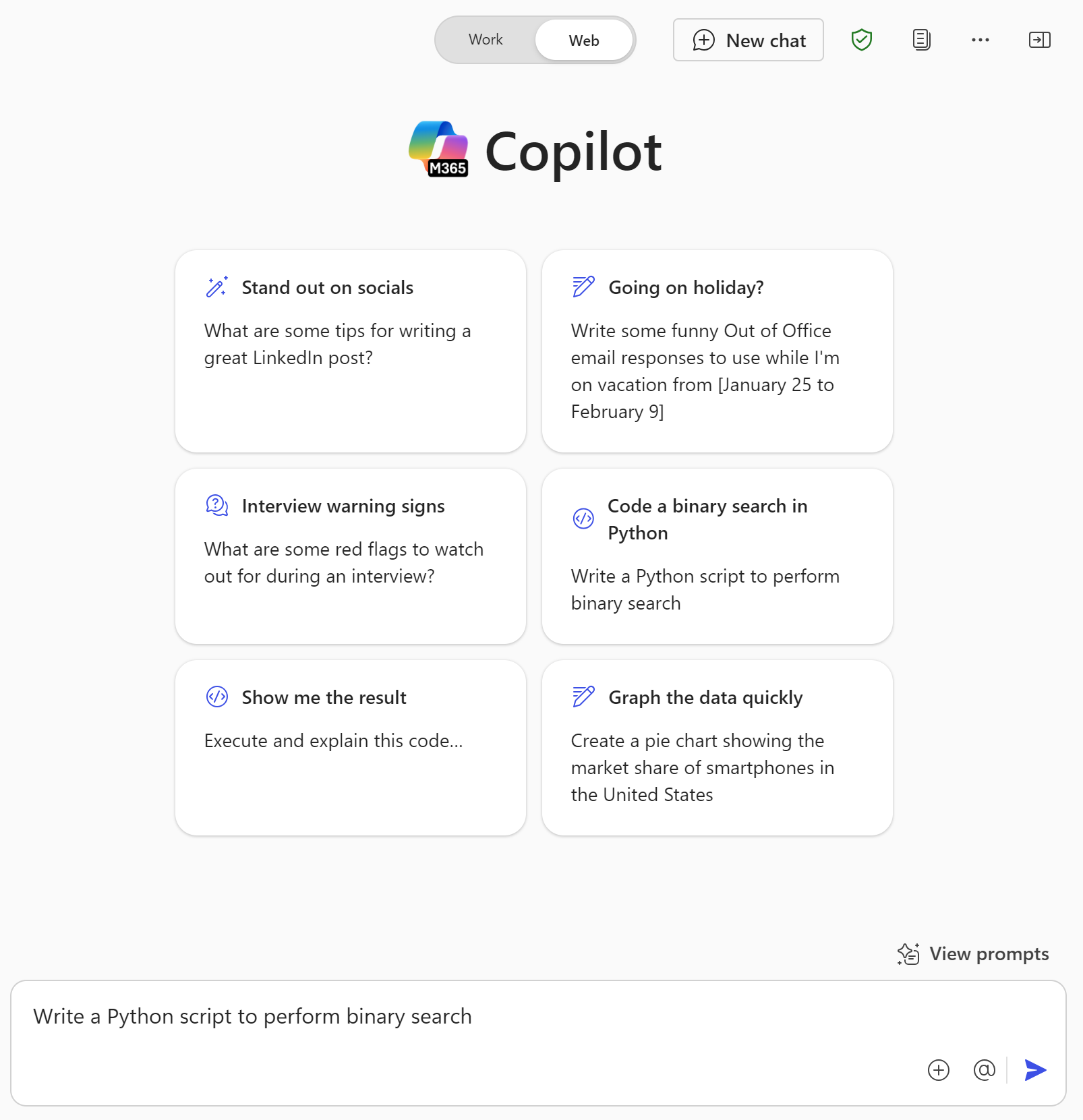
You can use Copilot Chat for personal tasks, but be cautious. Never add sensitive or proprietary work information in a prompt.
Microsoft 365 Copilot Chat is available at https://m365.cloud.microsoft/chat, in the Microsoft 365 Copilot app that can be installed on devices, in Microsoft Edge, and when you use Microsoft Bing.
If you want users in your organization to have prompt and response interchanges with information on the internet, then use Microsoft 365 Copilot Chat.
To learn more, see:
- Learn more about Microsoft 365 Copilot Chat
- Read about Copilot for all: Introducing Microsoft 365 Copilot Chat
- Add apps to Microsoft Intune and assign apps to groups
Microsoft 365 Copilot
✅ Use for work tasks
✅ Licensed by your work organization
✅ Use for personal tasks, with caution. This Copilot accesses work data.
✅ Personally licensed by end users
Microsoft 365 Copilot is licensed by your work organization. It includes all the features in Microsoft 365 Copilot Chat, and can be used for web-based (internet) and work-based (Microsoft Graph) chat.
When users sign in with their work or school account (user@contoso.com), they can use Microsoft 365 Copilot Chat work or web version:
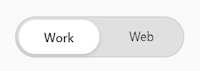
- When users select work, Copilot shows results that their Microsoft Entra work or school account can access.
- When users select web, Copilot shows results that their Microsoft Entra work or school account can access and also shows results from the internet.
With your Microsoft 365 Copilot license, you can use Copilot in Microsoft 365 apps, like Teams and Word, use Copilot Agents, and use Copilot Analytics. These features can help end users and admins with work tasks.
Copilot accesses data that your Microsoft Entra account has access to, like your emails and files. So, you can use Microsoft 365 Copilot to:
- Find information in your Outlook emails and SharePoint documents
- Create summaries of long Word documents
- Summarize information into a Word document, PowerPoint presentation, or Outlook email
- Create meeting agendas and get a Teams meeting summary
- Create images and add these images to your work, like PowerPoint presentations
- Get answers to questions about your work or company, like the vacation policy
In the following example, Copilot filters and highlights the rows that list me in an Excel spreadsheet:
Microsoft 365 Copilot is available at https://m365.cloud.microsoft, in the Microsoft 365 Copilot app that can be installed on devices, in Microsoft Edge, when you use Microsoft Bing, and in Microsoft 365 apps.
End users can also purchase their own license that includes Microsoft 365 Copilot.
If you want users in your organization to have prompt and response interchanges with work & internet information, and use AI features in their work apps, then use Microsoft 365 Copilot.
To learn more, see:
- Microsoft 365 Copilot overview
- Microsoft 365 Copilot architecture and how it works
- Copilot Prompt Gallery
- Microsoft 365 Copilot plans
- Add apps to Microsoft Intune and assign apps to groups
Microsoft Copilot
✅ Use for personal tasks
✅ Free consumer version
Microsoft Copilot is a consumer version and is available for free. It can help you with personal tasks and uses information from the internet. You can use it for nonsensitive work tasks, but be cautious. Never add sensitive or proprietary work information in a prompt.
When you open Microsoft Copilot, it looks similar to the following image:
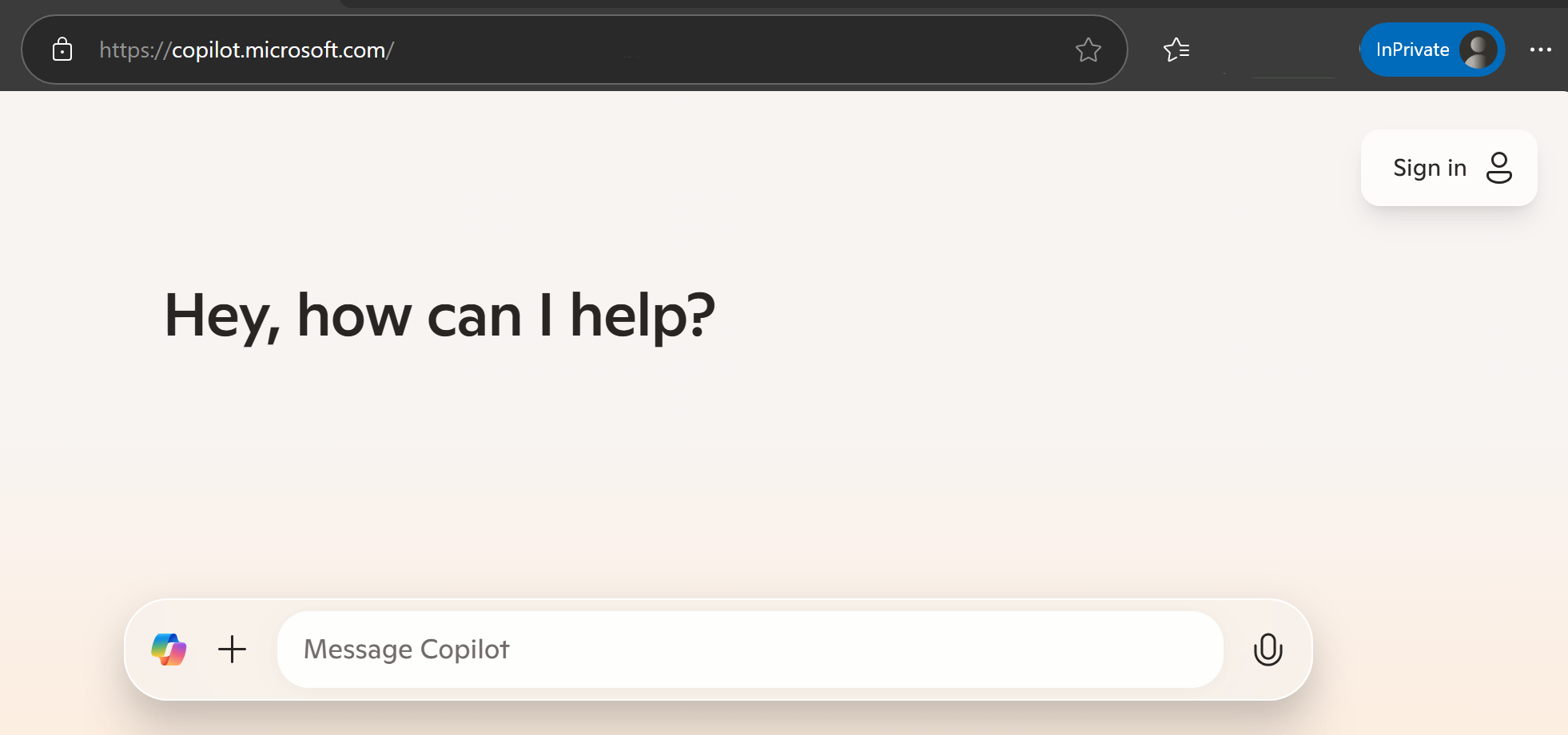
You can use Microsoft Copilot to:
- Help you draft an email or get guidance on how to write an email, like creating an accessible email for different disabilities
- Create guidelines or rules for your office break area
- Get answers from the internet, like how to write a resume
- Create images for a specific task, like a birthday card for a colleague
Microsoft Copilot is available at copilot.microsoft.com, in the Microsoft Copilot app, in Microsoft Edge, and when you use Microsoft Bing.
When users access this Copilot on their work devices, if Microsoft 365 Copilot is enabled for the users, then they can choose work or personal:
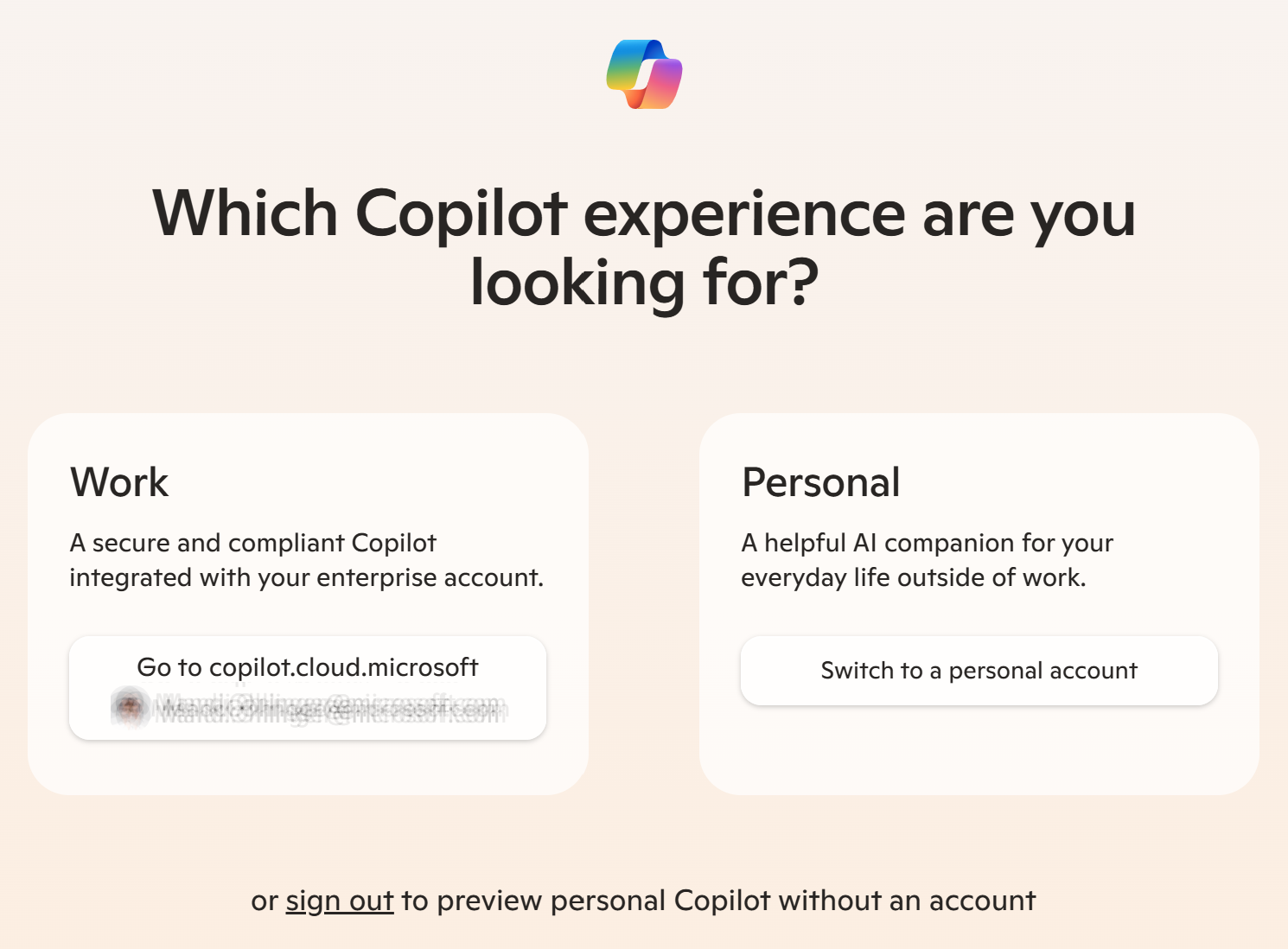
- When users select work, Copilot redirects to Microsoft 365 Copilot and shows results that their Microsoft Entra work or school account can access.
- When users select personal, they can sign in with a personal account and Copilot shows results from the internet.
If you want to use AI on your personal devices or use for nonsensitive work tasks, then use Microsoft Copilot.
To learn more, see:
- Overview of Microsoft Copilot
- Copilot is now included in Microsoft 365 Personal and Family
- Data, privacy, and security for web search in Microsoft 365 Copilot and Microsoft Copilot
Microsoft Security Copilot
✅ Used by security professionals
✅ Licensed by your work organization
Microsoft Security Copilot helps security professionals with incident response, threat hunting, intelligence gathering, posture management, and more. It can access work or school data that the security professional's Microsoft Entra account has access to.
Microsoft Security Copilot also integrates with other services, like Microsoft Defender XDR, Microsoft Purview, Microsoft Intune, Microsoft Entra, and some non-Microsoft services.
You can use Security Copilot to:
- Get a summary of a threat incident and create incident reports
- Investigate a user account that might be compromised
- Get more information about organization devices, including compliance status
- Summarize data loss prevention (DLP) or insider risk management alerts
If you want the security team in your organization to get help identifying threats and compromised users & devices in your organization, then use Microsoft Security Copilot.
To learn more, see What is Microsoft Security Copilot?.
GitHub Copilot
✅ Used by developers for writing code
✅ Licensed by your work organization
✅ Free for some people, like verified students and teachers
GitHub Copilot is an AI coding assistant that can help you write code faster. This Copilot is typically licensed by your work organization and is also free for some people, like verified students and teachers.
You can use GitHub Copilot to:
- Get code suggestions as you type
- Ask for help when writing your code
If you want developers in your organization to get AI help with writing code, then use GitHub Copilot.
To learn more, see:
Microsoft Copilot Studio
✅ Licensed by your work organization
Microsoft Copilot Studio is a low code graphical tool that you can use to create agents and connect to other data sources. Agents let you customize your organization's Copilot experience. They can automate & execute business processes, like help desk, change management, and managing guests in meetings.
You can add existing agents and create your own agents.
You can use Copilot Studio to:
- Create a custom agent
- Connect to data sources
- Create a custom prompt for your agent
If you want users in your organization to create agents that resolve business needs, then use Microsoft Copilot Studio and agents.
To learn more, see:
- Learn more about Copilot Studio
- Get started with agents for Microsoft 365 Copilot
- Extend Microsoft 365 Copilot using agents