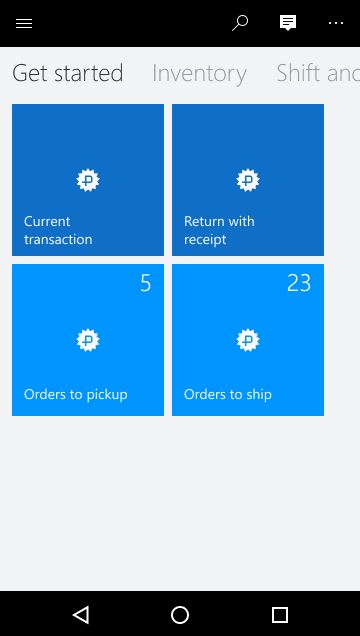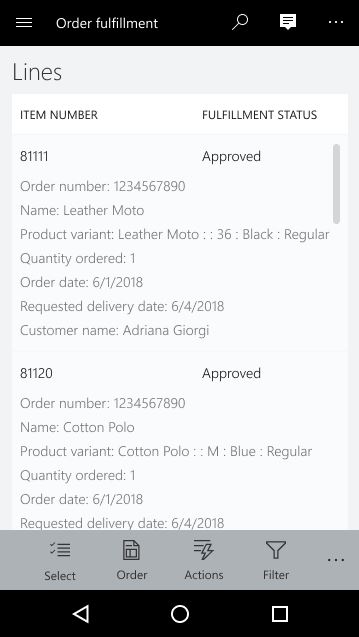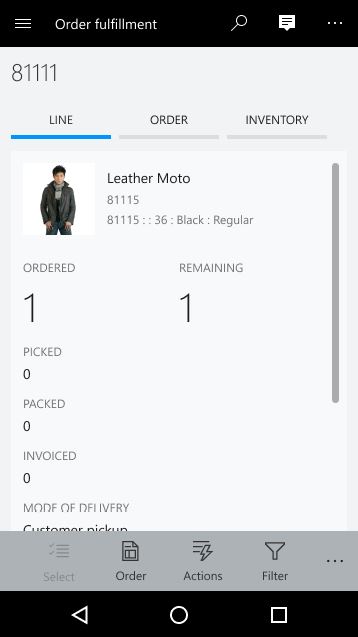Mobile POS improvements
Important
This content is archived and is not being updated. For the latest documentation, see Microsoft Dynamics 365 product documentation. For the latest release plans, see Dynamics 365 and Microsoft Power Platform release plans.
This feature includes improvements to navigation within the mobile POS application and allows users to perform order fulfillment operations on their mobile devices.
Navigation
Back button navigation
Users can now utilize the hardware or OS-provided Back navigation buttons to navigate between views in POS. In addition, an on-screen Back arrow has been added to the mobile POS views to improve navigation within the app.
POS notifications
The mobile POS header has been optimized to ensure that the POS notification icon is visible even on the smallest screens (320 pixels).
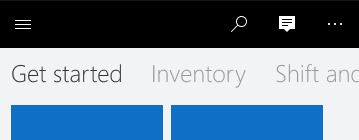
Actions menu
The mobile POS actions menu on the transaction screen now allows users to add multiple button grids, which will render as submenus. This allows users to configure more meaningful, contextual, screen layouts with fewer clicks to get to the operations needed.
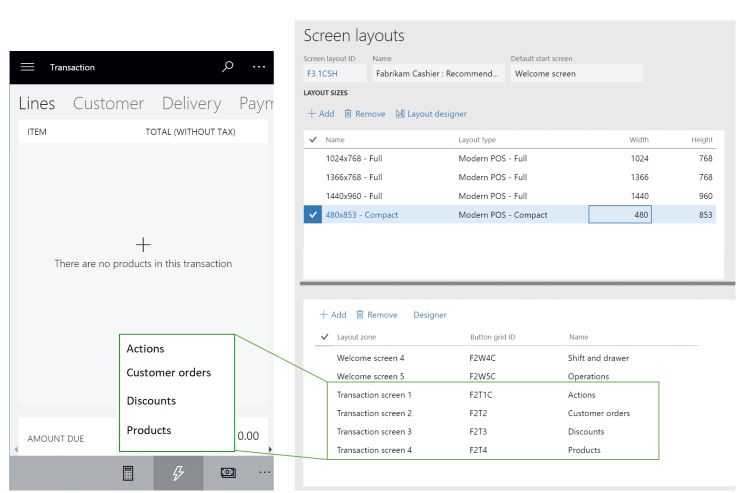
Order fulfillment
Users can now access the order fulfillment views on mobile devices in the POS app. Just as in the full application, users can view, edit, pick, pack, and ship orders that are scheduled to be fulfilled from their store. In addition, new sorting options have been added to help users find the order lines they need.