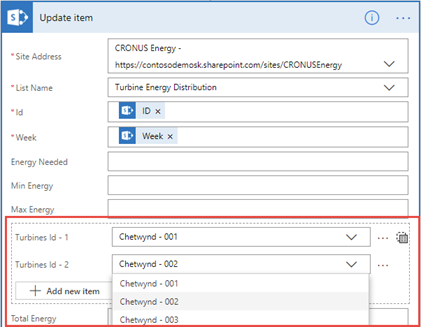Multiple value support for SharePoint
Important
This content is archived and is not being updated. For the latest documentation, see Microsoft Dynamics 365 product documentation. For the latest release plans, see Dynamics 365 and Microsoft Power Platform release plans.
Note
These release notes describe functionality that may not have been released yet. To see when this functionality is planned to release, please review Summary of what’s new. Delivery timelines and projected functionality may change or may not ship (see Microsoft policy).
Using the SharePoint connector, you can now both read and write to multiple-value fields in SharePoint like Choice, Person, or Lookup. For example, in the image below, we’re writing to a multi-value lookup column called Turbines. In Microsoft Flow, we can either select individual Turbine items or enter an entire array.