Optimize Microsoft Sentinel costs with a pre-purchase plan
Save on your Microsoft Sentinel costs when you buy a pre-purchase plan. Pre-purchase plans are commit units (CUs) bought at discounted tiers in your purchasing currency for a specific product. The more you buy, the greater the discount. Purchased CUs pay down qualifying costs in US dollars (USD). So, if Microsoft Sentinel generates a retail cost of $100, then 100 Sentinel CUs (SCUs) are consumed.
Any eligible Microsoft Sentinel retail costs automatically deduct first from your SCUs over the course of its one year term or until they are depleted. Your pre-purchase plan SCUs start paying for your Microsoft Sentinel workspace costs without needing to redeploy or reassign the plan, and by default automatically renew to ensure you continue saving.
Prerequisites
To buy a pre-purchase plan, you must have one of the following Azure subscriptions and roles:
- For an Azure subscription, the owner role or reservation purchaser role is required.
- For an Enterprise Agreement (EA) subscription, the Reserved Instances policy option must be enabled. To enable that policy option, you must be an EA administrator of the subscription.
- For a Cloud Solution Provider (CSP) subscription, follow one of these articles:
Note
Microsoft Sentinel Commit Units are different from Security Compute Units in Security Copilot. Customers cannot use Sentinel Commit Units to run Copilot workloads and vice versa.
Determine the right size to buy
Pre-purchase plans pair nicely with Microsoft Sentinel commitment tiers. Once you plan your Microsoft Sentinel ingestion volume, choose an appropriate commitment tier. Then it's easier to decide on the size of a pre-purchase plan to buy. Microsoft Sentinel pre-purchase plans have a term agreement of one year.
Here's an example of the decision making and cost savings for a pre-purchase plan. If you have a commitment tier of 200 GB/day, there's an associated monthly estimated cost for both the ingestion to the workspace and the analysis for Microsoft Sentinel. For example purposes, let's say that monthly cost is $20,000 USD with simplified pricing and provides a 39% savings over the pay-as-you-go tier with the same 200 GB/day.
A $100,000 USD pre-purchase plan covers five months of that commitment tier but is valid for paying Microsoft Sentinel costs for 12 months. That pre-purchase plan is bought at a 22% discount for $78,000 USD.
The savings for the commitment tier and the pre-purchase plan combine. The original pay-as-you-go price for five months of 200 GB/day ingestion and analysis costs is about $160,000 USD. With an accurate commitment tier and a pre-purchase plan, the cost is reduced to $78,000 USD for a combined savings of over 51%.
For more information, see the following articles:
Important
The prices mentioned are for example purposes only. To determine the latest commitment tier prices, see Microsoft Sentinel pricing.
All Microsoft Sentinel pricing tiers qualify for Microsoft Sentinel pre-purchase plans. From your Microsoft Sentinel bill, these costs are the entries with the Sentinel service name in the invoice details. These costs don't include Azure Monitor tiers, retention, restore and search costs. Eligible Microsoft Sentinel usage is deducted from the pre-purchased Microsoft Sentinel CUs automatically.
For more information on how to view Microsoft Sentinel simplified or classic pricing tiers in your invoice details, see Understand your Microsoft Sentinel bill.
Keep in mind, Microsoft Sentinel integrates with many other Azure services that have separate costs not eligible to use with the pre-purchase SCUs. For more information, see Costs and pricing for other services.
Purchase Microsoft Sentinel commit units
Purchase Microsoft Sentinel pre-purchase plans in the Azure portal reservations.
Go to the Azure portal
Navigate to the Reservations service.
On the Purchase reservations page, select Microsoft Sentinel Pre-Purchase Plan.
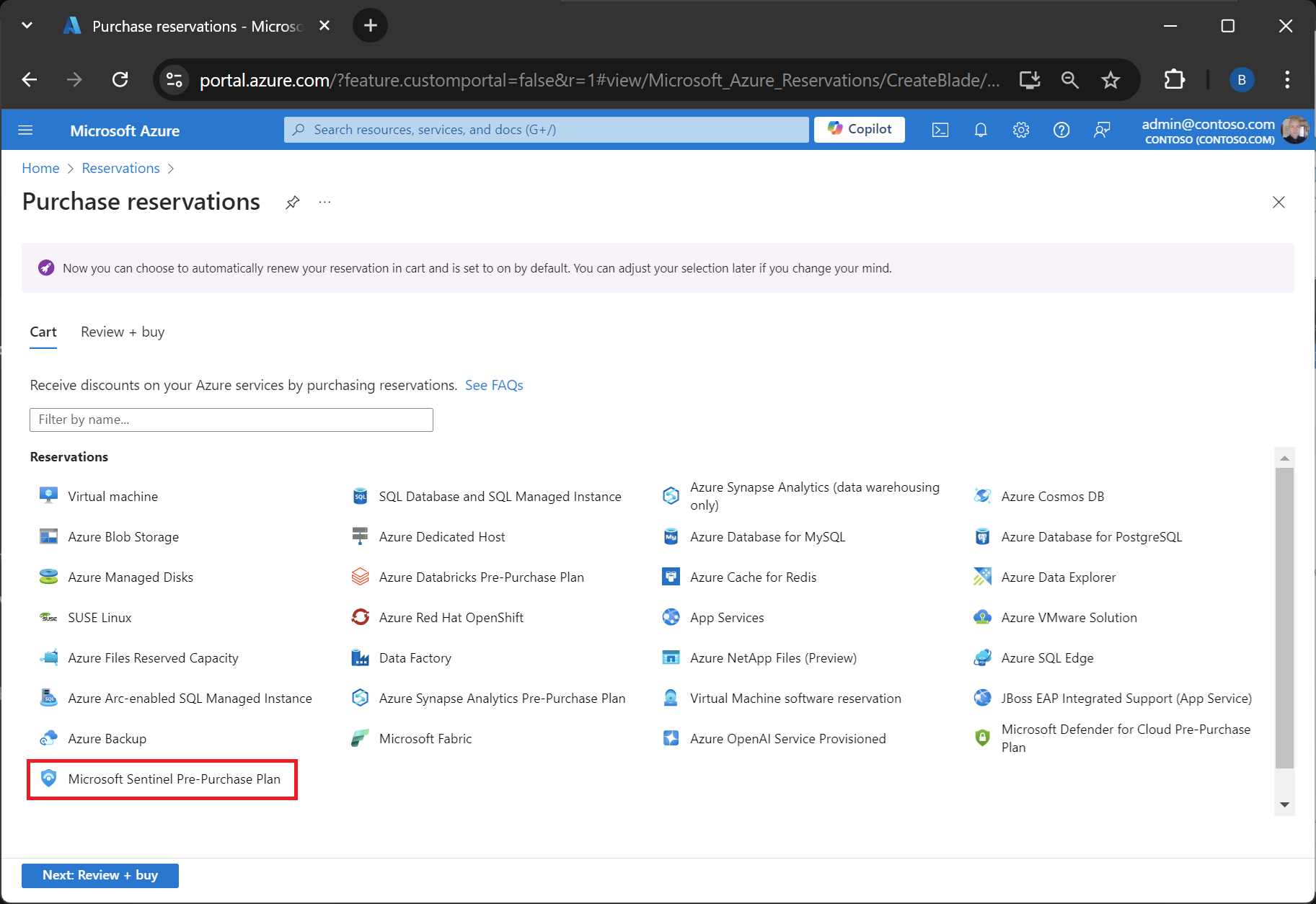
On the Select the product you want to purchase page, select a subscription. Use the Subscription list to select the subscription used to pay for the reserved capacity. The payment method of the subscription is charged the upfront costs for the reserved capacity. Charges are deducted from the enrollment's Azure Prepayment (previously called monetary commitment) balance or charged as overage.
Select a scope.
- Single resource group scope - Applies the reservation discount to the matching resources in the selected resource group only.
- Single subscription scope - Applies the reservation discount to the matching resources in the selected subscription.
- Shared scope - Applies the reservation discount to matching resources in eligible subscriptions that are in the billing context. For Enterprise Agreement customers, the billing context is the enrollment.
- Management group - Applies the reservation discount to the matching resource in the list of subscriptions that are a part of both the management group and billing scope.
Select how many Microsoft Sentinel commit units you want to purchase.
Choose to automatically renew the pre-purchase reservation. The setting is configured to renew automatically by default. For more information, see Renew a reservation.
Change scope and ownership
You can make the following types of changes to a reservation after purchase:
- Update reservation scope
- Update who can view or manage the reservation. For more information, see Who can manage a reservation by default.
You can't split or merge a Microsoft Sentinel Pre-Purchase Plan. For more information about managing reservations, see Manage reservations after purchase.
Cancellations and exchanges
Cancel and exchange isn't supported for Microsoft Sentinel Pre-Purchase Plans. All purchases are final.
Related content
To learn more about Azure Reservations, see the following articles:
To learn more about Microsoft Sentinel costs, see Plan costs and understand Microsoft Sentinel pricing and billing.
