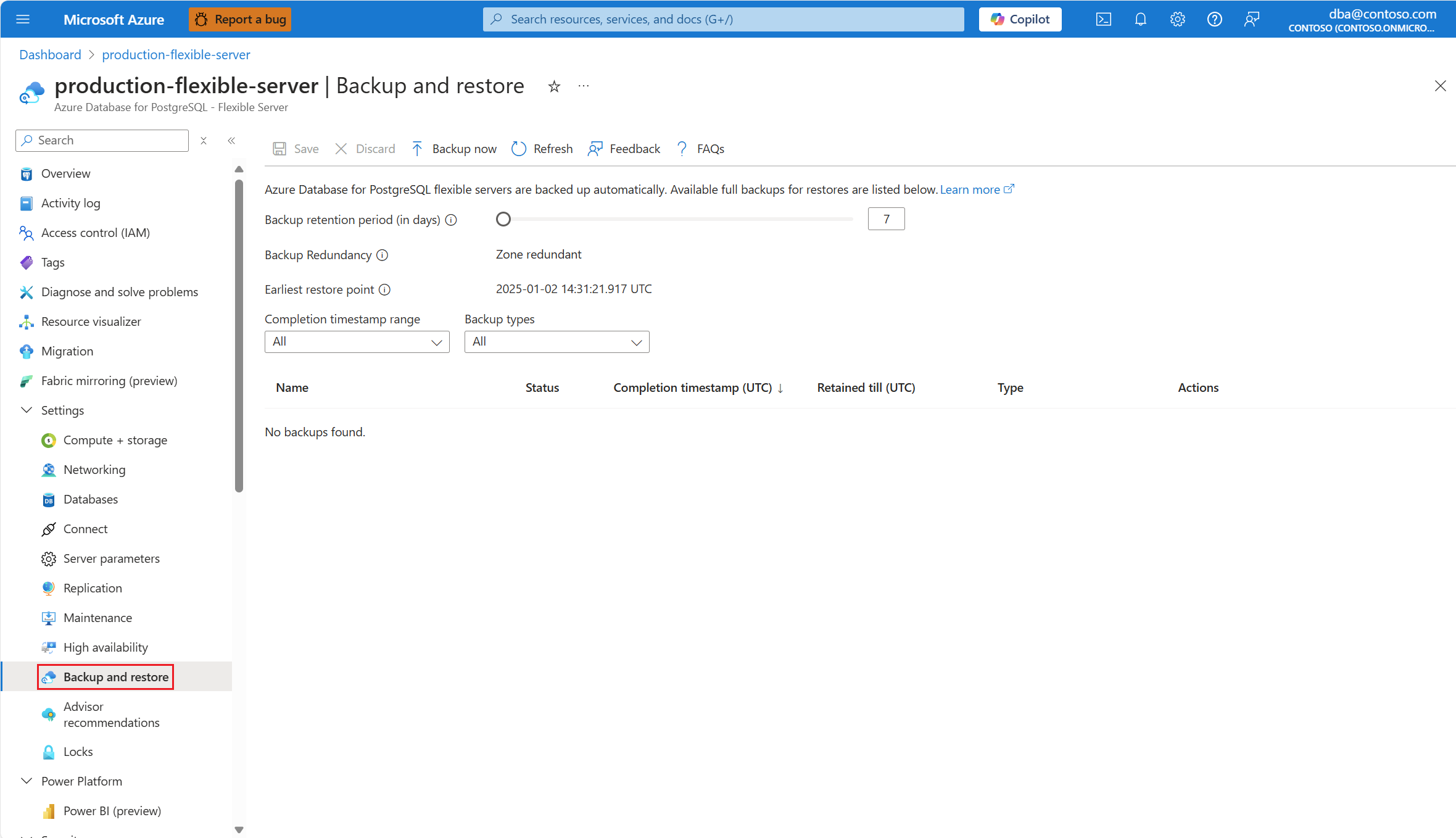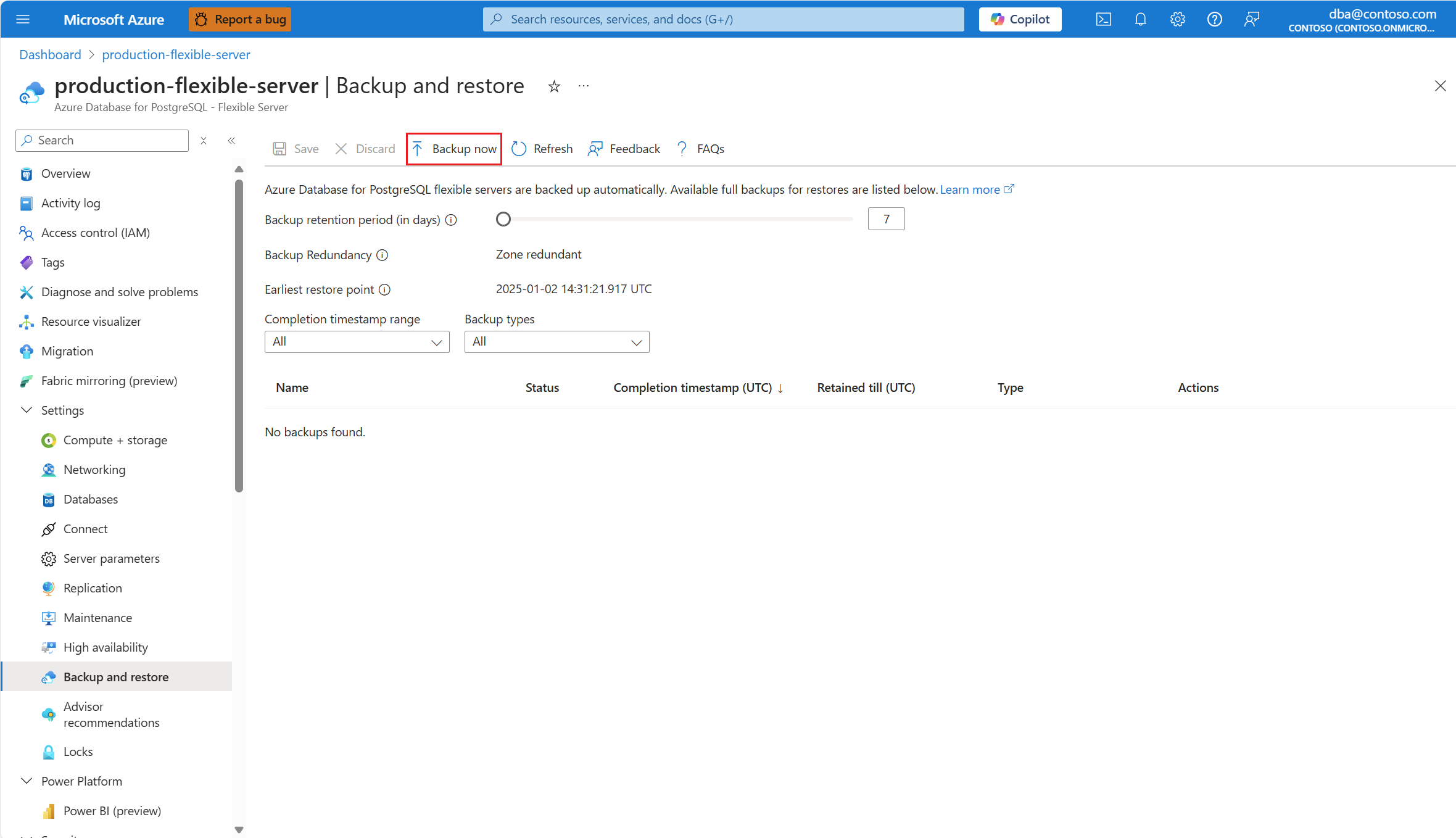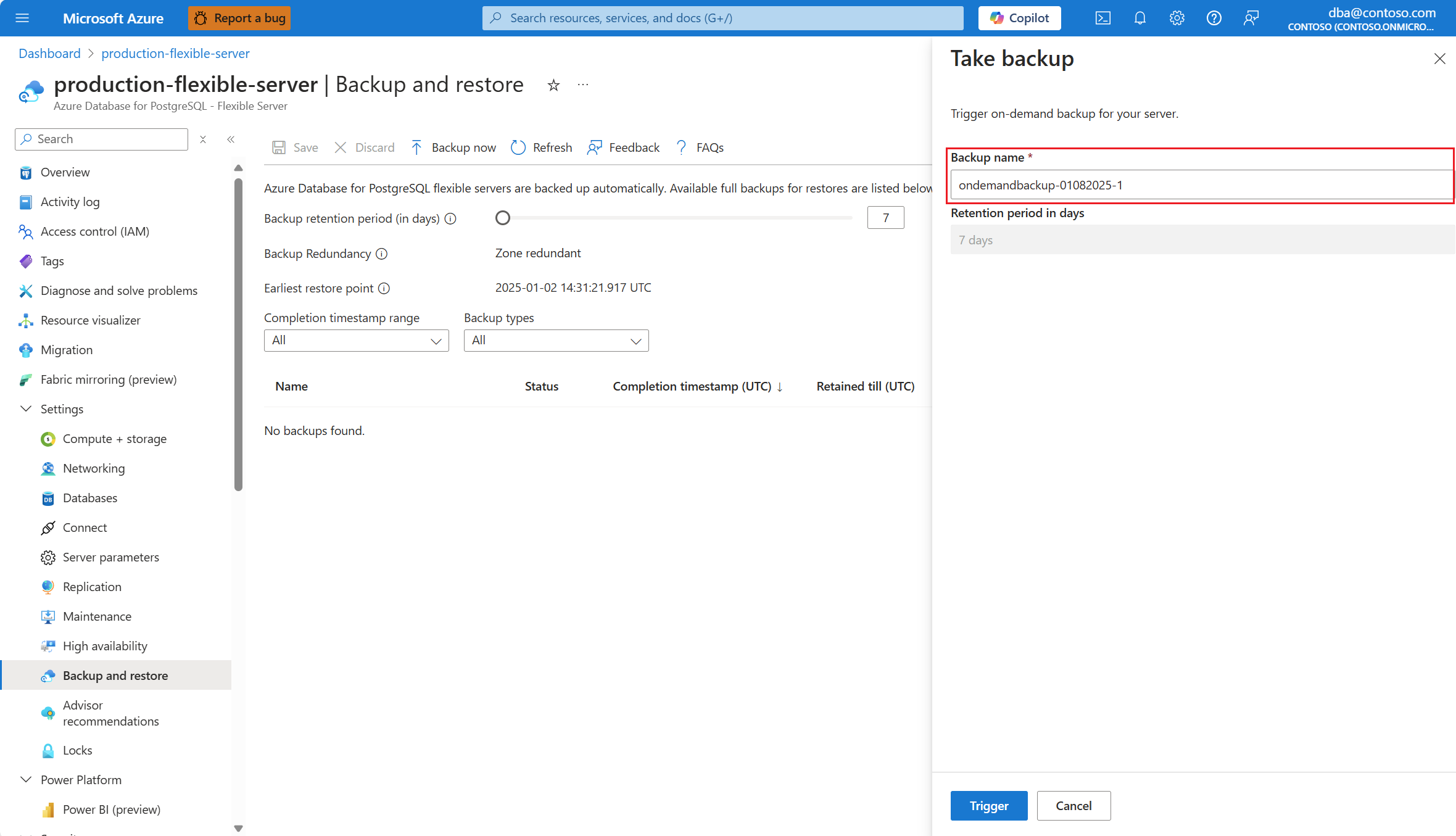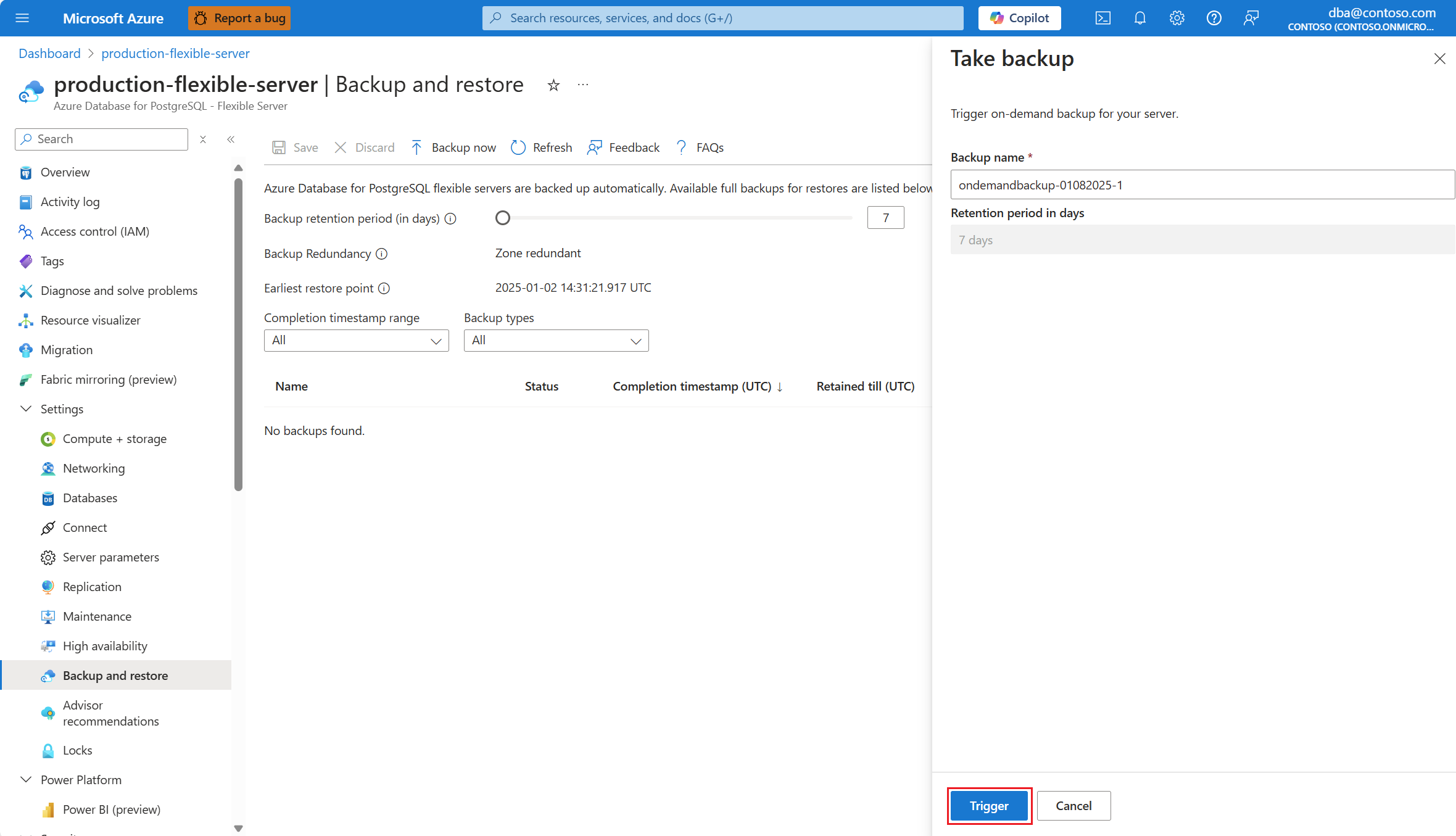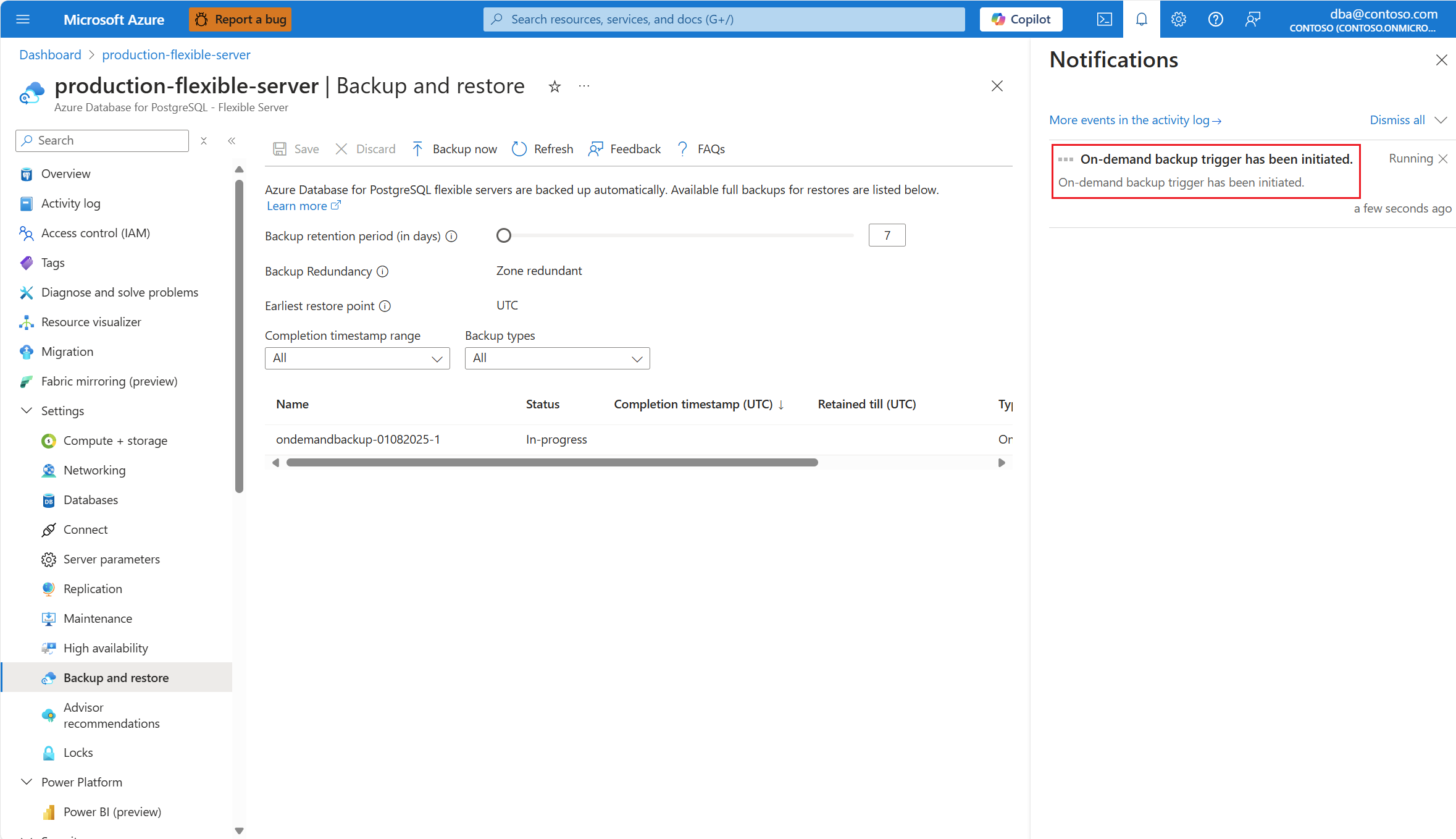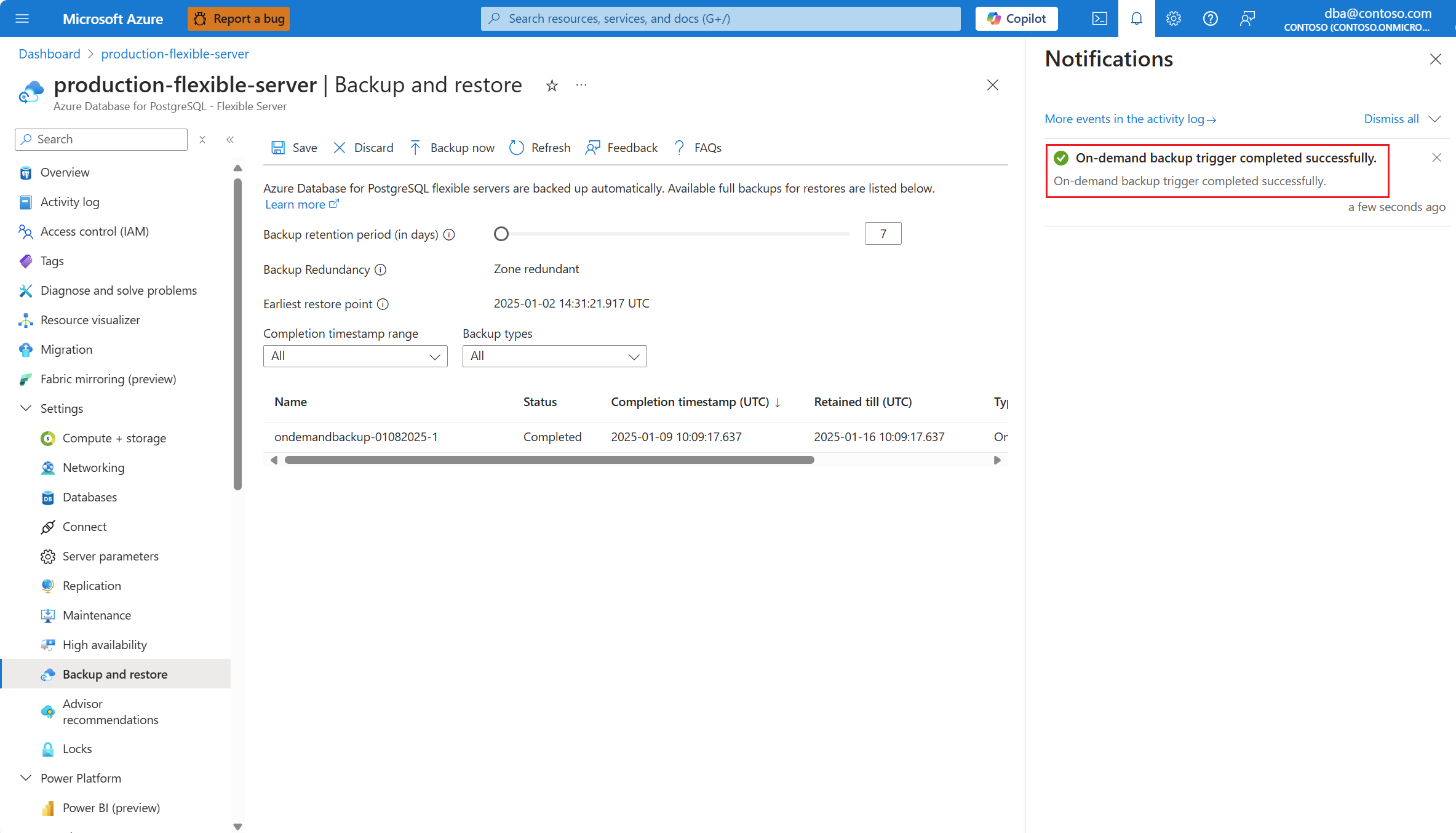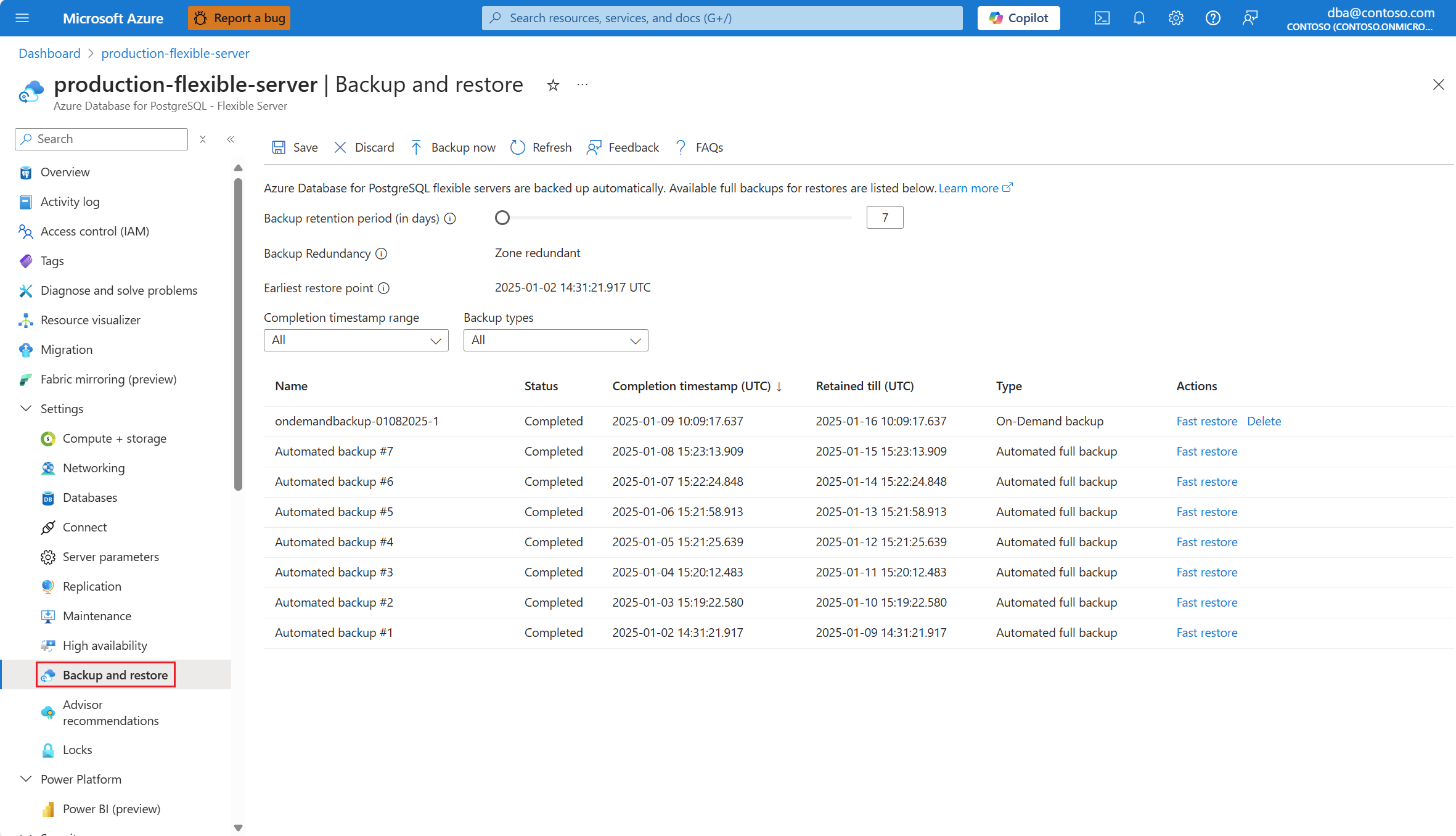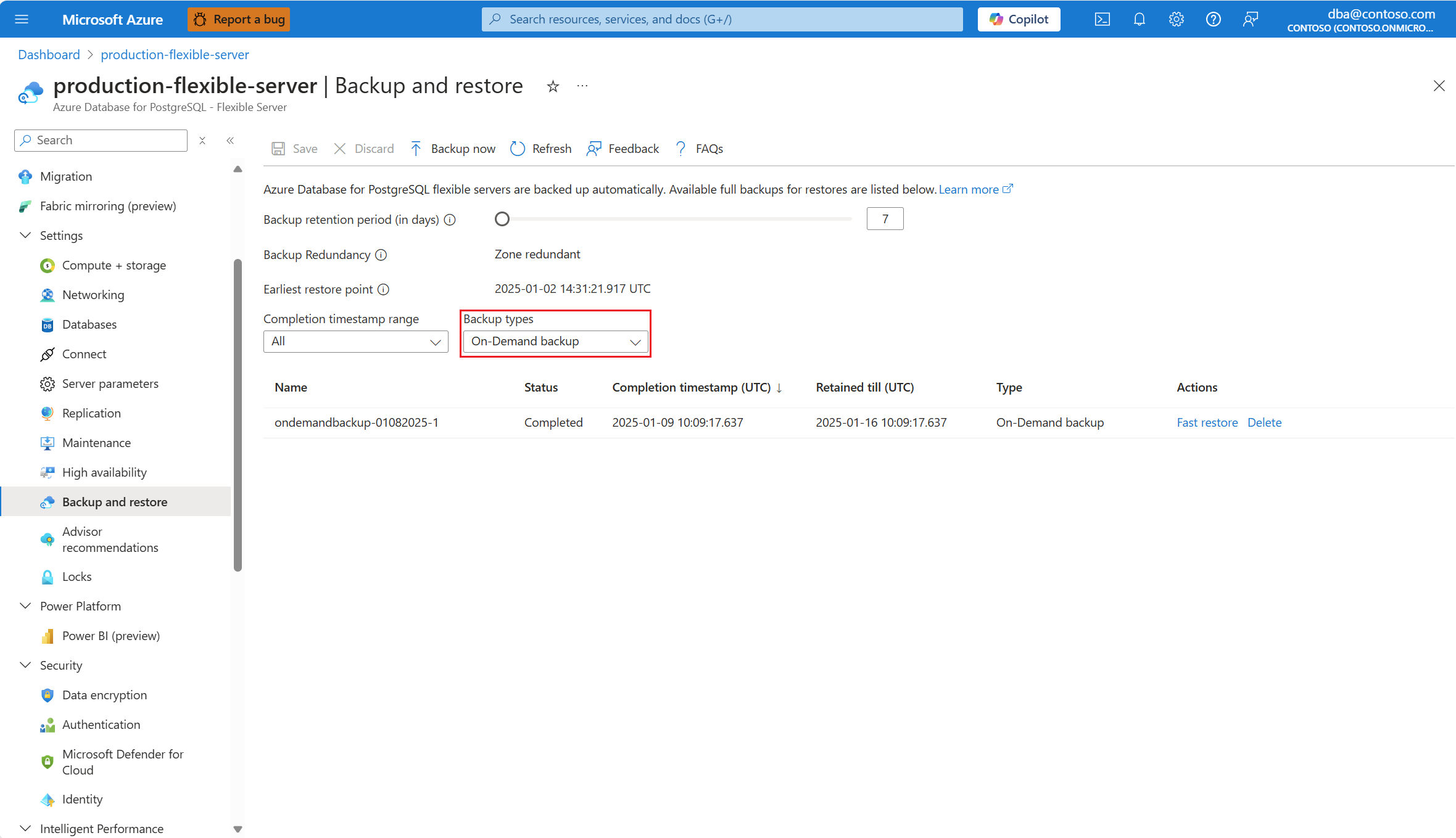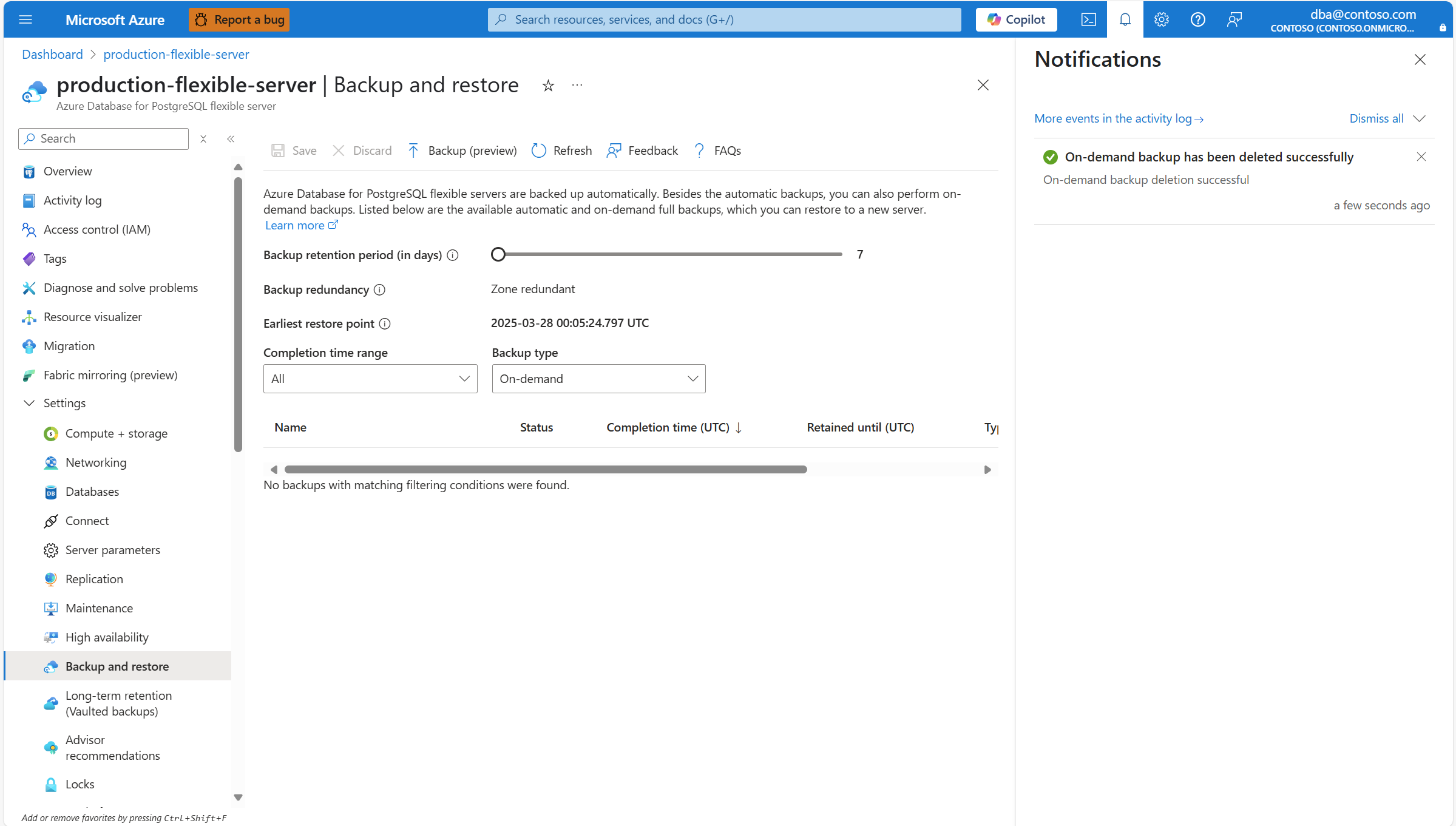On-demand backups (Preview)
APPLIES TO:  Azure Database for PostgreSQL - Flexible Server
Azure Database for PostgreSQL - Flexible Server
This article provides step-by-step instructions to operate with on-demand backups of an Azure Database for PostgreSQL flexible server.
Important
On-demand backups are automatically deleted, according to your configured backup retention period. However, you can manually delete them earlier if they’re no longer needed.
Perform on-demand backups
Using the Azure portal:
Select your Azure Database for PostgreSQL flexible server.
In the resource menu, under the Settings section, select Backup and restore.
Select Backup now.
In the Take backup pane, the Backup name text box is prefilled with a unique name automatically generated for your backup. Feel free to change that name to any name of your preference.
Select Trigger.
A notification informs you that the on-demand backup is initiated.
Upon successful completion, a notification informs you that the on-demand backup is completed.
Note
Under any of the following circumstances, you receive an InternalServerError:
- If another on-demand backup with the same name already exists in that server.
- If another on-demand backup is being taken, and isn't completed yet.
List on-demand backups
Using the Azure portal:
Delete on-demand backups
Using the Azure portal:
Select your Azure Database for PostgreSQL flexible server.
In the resource menu, under the Settings section, select Backup and restore.
In Backup types, select On-Demand backup if you want to only see the on-demand backups which are still available to be restored.
Identify the on-demand backup that you want to delete. Then, under the Actions column, select Delete to initiate the deletion of that particular on-demand backup.
A notification informs you that the on-demand backup is being deleted.
Upon successful completion, a notification informs you that the on-demand backup is deleted.