What is Azure Native New Relic Service?
Easily provision, manage, and tightly integrate independent software vendor (ISV) software and services on Azure with Azure Native integrations.
Microsoft and New Relic developed this service and manage it together.
You can find New Relic in the Azure portal or get it on Azure Marketplace.
New Relic is a full-stack observability platform that enables a single source of truth for application performance, infrastructure monitoring, log management, error tracking, and real-user monitoring. Combined with the Azure platform, use Azure Native New Relic Service to help monitor, troubleshoot, and optimize Azure services and applications.
Azure Native New Relic Service in Marketplace enables you to create and manage New Relic accounts by using the Azure portal with a fully integrated experience. Integration with Azure enables you to use New Relic as a monitoring solution for your Azure workloads through a streamlined workflow, starting from procurement and moving all the way to configuration and management.
You can create and manage the New Relic resources by using the Azure portal through a resource provider named NewRelic.Observability. New Relic owns and runs the software as a service (SaaS) application, including the New Relic organizations and accounts that are created through this experience.
Important
For New Relic accounts you create by using Azure Native New Relic Service, customer data is stored and processed in the region where the service was deployed. Currently, Azure Native New Relic Service doesn't support Sovereign Cloud.
For accounts that you create directly by using the New Relic portal and use for linking, New Relic determines where the customer data is stored and processed. Depending on the configuration at the time of setup, this data might be on or outside Azure.
Capabilities
Azure Native New Relic Service provides the following capabilities:
- Easily onboard and use New Relic as a natively integrated service on Azure.
- Get a single bill for all the resources that you consume on Azure, including New Relic.
- Automatically monitor subscription activity and resource logs for New Relic.
- Automatically monitor metrics by using New Relic.
- Use a single experience to install and uninstall the New Relic agent on virtual machines and app services.
Billing
When you use the integrated New Relic experience in the Azure portal by using Azure Native New Relic Service, the service creates and maps the following entities for monitoring and billing purposes.
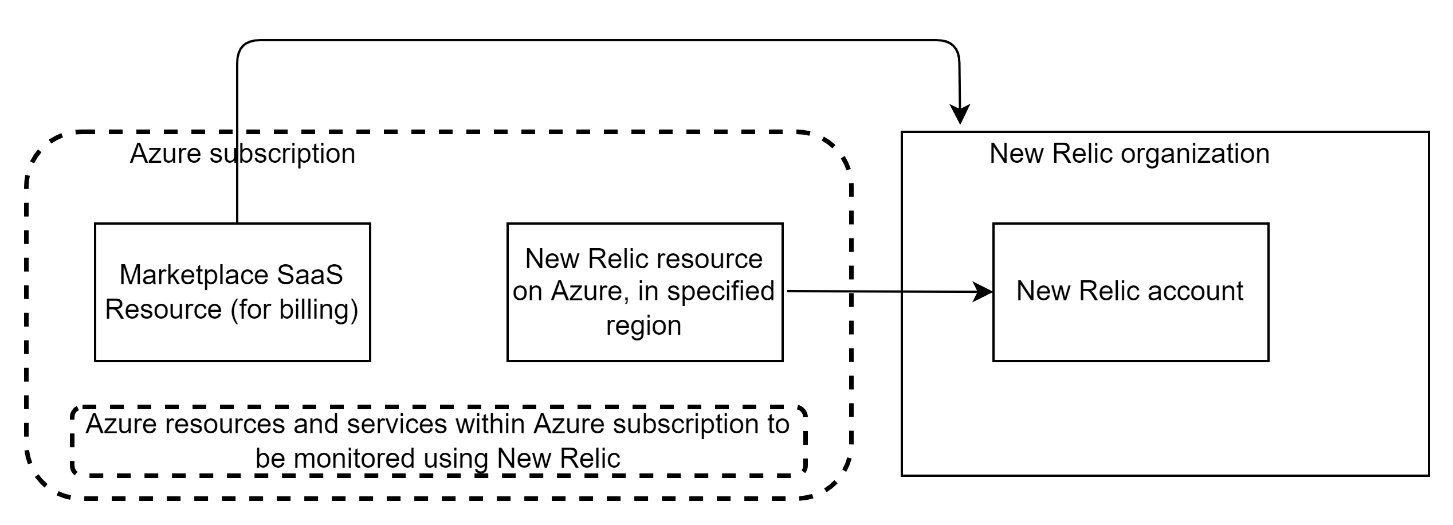
- New Relic resource in Azure: By using the New Relic resource, you can manage the New Relic account on Azure. The resource is created in the Azure subscription and resource group that you select during the creation process or linking process.
- New Relic organization: The New Relic organization on New Relic software as a service (SaaS) is used for user management and billing.
- New Relic account: The New Relic account on New Relic SaaS is used to store and process telemetry data.
- Azure Marketplace SaaS resource: When you set up a new account and organization on New Relic by using Azure Native New Relic Service, the SaaS resource is created automatically, based on the plan that you select from the Azure New Relic offer in Azure Marketplace. This resource is used for billing.
Note
Azure Marketplace SaaS resource is set up only if you created the New Relic organization by using Azure Native New Relic Service. If you created your New Relic organization directly from the New Relic portal, Azure Marketplace SaaS resource doesn't exist, and New Relic manages your billing.
Logs
Azure Native New Relic Service allows you to automatically monitor subscription and resource logs.
The types of Azure resource logs are listed in Azure Monitor resource log categories.
Send subscription activity logs: provide insight into the operations on your resources at the control plane. The logs also include updates on service-health events. Use the activity log to determine what, who, and when for any write operations (PUT, POST, DELETE). There's a single activity log for each Azure subscription.
Azure resource logs: provide insight into operations that were taken on an Azure resource at the data plane. For example, getting a secret from a key vault is a data plane operation. Making a request to a database is also a data plane operation. The content of resource logs varies by the Azure service and resource type.
Azure charges for logs sent to New Relic. For more information, see the pricing of platform logs sent to Azure Marketplace partners.
Subscribe to New Relic
You can subscribe to this service through the Azure Marketplace's online store or through the Azure portal by searching for the service by name, Azure Native New Relic Service: New Relic Azure.
Subscribe from the Azure portal
Begin by signing into the Azure portal.
From the Azure portal menu's global search bar, search for marketplace. Select Marketplace from the Services results.
The Marketplace's Get Started page displays in the working pane.
From the command bar, type the name of the service into the Search the Marketplace search bar.
Choose the provider from the search results displayed in the working pane.
Choose your preferred plan, then select Subscribe.
The Create resource pane displays in the working pane.
New Relic links
For more help, see the New Relic documentation.
- For more information on the New Relic and Azure partnership, see New Relic & Azure Partnership.
- For more help with using Azure Native New Relic Service, see the New Relic documentation.
- To find New Relic in Azure, visit the pay-as-you-go listing in Azure Marketplace.