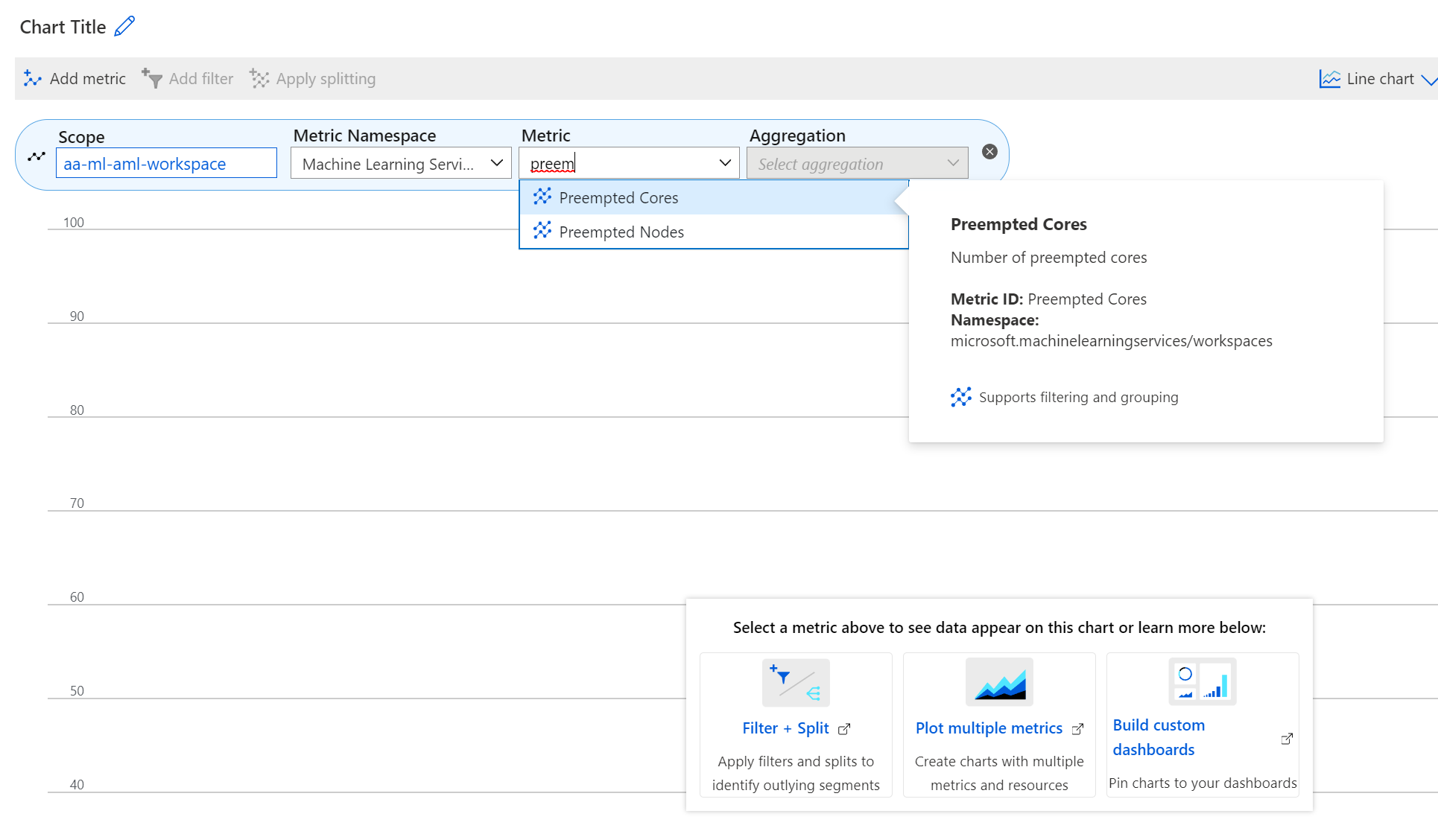Use low priority VMs for batch deployments
APPLIES TO:
 Azure CLI ml extension v2 (current)
Azure CLI ml extension v2 (current)
 Python SDK azure-ai-ml v2 (current)
Python SDK azure-ai-ml v2 (current)
Azure batch deployments support low priority virtual machines (VMs) to reduce the cost of batch inference workloads. Low priority VMs enable a large amount of compute power to be used for a low cost. Low priority virtual machines take advantage of surplus capacity in Azure. When you specify low priority VMs in your pools, Azure can use this surplus, when available.
Tip
The tradeoff for using low priority VMs is that those virtual machines might not be available or they might be preempted at any time, depending on available capacity. For this reason, this approach is most suitable for batch and asynchronous processing workloads, where job completion time is flexible and the work is distributed across many virtual machines.
Low priority virtual machines are offered at a reduced price compared with dedicated virtual machines. For pricing details, see Azure Machine Learning pricing.
How batch deployment works with low priority VMs
Azure Machine Learning Batch Deployments provides several capabilities that make it easy to consume and benefit from low priority VMs:
- Batch deployment jobs consume low priority VMs by running on Azure Machine Learning compute clusters created with low priority VMs. After a deployment is associated with a low priority VMs cluster, all the jobs produced by such deployment use low priority VMs. Per-job configuration isn't possible.
- Batch deployment jobs automatically seek the target number of VMs in the available compute cluster based on the number of tasks to submit. If VMs are preempted or unavailable, batch deployment jobs attempt to replace the lost capacity by queuing the failed tasks to the cluster.
- Low priority VMs have a separate vCPU quota that differs from the one for dedicated VMs. Low-priority cores per region have a default limit of 100 to 3,000, depending on your subscription. The number of low-priority cores per subscription can be increased and is a single value across VM families. See Azure Machine Learning compute quotas.
Considerations and use cases
Many batch workloads are a good fit for low priority VMs. Using low priority VMs can introduce execution delays when deallocation of VMs occurs. If you have flexibility in the time jobs have to finish, you might tolerate the potential drops in capacity.
When you deploy models under batch endpoints, rescheduling can be done at the minibatch level. That approach has the benefit that deallocation only impacts those minibatches that are currently being processed and not finished on the affected node. All completed progress is kept.
Limitations
- After a deployment is associated with a low priority VMs cluster, all the jobs produced by such deployment use low priority VMs. Per-job configuration isn't possible.
- Rescheduling is done at the mini-batch level, regardless of the progress. No checkpointing capability is provided.
Warning
In the cases where the entire cluster is preempted or running on a single-node cluster, the job is cancelled because there is no capacity available for it to run. Resubmitting is required in this case.
Create batch deployments that use low priority VMs
Batch deployment jobs consume low priority VMs by running on Azure Machine Learning compute clusters created with low priority VMs.
Note
After a deployment is associated with a low priority VMs cluster, all the jobs produced by such deployment use low priority VMs. Per-job configuration is not possible.
You can create a low priority Azure Machine Learning compute cluster as follows:
Create a compute definition YAML like the following one, low-pri-cluster.yml:
$schema: https://azuremlschemas.azureedge.net/latest/amlCompute.schema.json
name: low-pri-cluster
type: amlcompute
size: STANDARD_DS3_v2
min_instances: 0
max_instances: 2
idle_time_before_scale_down: 120
tier: low_priority
Create the compute using the following command:
az ml compute create -f low-pri-cluster.yml
After you create the new compute, you can create or update your deployment to use the new cluster:
To create or update a deployment under the new compute cluster, create a YAML configuration file, endpoint.yml:
$schema: https://azuremlschemas.azureedge.net/latest/batchDeployment.schema.json
endpoint_name: heart-classifier-batch
name: classifier-xgboost
description: A heart condition classifier based on XGBoost
type: model
model: azureml:heart-classifier@latest
compute: azureml:low-pri-cluster
resources:
instance_count: 2
settings:
max_concurrency_per_instance: 2
mini_batch_size: 2
output_action: append_row
output_file_name: predictions.csv
retry_settings:
max_retries: 3
timeout: 300
Then, create the deployment with the following command:
az ml batch-endpoint create -f endpoint.yml
View and monitor node deallocation
New metrics are available in the Azure portal for low priority VMs to monitor low priority VMs. These metrics are:
- Preempted nodes
- Preempted cores
To view these metrics in the Azure portal:
- Navigate to your Azure Machine Learning workspace in the Azure portal.
- Select Metrics from the Monitoring section.
- Select the metrics you desire from the Metric list.