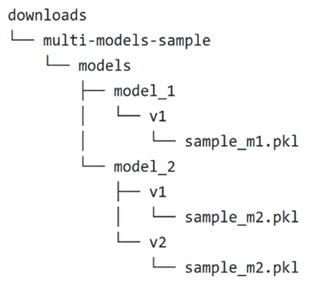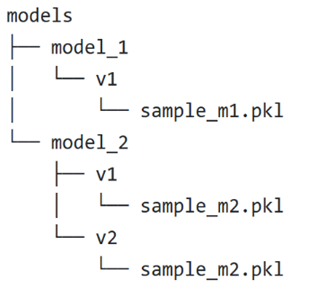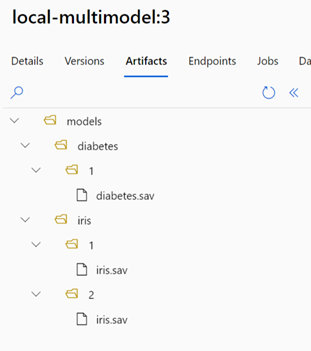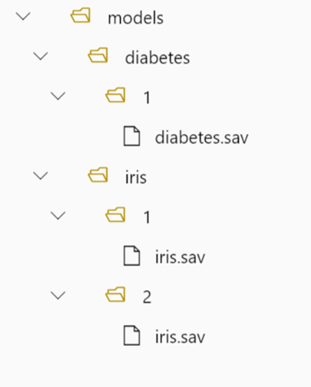Specify model to deploy for use in online endpoint
APPLIES TO:
 Azure CLI ml extension v2 (current)
Azure CLI ml extension v2 (current)
 Python SDK azure-ai-ml v2 (current)
Python SDK azure-ai-ml v2 (current)
In this article, you learn about the different ways to specify models that you want to use in online deployments. When deploying a model to an Azure Machine Learning online endpoint, you need to specify the model in one of two ways:
- Provide the path to the model's location on your local computer
- Provide a reference to a versioned model that is already registered in your workspace.
How you specify your model for an online endpoint's deployment depends on where the model is stored.
In Azure Machine Learning, after you create your deployment, the environment variable AZUREML_MODEL_DIR points to the storage location within Azure where your model is stored.
Deployment for models that are stored locally
This section uses this example of a local folder structure to show how you can specify models for use in an online deployment:
Deployment for a single local model
To use a single model that you have on your local machine in a deployment, specify the path to the model in your deployment YAML configuration file. The following code is an example of the deployment YAML with the local path /Downloads/multi-models-sample/models/model_1/v1/sample_m1.pkl:
$schema: https://azuremlschemas.azureedge.net/latest/managedOnlineDeployment.schema.json
name: blue
endpoint_name: my-endpoint
model:
path: /Downloads/multi-models-sample/models/model_1/v1/sample_m1.pkl
code_configuration:
code: ../../model-1/onlinescoring/
scoring_script: score.py
environment:
conda_file: ../../model-1/environment/conda.yml
image: mcr.microsoft.com/azureml/openmpi4.1.0-ubuntu20.04:latest
instance_type: Standard_DS3_v2
instance_count: 1
In Azure Machine Learning, after you create your deployment to an online endpoint, the environment variable AZUREML_MODEL_DIR points to the storage location within Azure where your model is stored. For example, /var/azureml-app/azureml-models/aaa-aaa-aaa-aaa-aaa/1 now contains the model sample_m1.pkl.
Within your scoring script (score.py), you can load your model (in this example, sample_m1.pkl) in the script's init() function:
def init():
model_path = os.path.join(str(os.getenv("AZUREML_MODEL_DIR")), "sample_m1.pkl")
model = joblib.load(model_path)
Deployment for several local models
Although the Azure CLI, Python SDK, and other client tools allow you to specify only one model per deployment in the deployment definition, you can still use multiple models in a deployment by registering a model folder that contains all the models as files or subdirectories. For more information on registering your assets, such as models, so that you can specify their registered names and versions during deployment, see Register your model and environment.
In the example local folder structure, you notice that there are several models in the models folder. To use these models, in your deployment YAML, you specify the path to the models folder as follows:
$schema: https://azuremlschemas.azureedge.net/latest/managedOnlineDeployment.schema.json
name: blue
endpoint_name: my-endpoint
model:
path: /Downloads/multi-models-sample/models/
code_configuration:
code: ../../model-1/onlinescoring/
scoring_script: score.py
environment:
conda_file: ../../model-1/environment/conda.yml
image: mcr.microsoft.com/azureml/openmpi4.1.0-ubuntu20.04:latest
instance_type: Standard_DS3_v2
instance_count: 1
After you create your deployment, the environment variable AZUREML_MODEL_DIR points to the storage location within Azure where your models are stored. For example, /var/azureml-app/azureml-models/bbb-bbb-bbb-bbb-bbb/1 now contains the models and the file structure.
For this example, the contents of the AZUREML_MODEL_DIR folder look like this:
Within your scoring script (score.py), you can load your models in the init() function. The following code loads the sample_m1.pkl model:
def init():
model_path = os.path.join(str(os.getenv("AZUREML_MODEL_DIR")), "models","model_1","v1", "sample_m1.pkl ")
model = joblib.load(model_path)
For an example of how to deploy several models to one deployment, see Deploy multiple models to one deployment (CLI example) and Deploy multiple models to one deployment (SDK example).
Tip
If you have more than 1500 files to register, consider compressing the files or subdirectories as .tar.gz when registering the models. To consume the models, you can unpack the files or subdirectories in the init() function of the scoring script. Alternatively, when you register the models, set the azureml.unpack property to True, to automatically unpack the files or subdirectories. In either case, unpacking the files happens once in the initialization stage.
Deployment for models that are registered in your workspace
You can use registered models in your deployment definition by referencing their names in your deployment YAML. For example, the following deployment YAML configuration specifies the registered model name as azureml:local-multimodel:3:
$schema: https://azuremlschemas.azureedge.net/latest/managedOnlineDeployment.schema.json
name: blue
endpoint_name: my-endpoint
model: azureml:local-multimodel:3
code_configuration:
code: ../../model-1/onlinescoring/
scoring_script: score.py
environment:
conda_file: ../../model-1/environment/conda.yml
image: mcr.microsoft.com/azureml/openmpi4.1.0-ubuntu20.04:latest
instance_type: Standard_DS3_v2
instance_count: 1
For this example, consider that local-multimodel:3 contains the following model artifacts, which can be viewed from the Models tab in the Azure Machine Learning studio:
After you create your deployment, the environment variable AZUREML_MODEL_DIR points to the storage location within Azure where your models are stored. For example, /var/azureml-app/azureml-models/local-multimodel/3 contains the models and the file structure. AZUREML_MODEL_DIR points to the folder containing the root of the model artifacts. Based on this example, the contents of the AZUREML_MODEL_DIR folder look like this:
Within your scoring script (score.py), you can load your models in the init() function. For example, load the diabetes.sav model:
def init():
model_path = os.path.join(str(os.getenv("AZUREML_MODEL_DIR"), "models", "diabetes", "1", "diabetes.sav")
model = joblib.load(model_path)
Deployment for models that are available in the model catalog
For any model in the model catalog, except for models that are in the Azure OpenAI collection, you can use the model ID shown in the model's card for deployment. Model IDs are of the form azureml://registries/{registry_name}/models/{model_name}/versions/{model_version}. For example, a model ID for the Meta Llama 3-8 B Instruct model is azureml://registries/azureml-meta/models/Meta-Llama-3-8B-Instruct/versions/2.
Some model cards include example notebooks that show you how to use the model ID for the deployment.
Deployment for models that are available in your organization's registry
Each model in an organization's registry has a model ID of the form azureml://registries/{registry_name}/models/{model_name}/versions/{model_version}. You might also choose to use environments that are registered in the same registry.