Migrate IoT Hub resources to a new TLS certificate root
Azure IoT Hub and Device Provisioning Service (DPS) use TLS certificates issued by the Baltimore CyberTrust Root, which expires in 2025. Starting in February 2023, all IoT hubs in the global Azure cloud began migrating to a new TLS certificate issued by the DigiCert Global Root G2.
The effects of the TLS certificate migration on your IoT hubs include:
- Any device that doesn't have the DigiCert Global Root G2 in its certificate store is no longer able to connect to Azure.
- The IP address of the IoT hub changed.
Timeline
As of September 30, 2024, the migration is complete for all IoT Hub, IoT Central, and Device Provisioning Service resources.
Required steps
As part of the migration, take the following steps:
Add the DigiCert Global Root G2 and the Microsoft RSA Root Certificate Authority 2017 certificates to your devices. You can download all of these certificates from the Azure Certificate Authority details.
The DigiCert Global Root G2 ensures that your devices can connect after the migration. The Microsoft RSA Root Certificate Authority 2017 helps prevent future disruptions in case the DigiCert Global Root G2 is retired unexpectedly.
For more information about IoT Hub's recommended certificate practices, see TLS support.
Make sure that you aren't pinning any intermediate or leaf certificates, and are using the public roots to perform TLS server validation.
IoT Hub and DPS occasionally roll over their intermediate certificate authority (CA). In these instances, your devices will lose connectivity if they explicitly look for an intermediate CA or leaf certificate. However, devices that perform validation using the public roots will continue to connect regardless of any changes to the intermediate CA.
Frequently asked questions
My devices use SAS/X.509/TPM authentication. Did this migration affect my devices?
Migrating the TLS certificate doesn't affect how devices are authenticated by IoT Hub. This migration does affect how devices authenticate the IoT Hub and DPS endpoints.
IoT Hub and DPS present their server certificate to devices, and devices authenticate that certificate against the root in order to trust their connection to the endpoints. Devices need to have the new DigiCert Global Root G2 in their trusted certificate stores to be able to verify and connect to Azure after this migration.
My devices use the Azure IoT SDKs to connect. Do I have to do anything to keep the SDKs working with the new certificate?
It depends.
- Yes, if you use the Java V1 device client. This client packages the Baltimore Cybertrust Root certificate along with the SDK. You can either update to Java V2 or manually add the DigiCert Global Root G2 certificate to your source code.
- No, if you use the other Azure IoT SDKs. Most Azure IoT SDKs rely on the underlying operating system’s certificate store to retrieve trusted roots for server authentication during the TLS handshake.
My devices connect to a sovereign Azure region. Do I still need to update them?
No, only the global Azure cloud is affected by this change. Sovereign clouds weren't included in this migration.
I use IoT Central. Do I need to update my devices?
Yes, IoT Central uses both IoT Hub and DPS in the backend. The TLS migration affected your solution, and you need to update your devices to maintain connection.
When can I remove the Baltimore Cybertrust Root from my devices?
You can remove the Baltimore root certificate now that all stages of the migration are complete. As of September 30, 2024, no Azure IoT resources use the Baltimore root certificate.
Troubleshoot
If you're experiencing general connectivity issues with IoT Hub, check out these troubleshooting resources:
If you're watching Azure Monitor after migrating certificates, you should look for a DeviceDisconnect event followed by a DeviceConnect event, as demonstrated in the following screenshot:
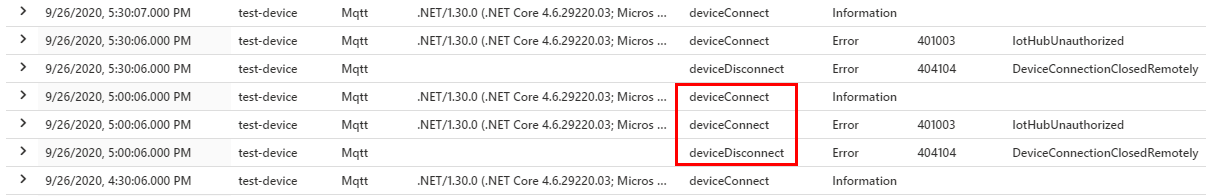
If your device disconnects but doesn't reconnect after the migration, try the following steps:
Check that your DNS resolution and handshake request completed without any errors.
Verify that the device has both the DigiCert Global Root G2 certificate and the Baltimore certificate installed in the certificate store.
Use the following Kusto query to identify connection activity for your devices. For more information, see Kusto Query Language (KQL) overview.
AzureDiagnostics | where ResourceProvider == "MICROSOFT.DEVICES" and ResourceType == "IOTHUBS" | where Category == "Connections" | extend parsed_json = parse_json(properties_s) | extend SDKVersion = tostring(parsed_json.sdkVersion), DeviceId = tostring(parsed_json.deviceId), Protocol = tostring(parsed_json.protocol) | distinct TimeGenerated, OperationName, Level, ResultType, ResultDescription, DeviceId, Protocol, SDKVersionUse the Metrics tab of your IoT hub in the Azure portal to track the device reconnection process. Ideally, you should see no change in your devices before and after you complete this migration. One recommended metric to watch is Connected Devices, but you can use whatever charts you actively monitor.