Configure processing units for a premium tier Azure Event Hubs namespace
This article provides instructions for configuring processing units (PUs) for a premium tier Azure Event Hubs namespace. To learn more about the premium tier, see Event Hubs Premium.
Configure processing units when creating a namespace
You can configure the number of processing units (PUs) for your namespace (1, 2, 4, 6, 8, 10, 12, or 16) at the time of creating a premium namespace. You see the setting on Basics page of the creation wizard as shown in the following image:
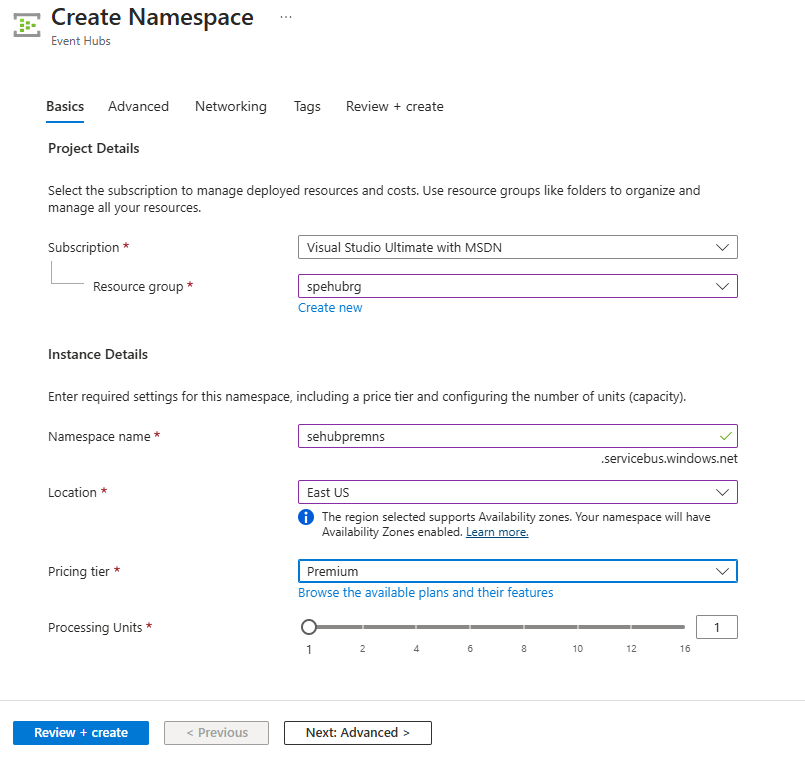
Configure processing units for an existing namespace
To update the number of PUs for an existing premium namespace, follow these steps:
On the Event Hubs namespace page for your namespace, select Scale under Settings on the left menu.
Update the value for processing units, and select Save.
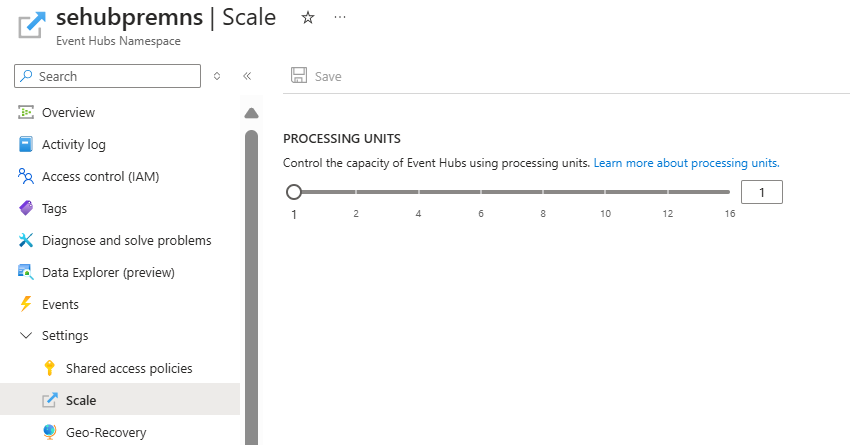
Related content
To learn more about processing units and Event Hubs premium tier, see the following articles.