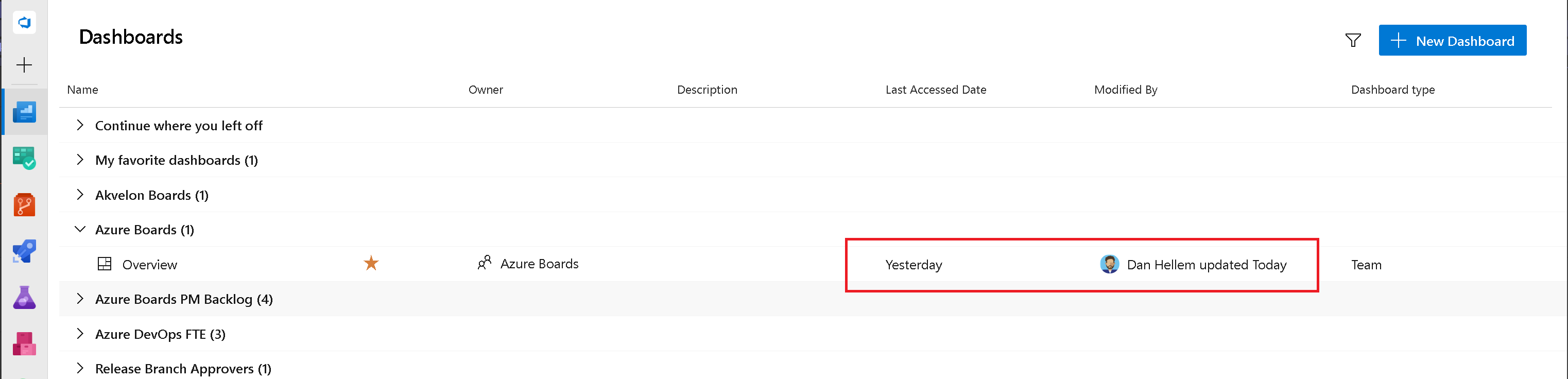Improved dashboard management and pipeline security
With this update, we have added the capability to track when a dashboard was last viewed or modified. This improvement will help project administrators evaluate if a dashboard needs to be removed due to inactivity, further preventing reaching stored dashboard thresholds.
We also continue our investments in security. Now, OAuth2 is the default authentication mechanism when creating a GitHub Enterprise Server hosted pipeline.
Check out the release notes for details.
Azure Pipelines
- Node runner download task
- Updated TFX Node runner validation
- Service hook for job state change
- Improved security when creating GitHub Enterprise Server-hosted Pipelines
Reporting
Azure Pipelines
Node runner download task
When adopting agent releases that exclude the Node 6 task runner you may have an occasional need to run tasks that have not been updated to use a newer Node runner. For this scenario we provide a method to still use tasks dependent on Node End-of-Life runners, see Node runner guidance blog post.
The below task is a method to install the Node 6 runner just-in-time, so an old task can still execute:
steps:
- task: NodeTaskRunnerInstaller@0
inputs:
runnerVersion: 6
Updated TFX Node runner validation
Task authors use the extension packaging tool (TFX) to publish extensions. TFX has been updated to perform validations on Node runner versions, see Node runner guidance blog post.
Extensions that contain tasks using the Node 6 runner will see this warning:
Task <TaskName> is dependent on a task runner that is end-of-life and will be removed in the future. Authors should review Node upgrade guidance: https://aka.ms/node-runner-guidance.
Service hook for job state change
Service hooks allow you to react in response to events related to state changes in your pipeline runs. Up until now, you could configure service hooks for pipeline run- and stage state changes.
Starting now, you can configure service hooks that fire when the state of a job in your pipeline run changes. The payload structure of the new event is shown in the following example.
{
"subscriptionId": "aaaa0a0a-bb1b-cc2c-dd3d-eeeeee4e4e4e",
"notificationId": 29,
"id": "fcad4962-f3a6-4fbf-9653-2058c304503f",
"eventType": "ms.vss-pipelines.job-state-changed-event",
"publisherId": "pipelines",
"message":
{
"text": "Run 20221121.5 stage Build job Compile succeeded.",
"html": "Run 20221121.5 stage Build job <a href=\"https://dev.azure.com/fabrikamfiber/fabrikamfiber-viva/_build/results?buildId=2710088\">Compile</a> succeeded.",
"markdown": "Run 20221121.5 stage Build job [Compile](https://dev.azure.com/fabrikamfiber/fabrikamfiber-viva/_build/results?buildId=2710088) succeeded."
},
"detailedMessage":
{
"text": "Run 20221121.5 stage Build job Compile succeeded.",
"html": "Run 20221121.5 stage Build job <a href=\"https://dev.azure.com/fabrikamfiber/fabrikamfiber-viva/_build/results?buildId=2710088\">Compile</a> succeeded.",
"markdown": "Run 20221121.5 stage Build job [Compile](https://dev.azure.com/fabrikamfiber/fabrikamfiber-viva/_build/results?buildId=2710088) succeeded."
},
"resource":
{
"job":
{
"_links":
{
"web":
{
"href": "https://dev.azure.com/fabrikamfiber/fabrikamfiber-viva/_build/results?buildId=2710088"
},
"pipeline.web":
{
"href": "https://dev.azure.com/fabrikamfiber/fabrikamfiber-viva/_build/definition?definitionId=4647"
}
},
"id": "e87e3d16-29b0-5003-7d86-82b704b96244",
"name": "Compile",
"state": "completed",
"result": "succeeded",
"startTime": "2022-11-21T16:10:28.49Z",
"finishTime": "2022-11-21T16:10:53.66Z"
},
"stage": { ... },
"run": { ... },
"pipeline": { ... },
"repositories": [ ... ]
},
"resourceVersion": "5.1-preview.1",
"createdDate": "2022-11-21T16:11:02.9207334Z"
}
Run, stage, and job state change service hook events now contain a repository property that lists the Azure Repos consumed by the pipeline run. For example:
"repositories":
[
{
"type": "Git",
"change":
{
"author":
{
"name": "Fabrikam John",
"email": "john@fabrikamfiber.com",
"date": "2022-11-11T15:09:21Z"
},
"committer":
{
"name": "Fabrikam John",
"email": "john@fabrikamfiber.com",
"date": "2022-11-11T15:09:21Z"
},
"message": "Added Viva support"
},
"url": "https://fabrikamfiber@dev.azure.com/fabrikamfiber/fabrikamfiber-viva/_git/fabrikamfiber"
}
]
Improved security when creating GitHub Enterprise Server-hosted Pipelines
When you create your first GitHub Enterprise Server (GHES) hosted pipeline, you might need to create a GHES service connection.
Previously, you had only one option for the authentication mechanism: to use a Personal access token. This promotes creating less secure service connections.
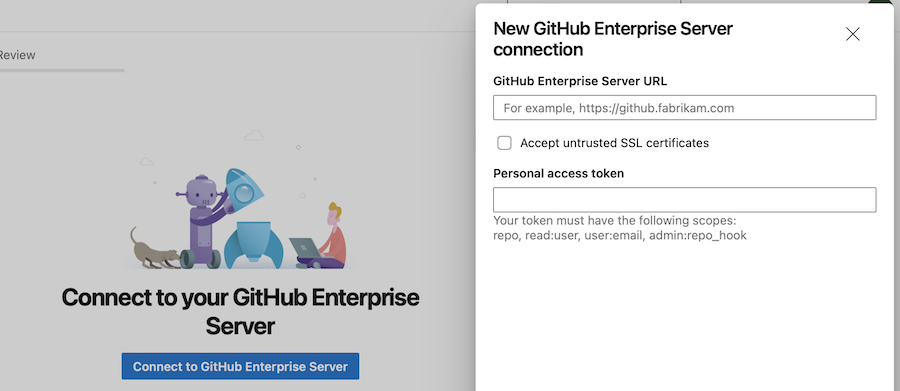
Starting with this sprint, we've made OAuth2 the default authentication mechanism when creating a GHES service connection, be it during pipeline creation or when adding a service connection.
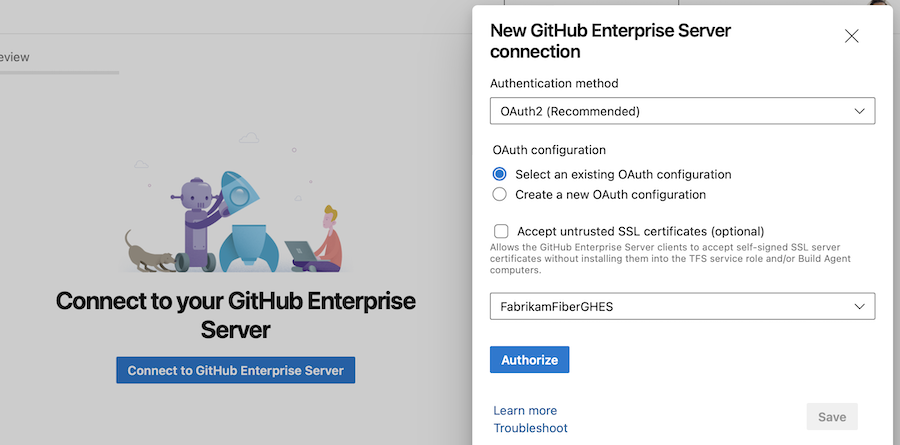
Reporting
Dashboards Last Accessed Date and Modified By
One of the challenges of allowing teams to create several dashboards is the managing and cleanup of the outdated and unused. Knowing when a dashboard was last visited or modified is an important part to understanding which ones can be removed. In this sprint, we have included two new columns to the Dashboards directory page. Last Accessed Date will track when the dashboard was most recently visited. Modified By tracks when the dashboard was last edited and by whom.
The Modified By information will also be displayed on the dashboard page itself.
We hope these new fields help project administrators understand the activity level for dashboards to make an educated decision if they should be removed or not.
Next steps
Note
These features will roll out over the next two to three weeks.
Head over to Azure DevOps and take a look.
How to provide feedback
We would love to hear what you think about these features. Use the help menu to report a problem or provide a suggestion.
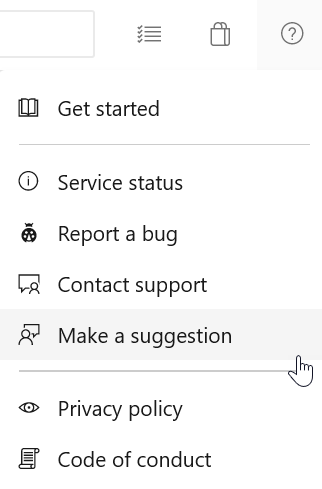
You can also get advice and your questions answered by the community on Stack Overflow.
Thanks,
Rajesh Ramamurthy