Microsoft-hosted agents update
Azure Pipelines Microsoft-hosted agents has supported windows-2022 since September 2021. We've listened to your feedback that helped us improved the windows-2022 image and are ready to have Windows Server 2022 as the default version for the windows-latest image.
Check out the release notes for details.
Azure Pipelines
- The default agent specification for pipelines will be Windows-2022
- Pipeline folder rename validates permissions
Azure Pipelines
The default agent specification for pipelines will be Windows-2022
The windows-2022 image is ready to be the default version for the windows-latest label in Azure Pipelines Microsoft-hosted agents. Until now, this label pointed to windows-2019 agents. This change will be rolled out over a period of several weeks beginning on January 17. We plan to complete the migration by March.
Azure Pipelines has supported windows-2022 since September 2021. We have monitored your feedback to improve the windows-2022 image stability and now we are ready to set it as the latest.
The windows-2022 image includes Visual Studio 2022. For a full list of differences between windows-2022 and windows-2019, visit the GitHub issue. For a full list of software installed on the image, check here.
Pipeline folder rename validates permissions
Folders containing pipelines can be renamed. Renaming a folder will now succeed only if the user has edit permissions on at least one pipeline contained in the folder.
Next steps
Note
These features will roll out over the next two to three weeks.
Head over to Azure DevOps and take a look.
How to provide feedback
We would love to hear what you think about these features. Use the help menu to report a problem or provide a suggestion.
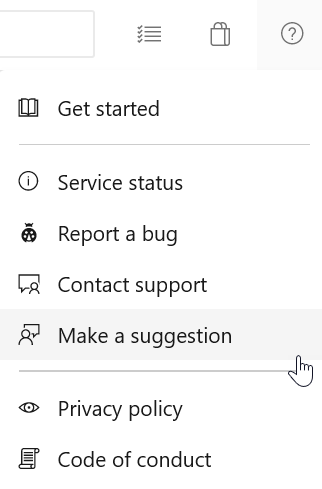
You can also get advice and your questions answered by the community on Stack Overflow.
Thanks,
Vijay Machiraju