More improvements to pull requests experience
In the last sprint, we announced a batch of improvements to the new pull request experience. In this sprint, we are doubling down our investments in that space with another round of enhancements. In January 2021, we plan to make the new experience generally available.
Features
Azure Repos
- Single-click to toggle between inline and diff views
- Navigation to parent commits
- More space for folders and files with long names in the PR files tab
- Preserve scroll position when resizing diff pane in PR files tab
- Search for a commit on a mobile device
- Improved usage of space for new PR file diff mobile view
- Enhanced images in PR Summary view
- Enhanced branch experience when creating a new PR
Azure Pipelines
- Historical graph for agent pools (Preview)
- ServiceNow change management integration with YAML pipelines
Azure Repos
This update includes the following enhancements to the pull request experience based on your feedback.
Note
Please note that the new pull request experience will be enabled for all organizations in January 2021, and you will not be able to toggle back to the older experience.
Single-click to toggle between inline and diff views
In the previous experience, you could toggle between inline and diff views with a single click. We brought this functionality back in the new experience without having to select a dropdown.
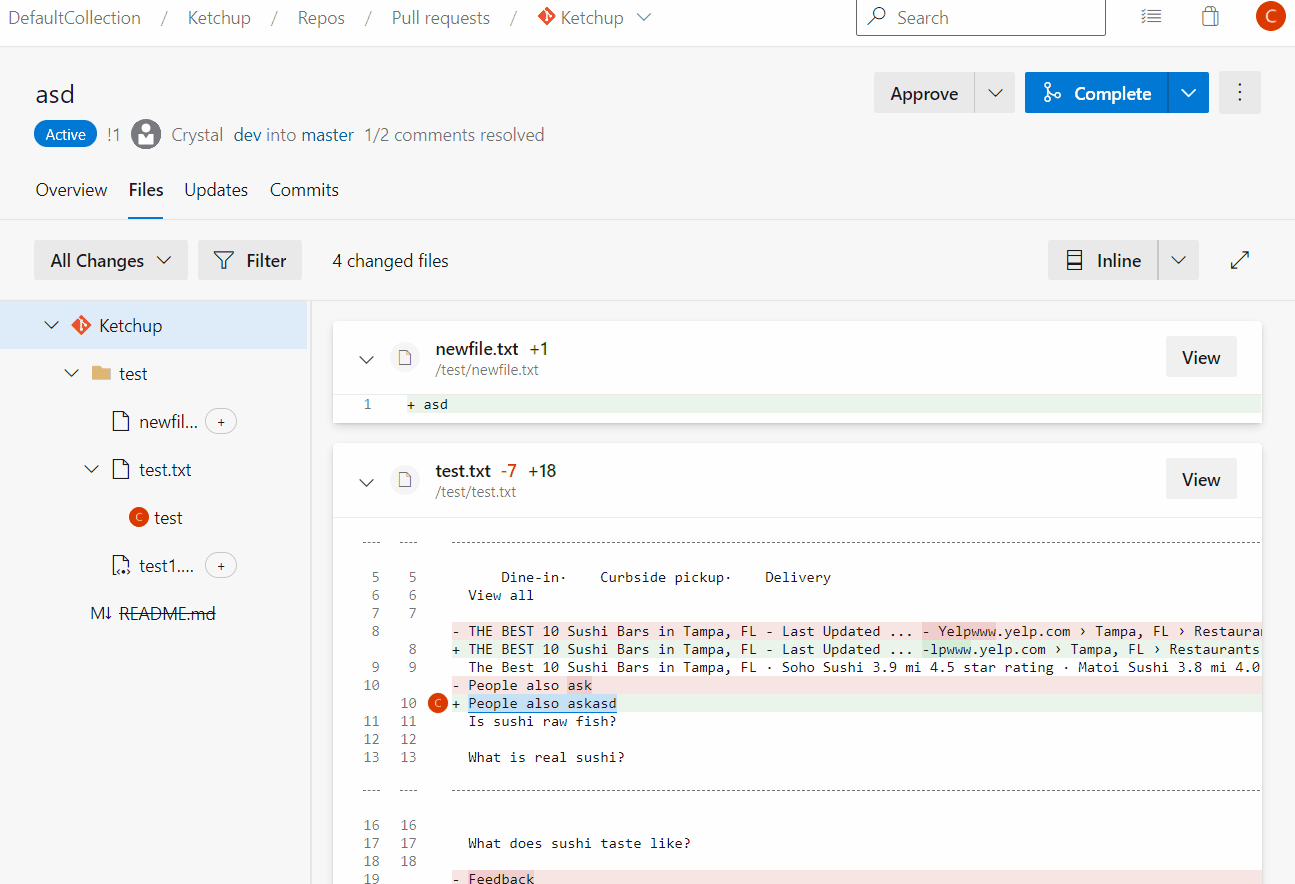
Navigation to parent commits
Under the Commits page, you can compare the changes made in a particular commit with its parent commit. However, you may want to navigate to the parent commit and further understand how that commit differs from its own parent. This is often needed when you want to understand all the changes in a release. We added a parent(s) card to a commit to help you achieve this.
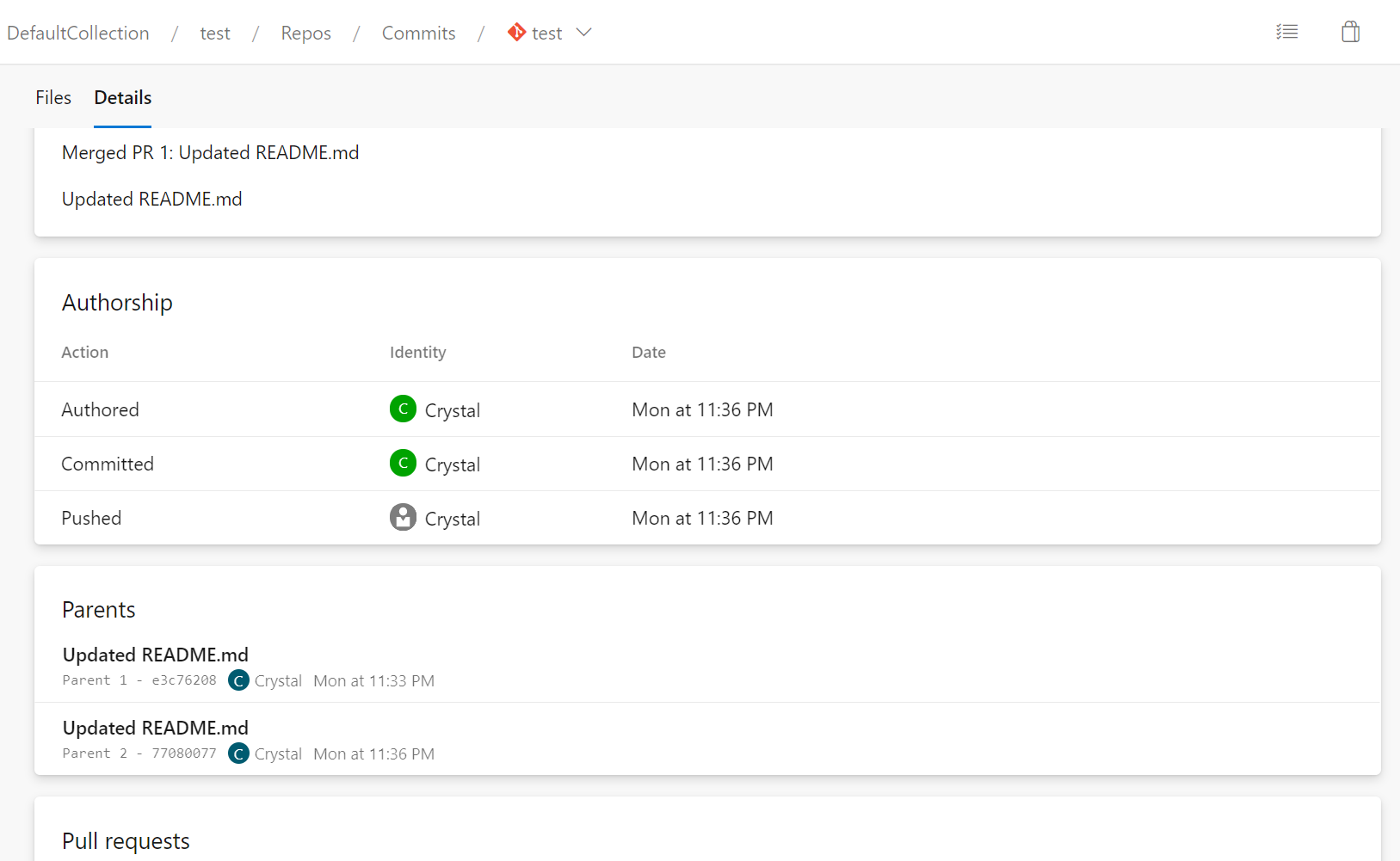
More space for folders and files with long names in the PR files tab
Folders and files with long names were cut off due to a lack of horizontal spacing in the file tree. We recovered some additional space in the tree by modifying the tree’s indentation to match the root node and by hiding the ellipsis button from the page except on hover.
Image of the new file tree:
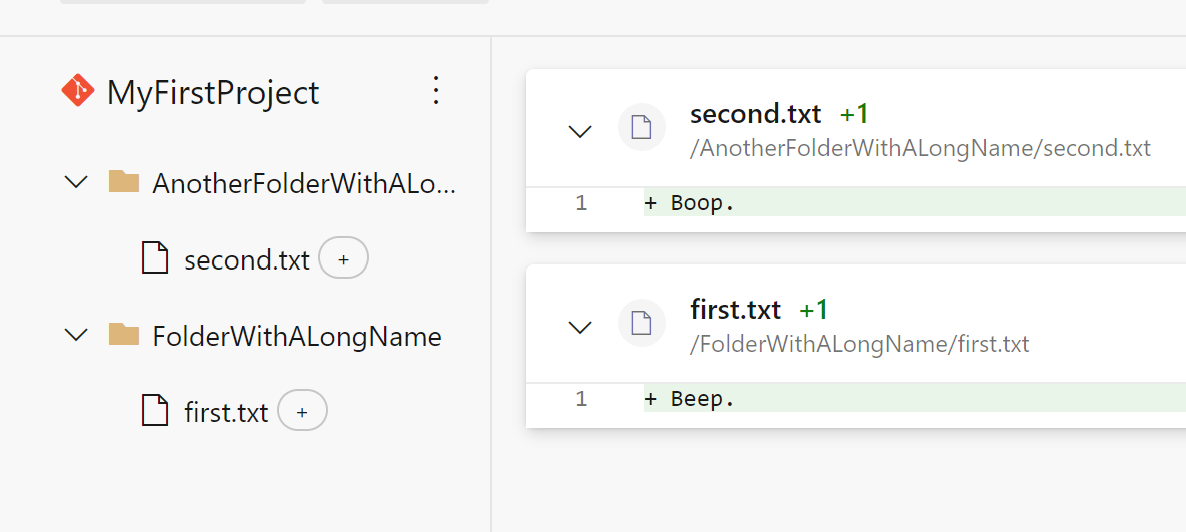
Image of the file tree when hovering over a directory:
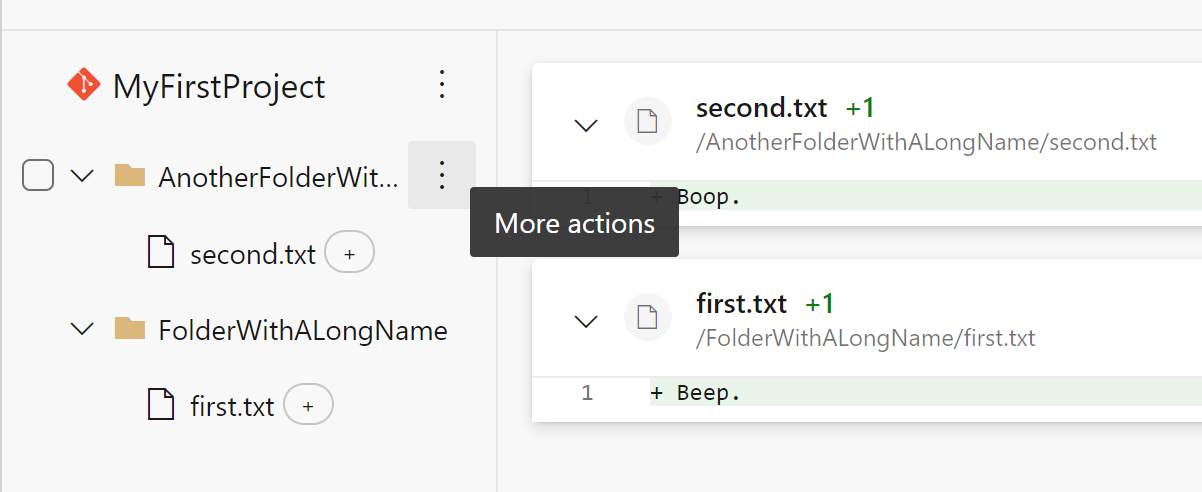
Preserve scroll position when resizing diff pane in PR files tab
When resizing the side-by-side diff pane in the PR files tab, the user’s scroll location would be lost. This issue has been fixed; the user’s scroll location is now retained on a diff pane resize.
Search for a commit on a mobile device
When viewing the Commits page on a mobile device, the search box is missing in the new experience. As a result, it is hard for you to find a commit by its hash and open it. This has been fixed now.
Improved usage of space for new PR file diff mobile view
We updated this page to make better use of the space so that users can see more of the file in mobile views instead of having 40% of the screen taken up by a header.
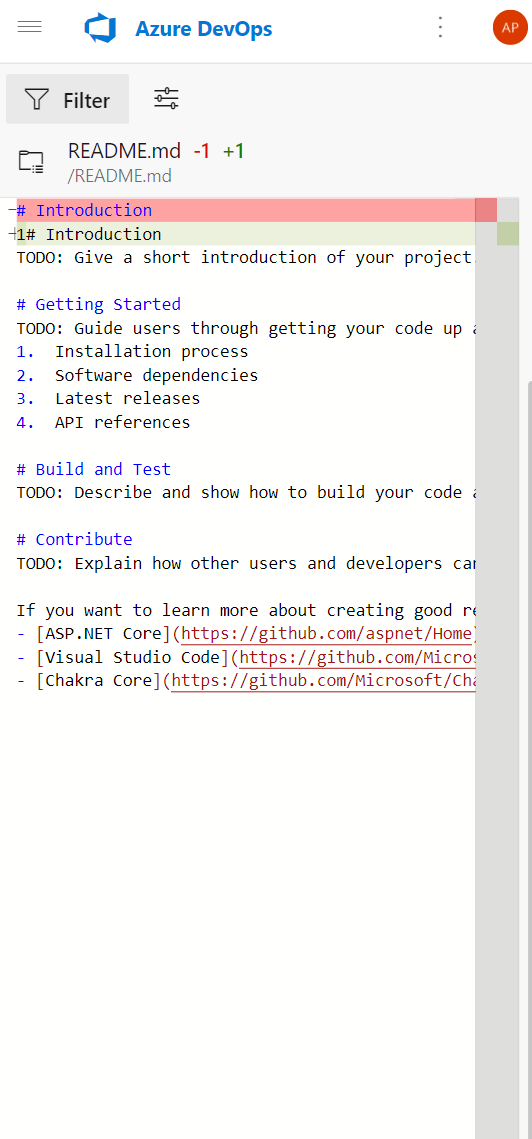
Enhanced images in PR summary view
Images edited in a PR were not showing in the PR summary view but did show correctly in the PR files view. This issue has been resolved.
Enhanced branch experience when creating a new PR
Before this update, this experience was not ideal as it would compare the changes with the default branch of the repository instead of the compare branch.
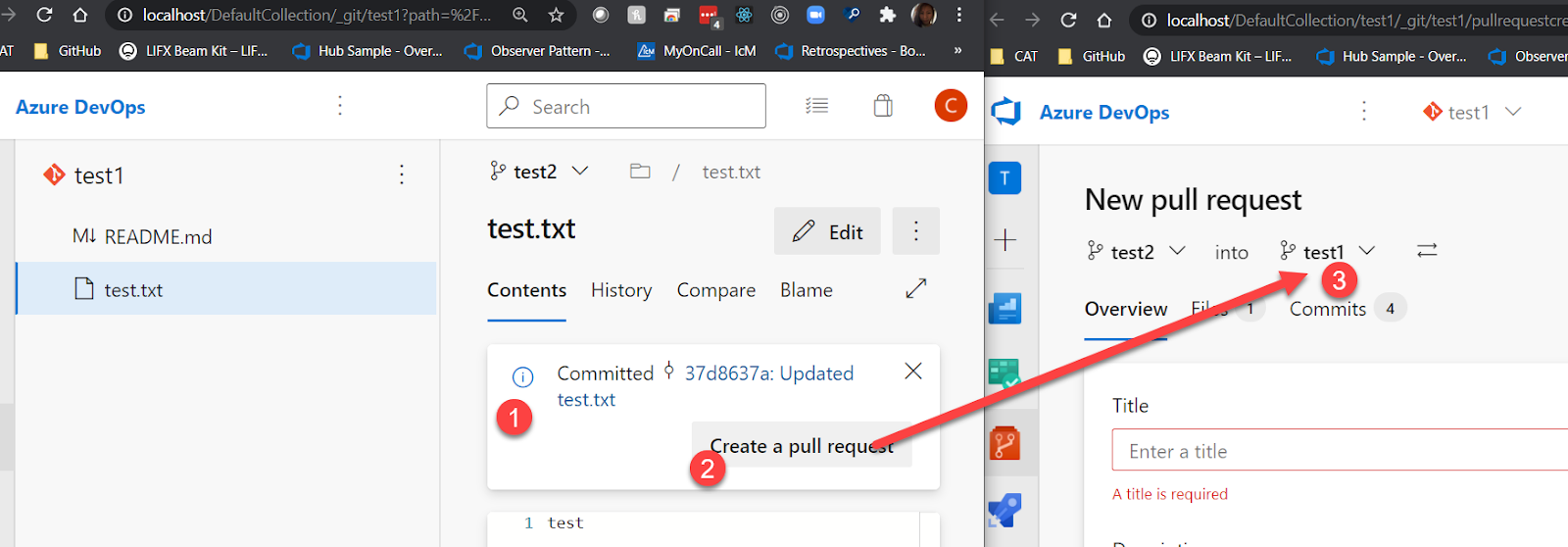
Azure Pipelines
Note
Azure Pipelines images are continuously updated in an effort to provide users with the best experience possible. These routine updates are predominantly aimed at addressing bugs or out of date software. They will often have no impact on your pipelines, however this is not always the case. Your pipeline may be impacted if it takes a dependency on a piece of software that has either been removed or updated on the image.
To learn more about upcoming updates on our Windows, Linux and macOS images, please read the following announcements:
To view release notes for upcoming (pre-release) and deployed changes, please subscribe to the following release notes:
Historical graph for agent pools (Preview)
We often receive questions from users wondering why their jobs aren’t running. The most common answer to this question is that the pool doesn’t have enough concurrency, however it has historically been difficult to diagnose this.
Today, we are excited to announce a public preview of historical usage graphs for agent pools. These graphs allow you to view jobs running in your pools up against your pool concurrency over a span of up to 30 days. You can drill into this data at four different intervals of time (1, 7, 14, 30 days).
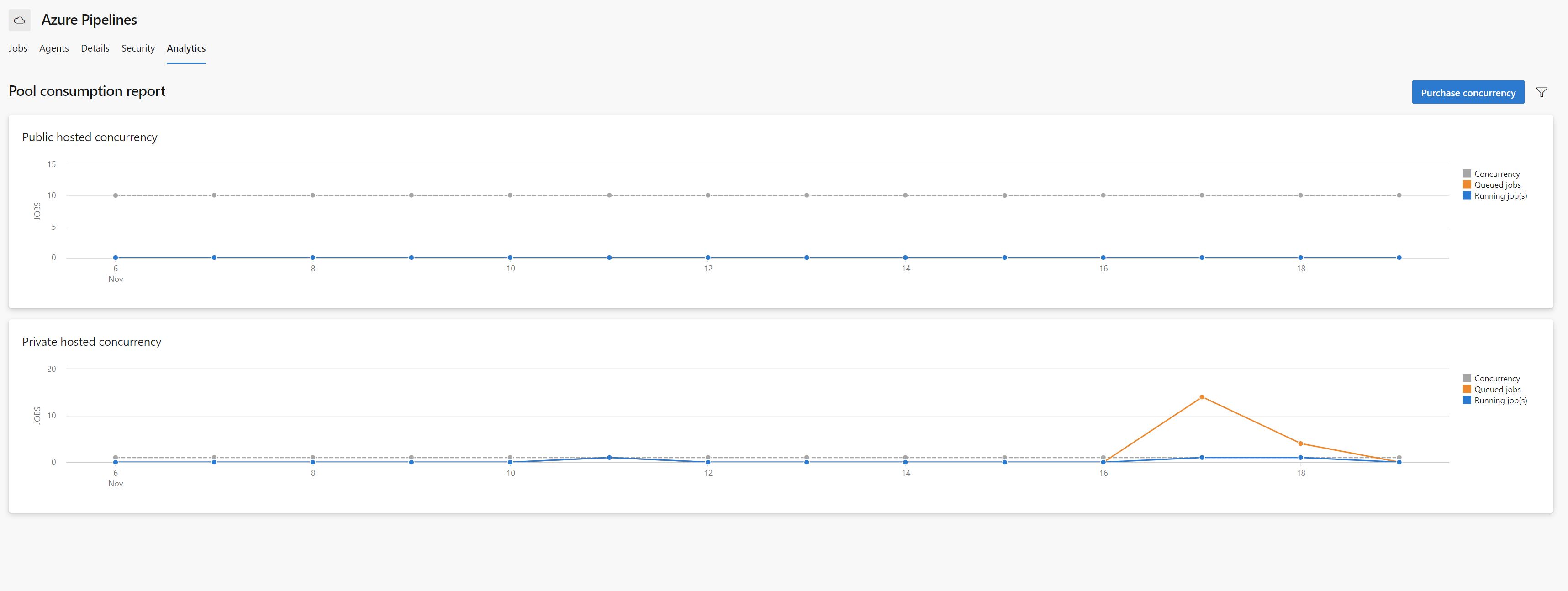
Agent pool usage data is sampled and aggregated by the Analytics service every 10 mins. The number of jobs is plotted based on the max number of running jobs for the specified interval of time.
This feature is enabled by default. To try it out, follow the guidance below.
- Within project settings, navigate to the pipelines “Agent pools” tab
- From the agent pool, select a pool (e.g., Azure Pipelines)
- Within the pool, select the “Analytics” tab
ServiceNow change management integration with YAML pipelines
The Azure Pipelines app for ServiceNow helps you integrate Azure Pipelines and ServiceNow Change Management. With this update, we take our journey of making Azure Pipelines aware of the change management process managed in ServiceNow further to YAML pipelines.
By configuring the "ServiceNow Change Management" check on a resource, you can now pause for the change to be approved before deploying the build to that resource. You can automatically create a new change for a stage or wait on an existing change request.
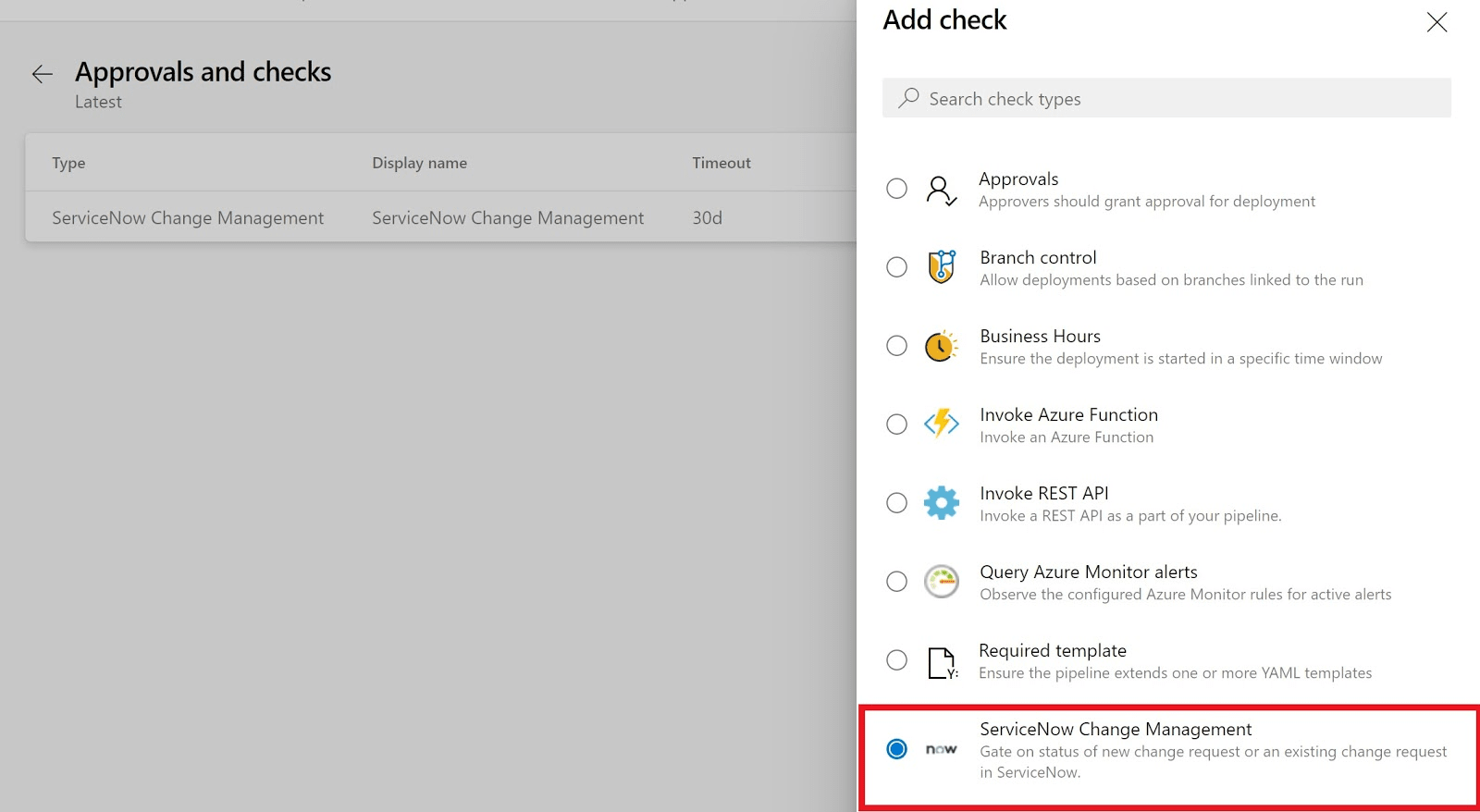
You can also add the UpdateServiceNowChangeRequest task in a server job to update the change request with deployment status, notes etc.
Next steps
Note
These features will roll out over the next two to three weeks.
Head over to Azure DevOps and take a look.
How to provide feedback
We would love to hear what you think about these features. Use the help menu to report a problem or provide a suggestion.
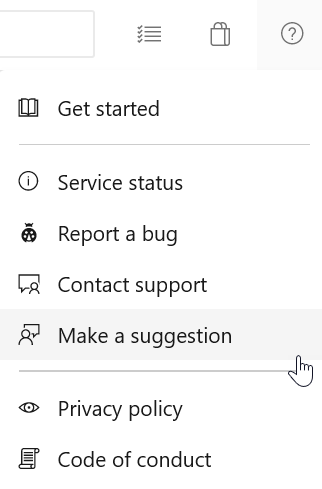
You can also get advice and your questions answered by the community on Stack Overflow.
Thanks,
Vijay Machiraju