Azure Pipelines introduces support for Linux/ARM64
With this update, we are bringing a long-awaited feature that customers has asked for as we are adding support for Linux/ARM64 in Azure Pipelines.
Features
General
Azure Boards
Azure Pipelines
- Additional agent platform: ARM64
- Tag filter support for pipeline resources
- Control which tasks are allowed in pipelines
General
Restrict new user invitations from Project and Team Administrators
By default, all administrators can invite new users to Azure DevOps. We've added a new security policy that can be used to block Team and Project Administrators from adding new users. Project Collection Administrators (PCAs) can add new users to the organization, regardless of the policy status.
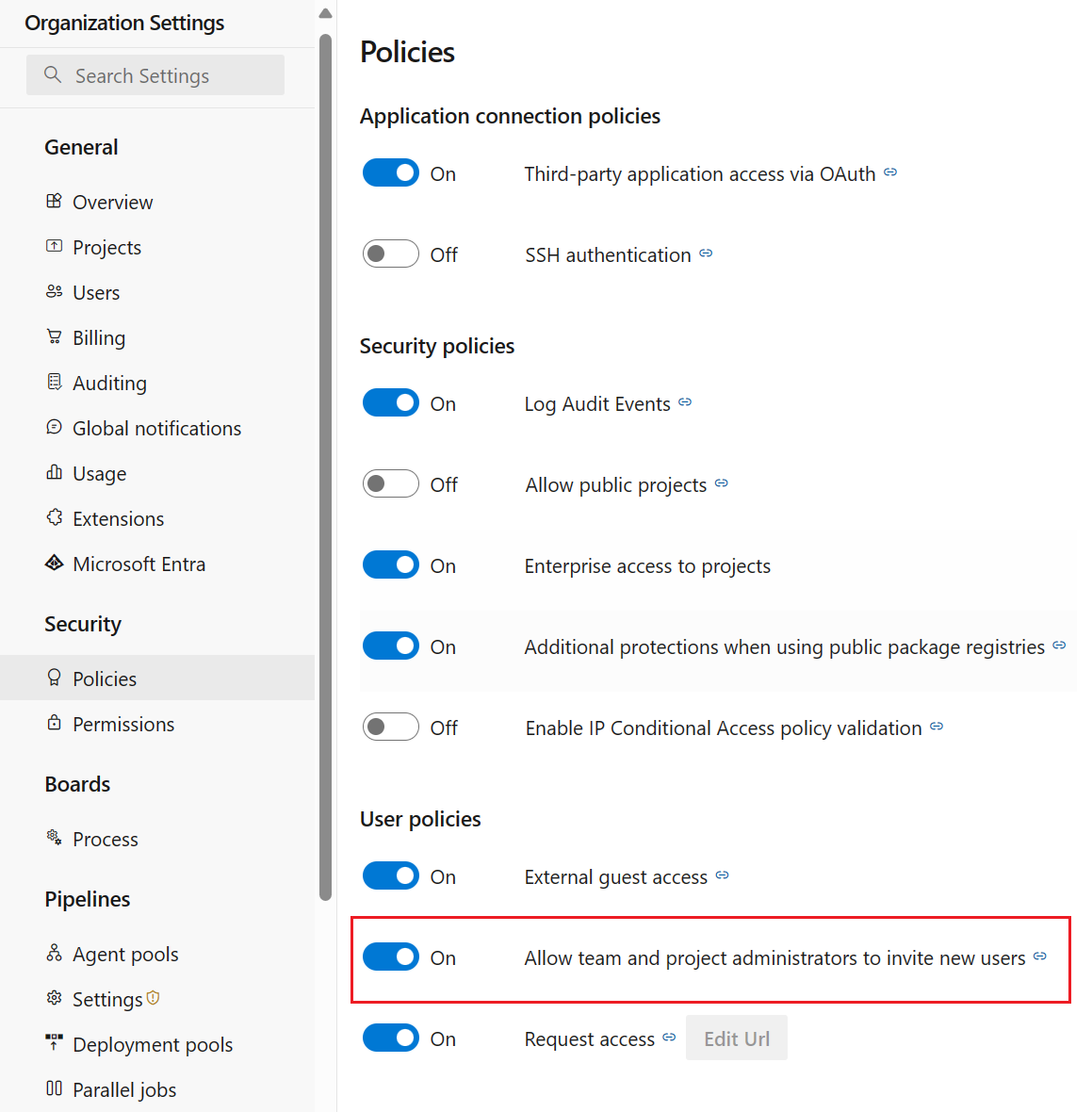
Azure Boards
State transition restriction rules (private preview)
We continue to close the feature parity gap between hosted XML and the inherited process model. Starting this sprint, a private preview of restricted state transitions for inherited processes is available. This new work item type rule allows you to restrict work items from being moved from one state to another. For example, you can restrict Bugs from going from New to Resolved. Instead, they must go from New –> Active -> Resolved
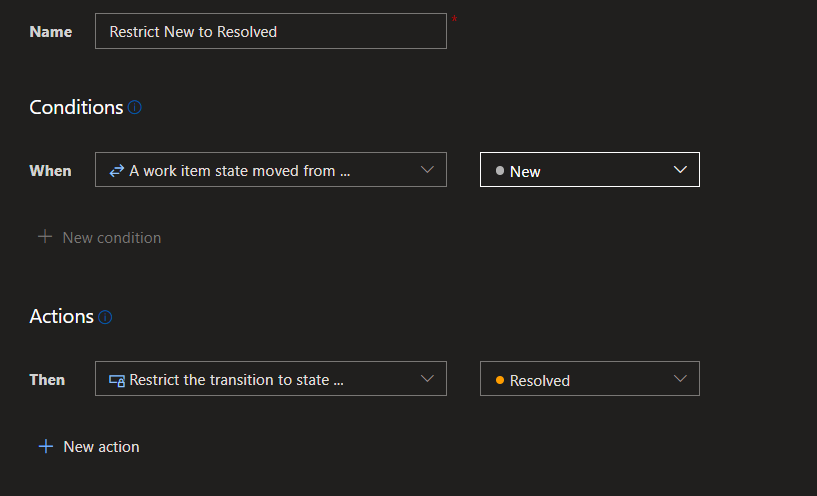
You can also create a rule to restrict state transitions by group membership. For example, only users in the “Approvers” group can move user stories from New -> Approved.
If you are interested in participating in the private preview, please email us directly with your organization name.
Azure Pipelines
Additional agent platform: ARM64
You can now run your self-hosted agents on Linux/ARM64. We added Linux/ARM64 to the list of supported platforms for the Azure Pipelines agent. Although the code changes were minimal, a lot of behind-the-scenes work had to be completed first, and we're excited to announce its release!
Tag filter support for pipeline resources
We have now added 'tags' in YAML pipelines. You can use tags to set the CI pipeline to run or when to automatically trigger.
resources:
pipelines:
- pipeline: MyCIAlias
project: Fabrikam
source: Farbrikam-CI
branch: master
tags: ### This filter is used for resolving default version
- Production ### Tags are AND'ed
trigger:
tags: ### This filter is used for triggering the pipeline run
- Production ### Tags are AND'ed
- Signed
The above snippet shows that tags can be used to determine the default version of the CI (continuous integration) pipeline to run when the CD (continuous deployment) pipeline run is not triggered by some other source/resource or a scheduled run trigger.
For instance, if you have a scheduled trigger set for your CD pipeline that you only want to run if your CI has the production tag, the tags in the triggers section ensures that the CD pipeline is only triggered if the tagging condition is met by the CI completion event.
Control which tasks are allowed in pipelines
You can now disable Marketplace tasks. Some of you may allow Marketplace extensions, but not the Pipelines tasks they bring along. For even more control, we also allow you to independently disable all in-the-box tasks (except checkout, which is a special action). With both of these settings enabled, the only tasks allowed to run in a pipeline would be those uploaded using tfx. Visit https://dev.azure.com/<your_org>/_settings/pipelinessettings and look for the section called "Task restrictions" to get started.
Next steps
Note
These features will roll out over the next two to three weeks.
Head over to Azure DevOps and take a look.
How to provide feedback
We would love to hear what you think about these features. Use the help menu to report a problem or provide a suggestion.
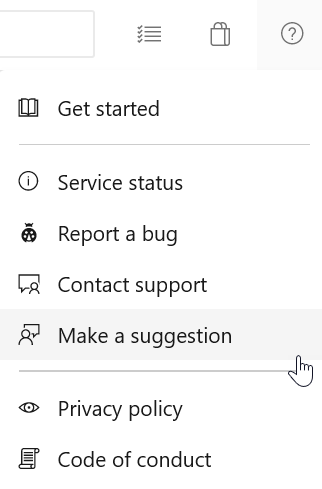
You can also get advice and your questions answered by the community on Stack Overflow.
Thanks,
Aaron Hallberg