How to enable subscription logging for troubleshooting
Azure DevOps Services | Azure DevOps Server 2022 - Azure DevOps Server 2019
Note
For on-premises Azure DevOps Server, configure an SMTP server for team members to see the Notifications option from their organization or user profile menu and to receive notifications.
For certain activities, when you select Team members by role, you can choose to have the user that initiated the activity receive a notification. This notification is controlled by the Skip initiator checkbox. By default, this box is checked, meaning the user that starts the change isn't notified about it.
Subscription logging is a valuable tool for troubleshooting. It provides diagnostic information from the notifications pipeline and is disabled by default. Once enabled, up to 25 logs, or one hour's worth of logs, are collected for the subscription.
Prerequisites
| Category | Requirements |
|---|---|
| Project access | Project member. |
Enable subscription logging
To enable subscription logging, complete the following steps:
Enable diagnostics for your organization by entering the following URL in your browser:
https://dev.azure.com/{organization}/_notifications?diagnostics=trueThe option Enable Diagnostics appears in the subscription context menu.
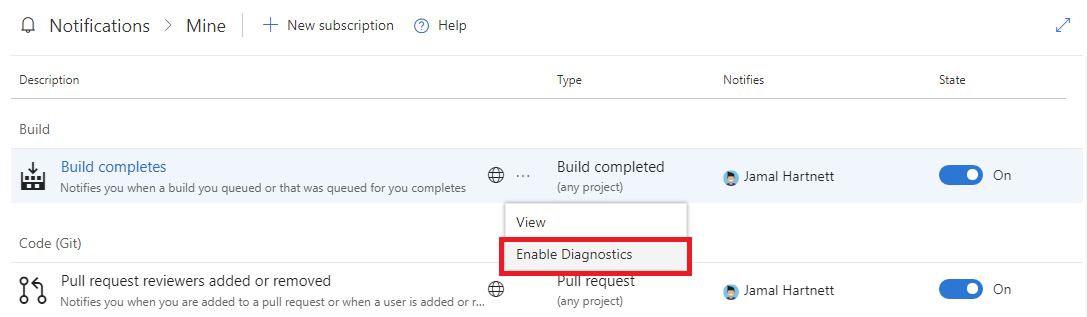
View subscription diagnostic logs for event matching
Get all subscription event processing logs by entering the following URL in your browser:
https://dev.azure.com/{organization}/_apis/notification/DiagnosticLogs/{event ID}/entries?startTime={date}&endTime={date}
- organization is your organization (for example, dev.azure.com/fabrikam-fiber)
- date is a date time specification (for example, 2018-06-29 or 2018-06-29 02:00)
- event ID is 915f48f2-1b64-40d9-a43f-fe2528b4f296 for work item events, or
- event ID is 9a688110-9e33-4cdc-affd-75d16303e7f1 for Git events, or
- event ID is a4804dcf-4bb6-4109-b61c-e59c2e8a9ff7 for any other event type
The result is JSON-formatted logging information.
View subscription diagnostic logs for notification delivery
Retrieve all notification delivery logs in a given time frame by entering the URL in your browser.
https://dev.azure.com/{organization}/_apis/notification/DiagnosticLogs/{event ID}/entries?startTime={date}&endTime={date}
- organization is your organization (for example, dev.azure.com/fabrikam-fiber)
- date is a date time specification (for example, 2018-06-29 or 2018-06-29 02:00)
- event ID is 631f49b3-46e1-42ec-8fff-081bd176c18a for work item events, or
- event ID is 8833fc71-42ca-441b-ab12-25314877772d for Git events, or
- event ID is a96d6177-beef-477a-a2ee-2c31433214d0 for any other event type
The result is JSON-formatted logging information.