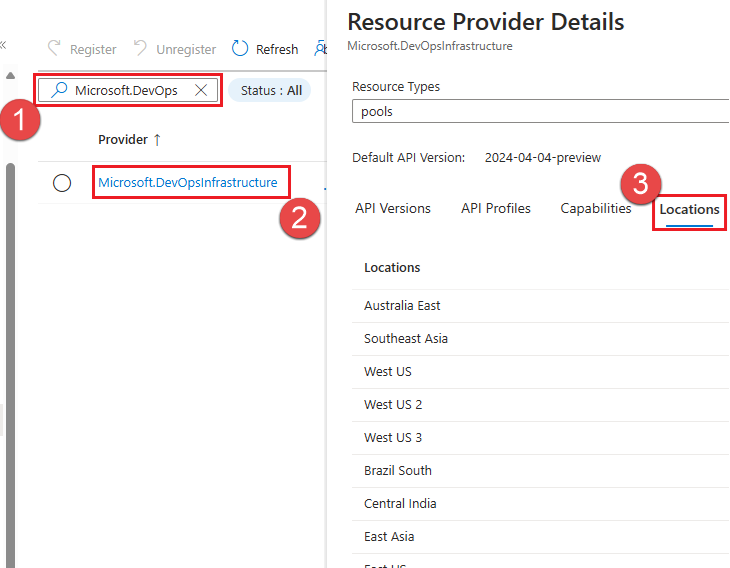Frequently asked questions
How many agents can I create?
See Review Managed DevOps Pools quotas for information about the default quota and how to increase the quota for your pool.
What Azure VM SKU should I choose?
See Manage cost and performance for information about choosing the right Azure VM size to meet your workflow needs as well as your budget.
Can I remote access to my agents VMs?
You cannot remote access to the VMs that run the Managed DevOps Pools agents.
What Azure regions support Managed DevOps Pools?
To see the Azure regions that support Managed DevOps Pools in your subscription, review the locations list for the Microsoft.DevOpsInfrastructure resource provider.
Sign in to the Azure portal.
On the Azure portal menu, search for Subscriptions. Select it from the available options.
Select the Azure subscription you plan to use for Managed DevOps Pools.
On the left menu, under Settings, select Resource providers.
Search for Microsoft.DevOpsInfrastructure.
Verify that the Status is registered. If it's not registered, select it, and choose Register.
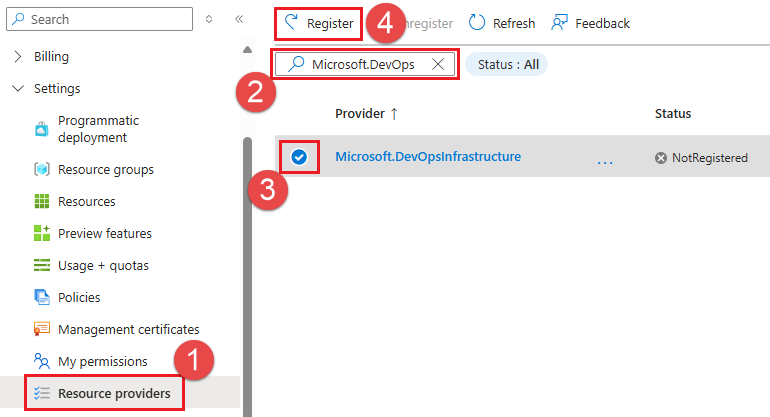
Choose Microsoft.DevOpsInfrastructure from the list, and choose Locations.
Important
If the Microsoft.DevOpsInfrastructure is not registered in your subscription, you won't see any locations. Register the Managed DevOps Pools resource provider in your Azure Subscription before you check for supported regions. For more information about Azure resource providers, see Azure resource providers and types.