How can I view vulnerability assessment findings generated by Defender Vulnerability Management with a focus on CVE ID?
You can use the CVE workbook which covers both the built-in Qualys VA solution and the built-in MDVM solution. The CVE workbook provides an overview of machines in your environment that have open vulnerabilities with a focus on CVE IDs. It shows vulnerability findings for either Microsoft Defender Vulnerability Management, or the integrated Qualys VA scanner.
What operating systems are compatible with the Defender Vulnerability Management scanning?
Review compatible operating systems that are compatible with the MDVM scanner.
If your machine's operating system isn't on the list, it isn't supported for scanning.
Which agent is being used by the Defender Vulnerability Management scanning?
The scanner uses the same agent as Microsoft Defender for Endpoint. If endpoint protection is enabled, Defender Vulnerability Management is enabled.
If I'm using an EDR solution other than Defender for Endpoint, how can I scan Defender Vulnerability Management
For cloud VMs, we recommend using agentless scanning in Defender for Servers Plan 2, to provide comprehensive coverage with minimal effect on machine performance.
For on-premises machines, the Defender for Endpoint agent must be installed for vulnerability scanning.
How can I use premium Defender Vulnerability Management premium capabilities?
Premium capabilities are available in the Defender Vulnerability Management portal. Navigate to the MDVM portal, and access the premium capabilities features under the vulnerability assessment section.
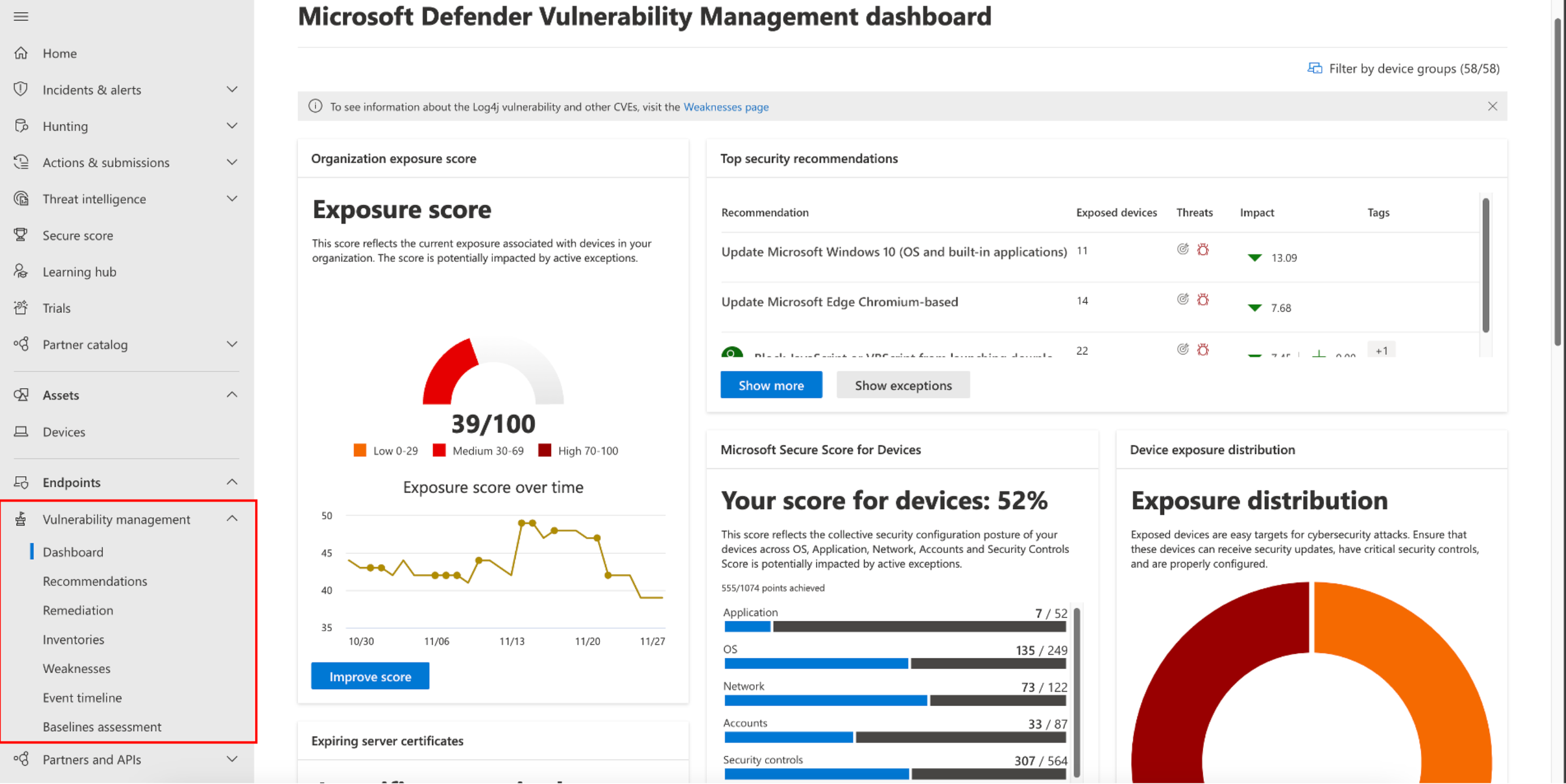
Learn more about premium capabilities.