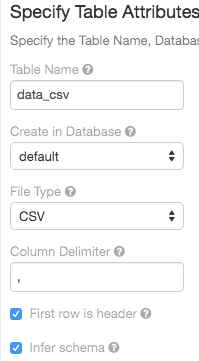June 2018
These features and Databricks platform improvements were released in June 2018.
RStudio integration
June 19, 2018: Version 2.74
Azure Databricks now integrates with RStudio Server, the popular IDE for R. With this powerful new integration, you can:
- Launch the RStudio UI directly from Azure Databricks.
- Import SparkR and sparklyr packages inside the RStudio IDE.
- Access, explore, and transform large datasets from RStudio IDE using Apache Spark.
- Execute and monitor Spark jobs on an Azure Databricks cluster.
- Manage your code using version control.
- Use either the Open Source or Pro editions of RStudio Server on Azure Databricks.
RStudio integration requires the Premium plan. You must install the integration on a high concurrency cluster. For details, see RStudio on Azure Databricks.
Cluster log purge
June 19, 2018: Version 2.74
By default, cluster logs are retained for 30 days. You can now delete them permanently and immediately by going to the Workspace Storage tab on the Admin Console. See Purge workspace storage.
New regions
June 7, 2018
Azure Databricks is now available in the following regions:
- East Australia
- Southeast Australia
- South UK
- West UK
Trash folder
June 7, 2018: Version 2.73
A new ![]() Trash folder contains all notebooks, libraries, and folders that you have deleted. The Trash folder is automatically purged after 30 days. You can restore a deleted object by dragging it out of the Trash folder into another folder.
Trash folder contains all notebooks, libraries, and folders that you have deleted. The Trash folder is automatically purged after 30 days. You can restore a deleted object by dragging it out of the Trash folder into another folder.
For details, see Delete an object.
Reduced log retention period
June 7, 2018: Version 2.73
Cluster logs are now retained for 30 days. They used to be retained indefinitely.
Gzipped API responses
June 7, 2018: Version 2.73
Requests sent with the Accept-Encoding: gzip header return gzipped responses.
Table import UI
June 7, 2018: Version 2.73
The create table UI now supports an option to infer the schema of CSV files: