Pre-trained models in Unity Catalog and Marketplace
Important
This feature is in Public Preview.
Databricks includes a selection of high-quality, pre-trained foundation models in Unity Catalog. In addition, you can install and deploy pre-trained models from external providers using Databricks Marketplace. This article describes how you can use those models and incorporate them into your inference workflows. These pre-trained models allow you to access state-of-the-art AI capabilities, saving you the time and expense of building your own custom models.
For information about using your own custom models with Unity Catalog, see Manage model lifecycle in Unity Catalog.
Find pre-trained foundation models in Unity Catalog
In regions that are enabled for Mosaic AI Model Serving, Databricks has pre-installed a selection of state-of-the-art foundation models. These models have permissive licenses and have been optimized for serving with Provisioned throughput Foundation Model APIs.
Databricks recommends using the base versions of these pre-trained models for fine-tuning tasks and using the instruct versions for deployment and model serving.
These models are available directly from Catalog Explorer, under the catalog system in the schema ai (system.ai).
You can serve these models with a single click or incorporate them directly into your batch inference workflows. To serve a pre-trained model, click the model’s name in the Catalog to open the model page and click Serve this model. For more information about Model Serving, see Deploy models using Mosaic AI Model Serving. For a list of regions supported for Model Serving, see Region availability.
Models in system.ai are available to all account users by default. Unity Catalog metastore admins can limit access to these models. See Unity Catalog privileges and securable objects.
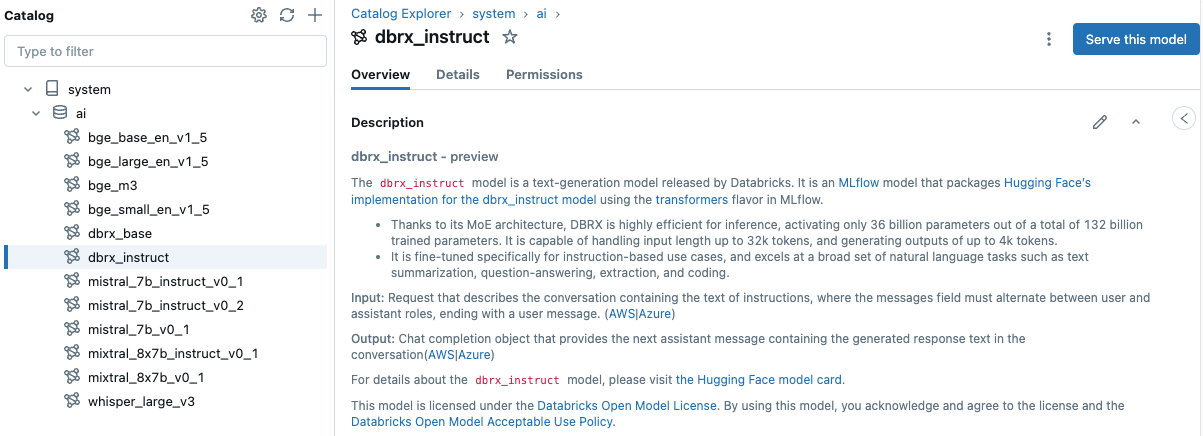
Find pre-trained models in Databricks Marketplace
In addition to the built-in Databricks-provided models in the system.ai schema, you can find and install models from external providers in Databricks Marketplace. You can install model listings from Databricks Marketplace into Unity Catalog, and then deploy models in the listing for inference tasks just as you would one of your own models.
See Access data products in Databricks Marketplace (Unity Catalog-enabled workspaces) for instructions.