Cluster User Management
There are primarily two mechanisms for enabling login access to cluster nodes -- through CycleCloud's built-in authentication, or by integrating nodes with a directory service such as Active Directory or LDAP.
The VM Agent User
Every Azure VM started and managed through CycleCloud has an admin user named cyclecloud that is created by the VM agent. The SSH private key for this user can be found at /opt/cycle_server/.ssh/cyclecloud.pem in the CycleCloud application server. This key is generated during the install process and is unique to each installation.
This user exists locally on each VM and should be treated as a service user with admin access. However, this user account may be useful for troubleshooting purposes.
To connect to a node as cyclecloud, run the following command:
ssh -i /opt/cycle_server/.ssh/cyclecloud.pem cyclecloud@${NODE-IP-Address}
Alternatively, using the CycleCloud CLI:
cp /opt/cycle_server/.ssh/cyclecloud.pem ~/.ssh
cyclecloud connect [node] -c [cluster] -u cyclecloud
Built-In User Management
CycleCloud comes with a built-in user management system that creates local user accounts on every VM. These local user accounts are created for each user with login permissions to the cluster. Additionally, users with the node admin permission will have administrator (sudo) privileges for each VM in the cluster. These permissions may be granted through ownership of the cluster, by explicitly sharing permissions to the cluster, or by assigning users to a role which grants global login access. See CycleCloud User Management for more information on assigning roles to users.
The list of users with login access to nodes is visible on the cluster page under Users. Selecting the show link will open a dialog with more information.
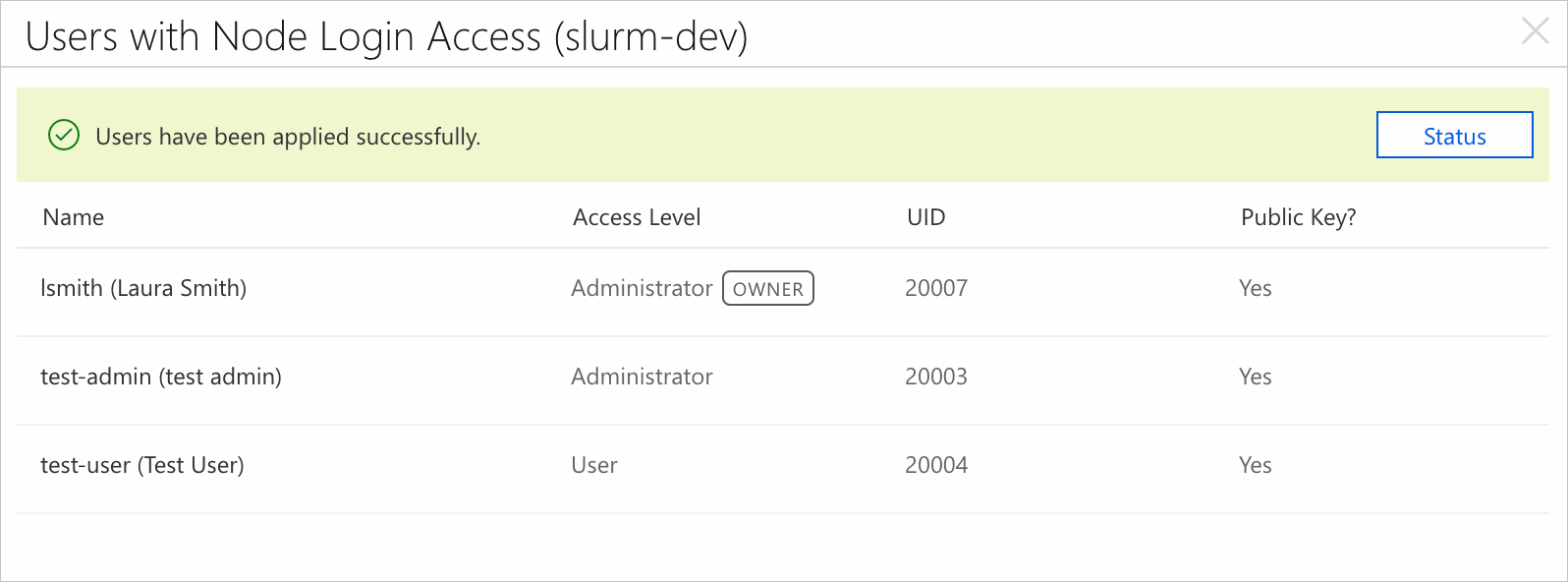
This dialog shows each individual user as well as the status of user management on each individual node in the cluster. Any errors or warnings when configuring users (such as a UID conflict or a disallowed user name) will be displayed here. Since users are managed via the jetpackd daemon on each node, it is possible to make changes to running clusters.
Logging in to Nodes
User authentication is SSH-key based. The public key for each user with login access is obtained from the corresponding user in CycleCloud and staged into each VM. If the user does not have a public key, the local user account is still created but the user will not be able to log in until a key is manually staged.
For clusters with an NFS server, the home directory for each user is available on the NAS with the base home directory /shared/home. For clusters without an NFS server, the base home directory is /home and that is local to each VM of the cluster.
Revoking Access
If the user was granted login access via a shared permission, simply remove those shared permissions using the Access link on the cluster page. If the user has the "Global Node Admin" or "Global Node User" role, an administrator must remove those roles on the users tab of the Settings page.
Note
User accounts are not deleted on running nodes. Instead, the login shell for these revoked user accounts is changed to /sbin/nologin. This denies further login access without destroying any of the user's data.
Disabling the Built-In User Management System
The built-in user management system is enabled by default on every CycleCloud installation and is an installation-wide setting -- all clusters managed by the CycleCloud server will have this enabled. To disable, navigate to the CycleCloud section of the Settings page. The pop-up box contains an option for Node Authentication and selecting Disabled from the drop down will ensure that no local user accounts aside from the VM agent user will be created.
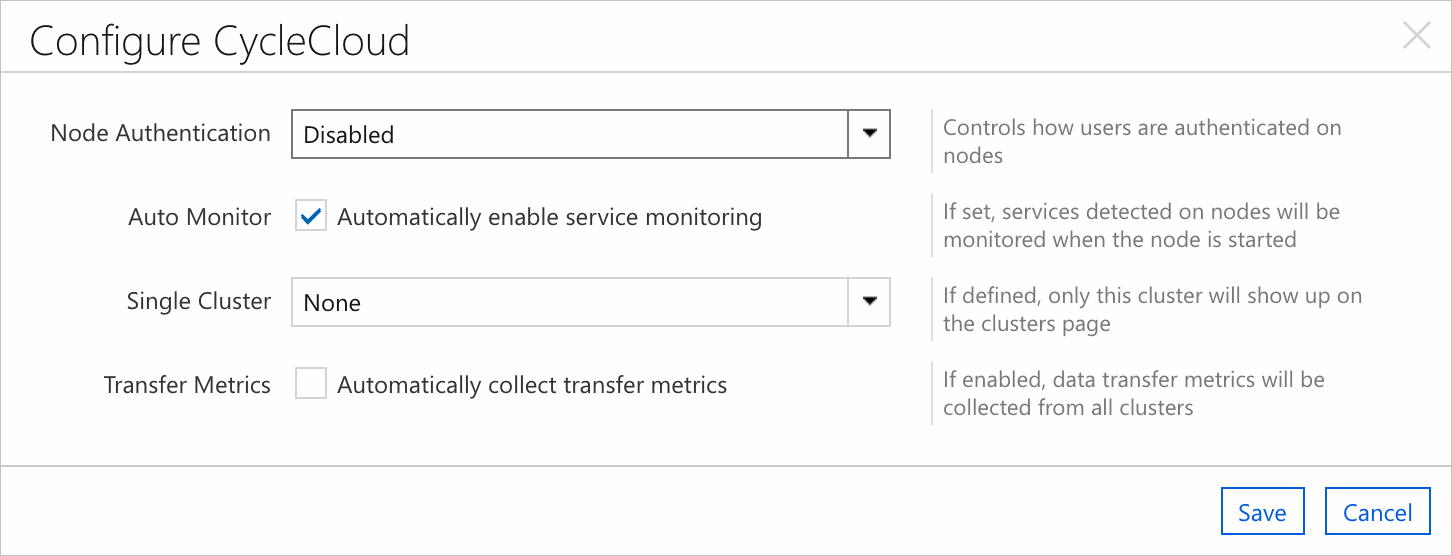
Third-Party User Management Systems
For enterprise production clusters, it is recommended that user access be managed through a directory service such as LDAP, Active Directory, or NIS. This integration can be implemented by configuring PAM and NSS in the VM images used on each node, or creating CycleCloud projects that are executed during the software installation phase of each node.
The Azure Active Directory Domain Service provides a managed service for Active Directory servers, and instructions for joining a Linux domain can be found here.