Cloud-Init
CycleCloud supports cloud-init as a way of configuring a virtual machine (VM) on first boot before any other CycleCloud specific configuration occurs on the VM. Using cloud-init is an effective way to configure aspects of a VM (such as networking, yum/apt mirrors, etc.) prior to any software managed by CycleCloud (HPC schedulers) being installed.
Below is a simple example of specifying a bash script to run on boot using the CloudInit attribute in a cluster template:
[node scheduler]
CloudInit = '''#!/bin/bash
echo "cloud-init works" > /tmp/cloud-init.txt
'''
Note
Triple quoted strings can be used in a cluster template to specify a multiline string, such as a bash or YAML script.
Warning
Not all OS images in Azure support cloud-init. Please refer to cloud-init support for virtual machines in Azure for details on which images support cloud-init and the timeline for when broader support will be available.
Setting Cloud-Init using the UI
The CycleCloud UI has support for cloud-init editing. When creating or editing any cluster a new tab named "Cloud-Init" will allow you to edit the cloud-init script for each node in your cluster. The editor in the CycleCloud UI will allow any text input. Syntax highlighting is enabled for Python, Shell scripts or YAML.
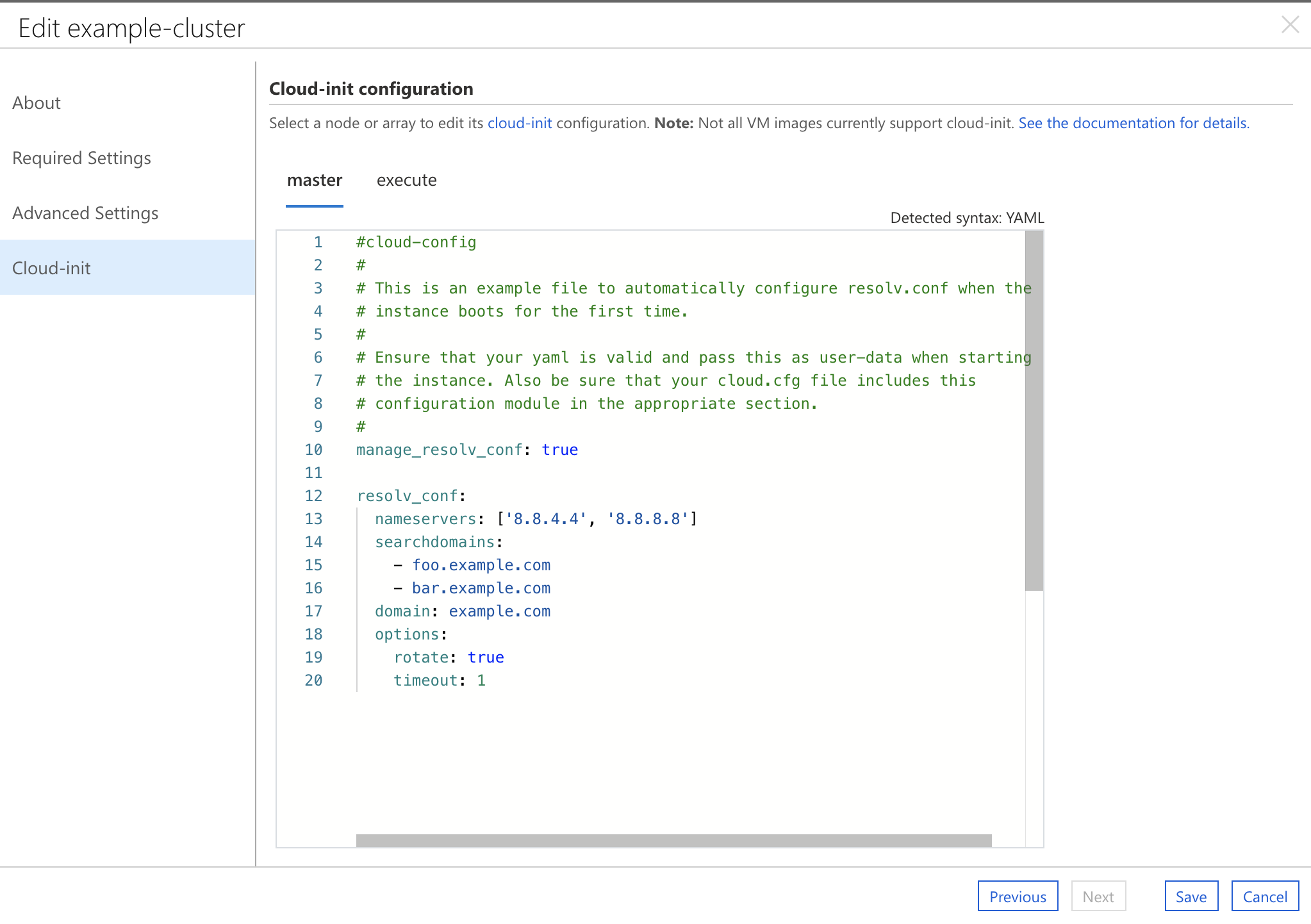
Cloud-Init Ordering and Error Handling
For CycleCloud nodes with CloudInit specified, CycleCloud will provision the VM and wait until cloud-init has run to completion before any other configuration takes place. If CloudInit is specified on the node and CycleCloud does not detect cloud-init support for the OS, the node will go into an error state and the reason will be relayed to CycleCloud. If the CloudInit script fails to execute (e.g. due to a scripting error or syntax error), the node will go into an error state and the error reported by cloud-init will be relayed to CycleCloud.
Once cloud-init has run to completion with no errors, CycleCloud will continue to configure the VM as usual.
Important
CycleCloud will not automatically merge cloud-init scripts. If a [node defaults] specifies a cloud-init as well as a node inheriting from defaults, the cloud-init script in [node defaults] will be overwritten. Merging scripts manually is suggested when code needs to be shared. Alternatively, an include file user-data format can be used to include a list of URLs to to be processed by cloud-init.