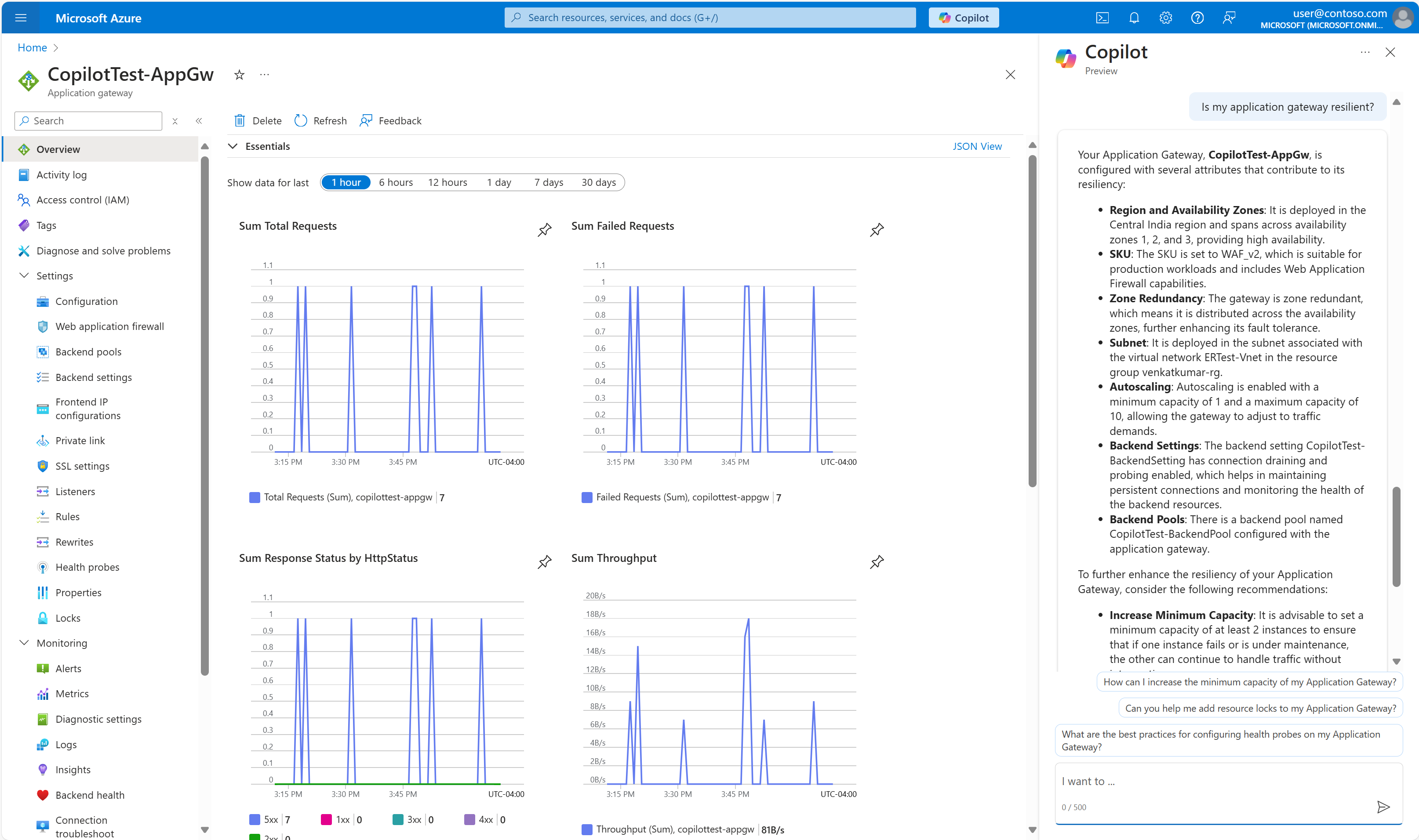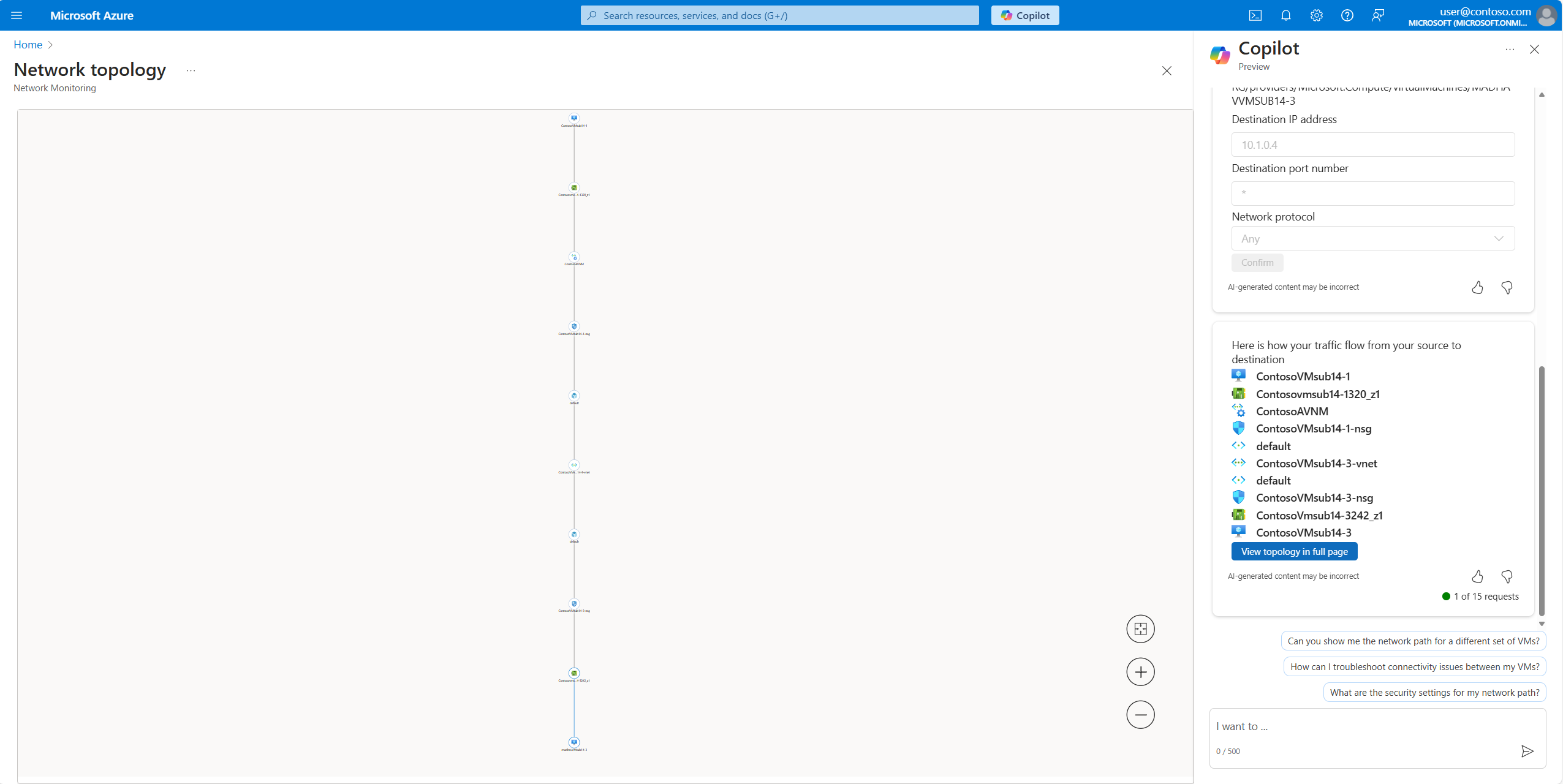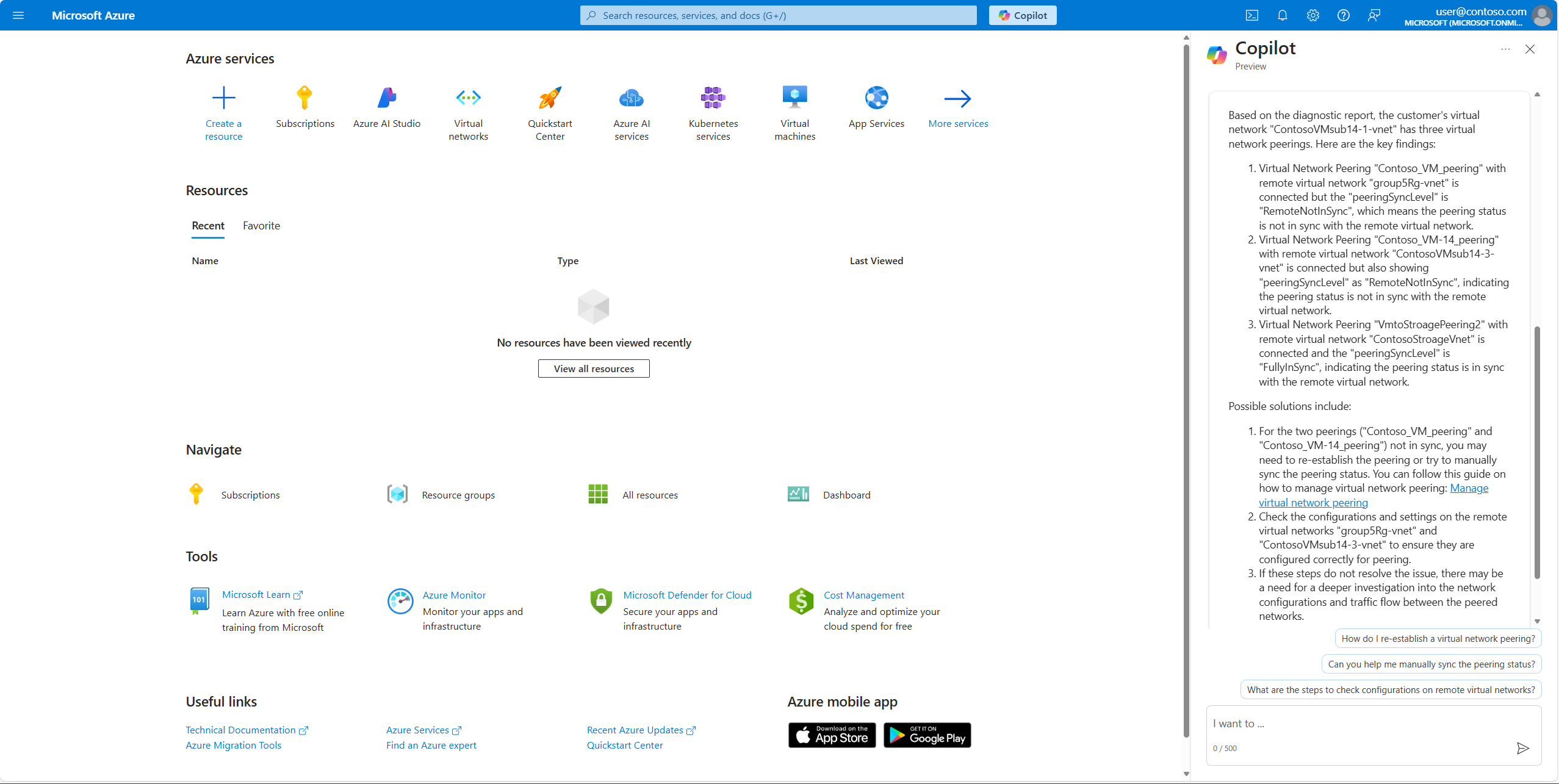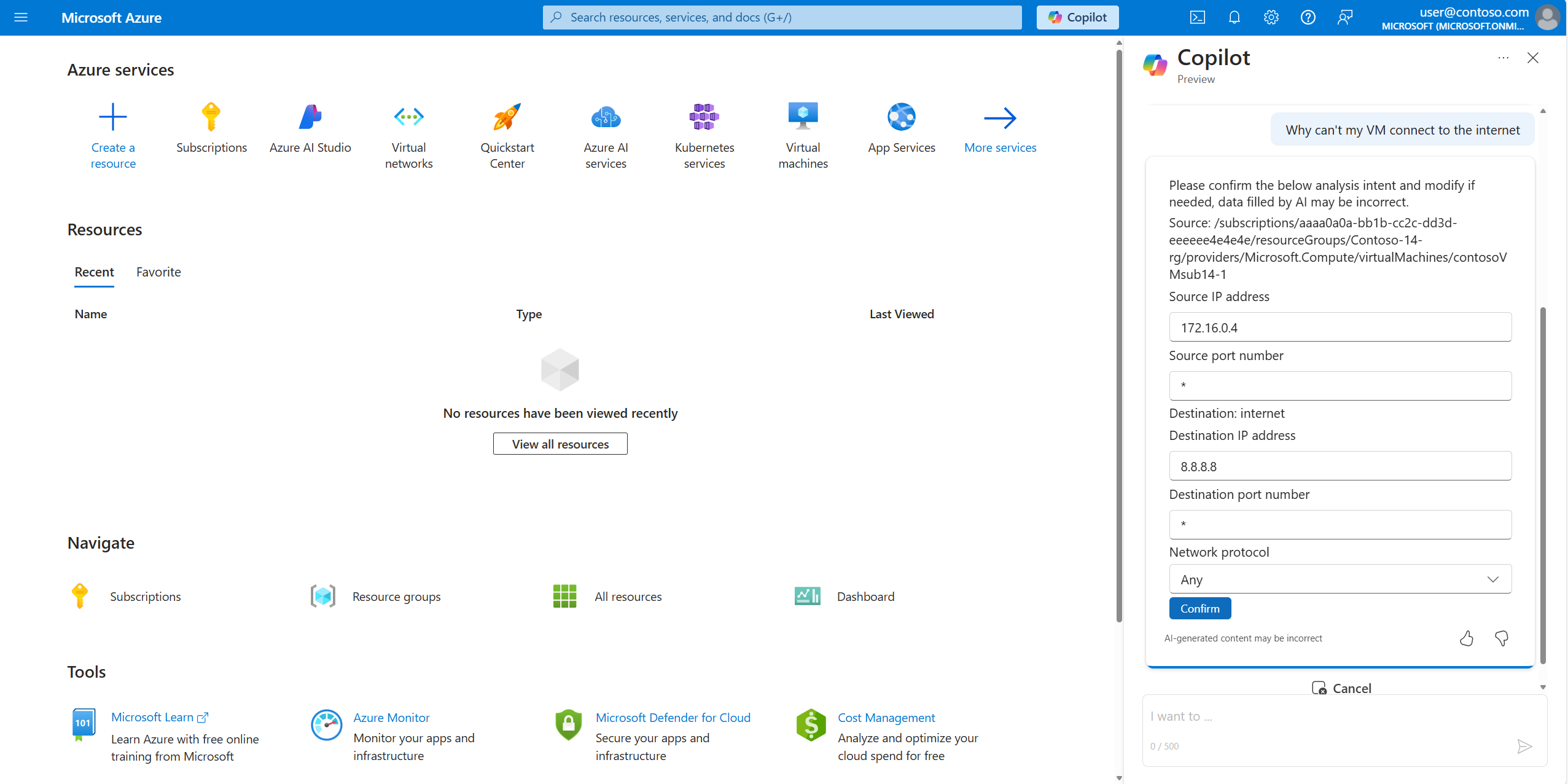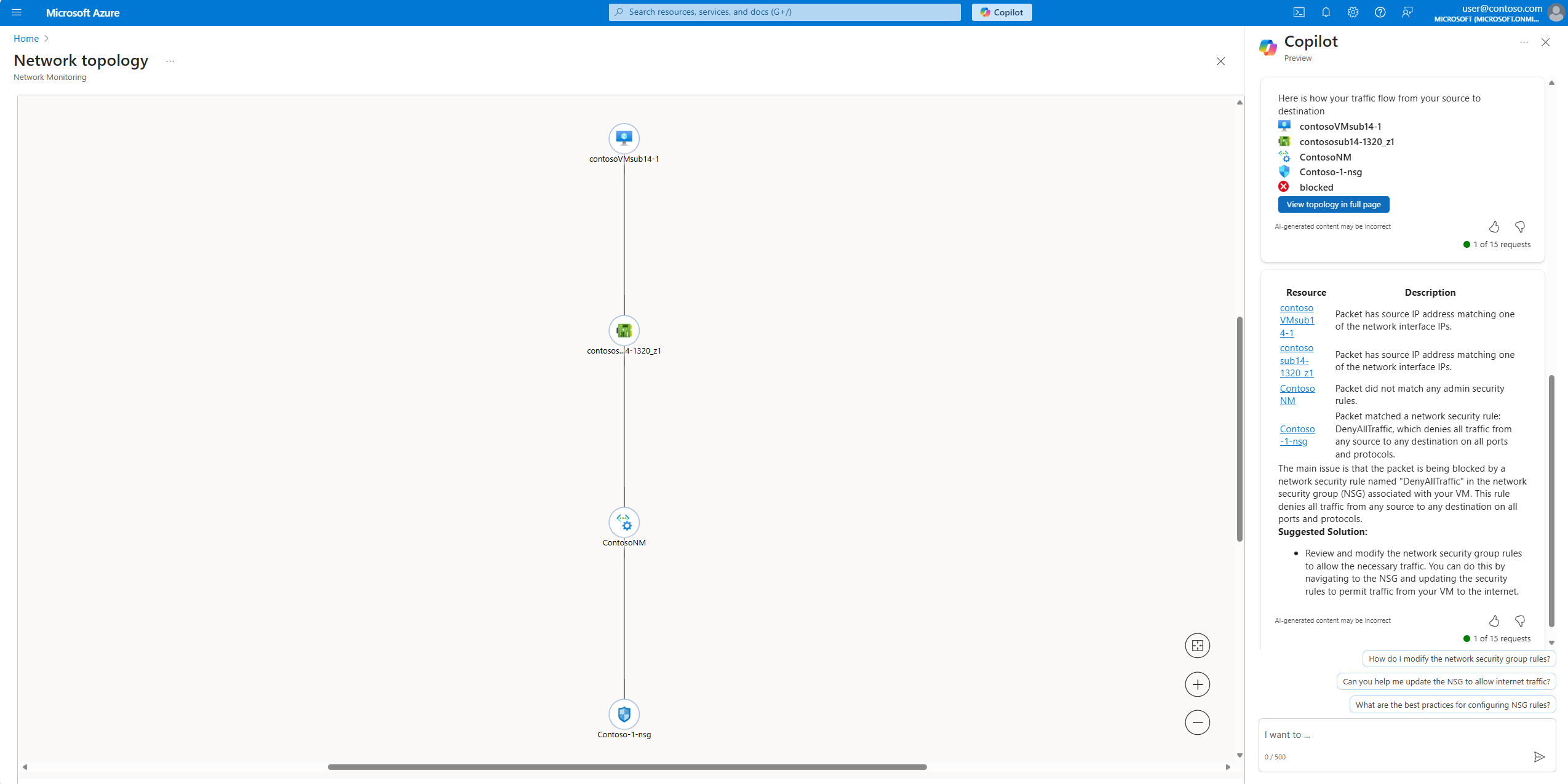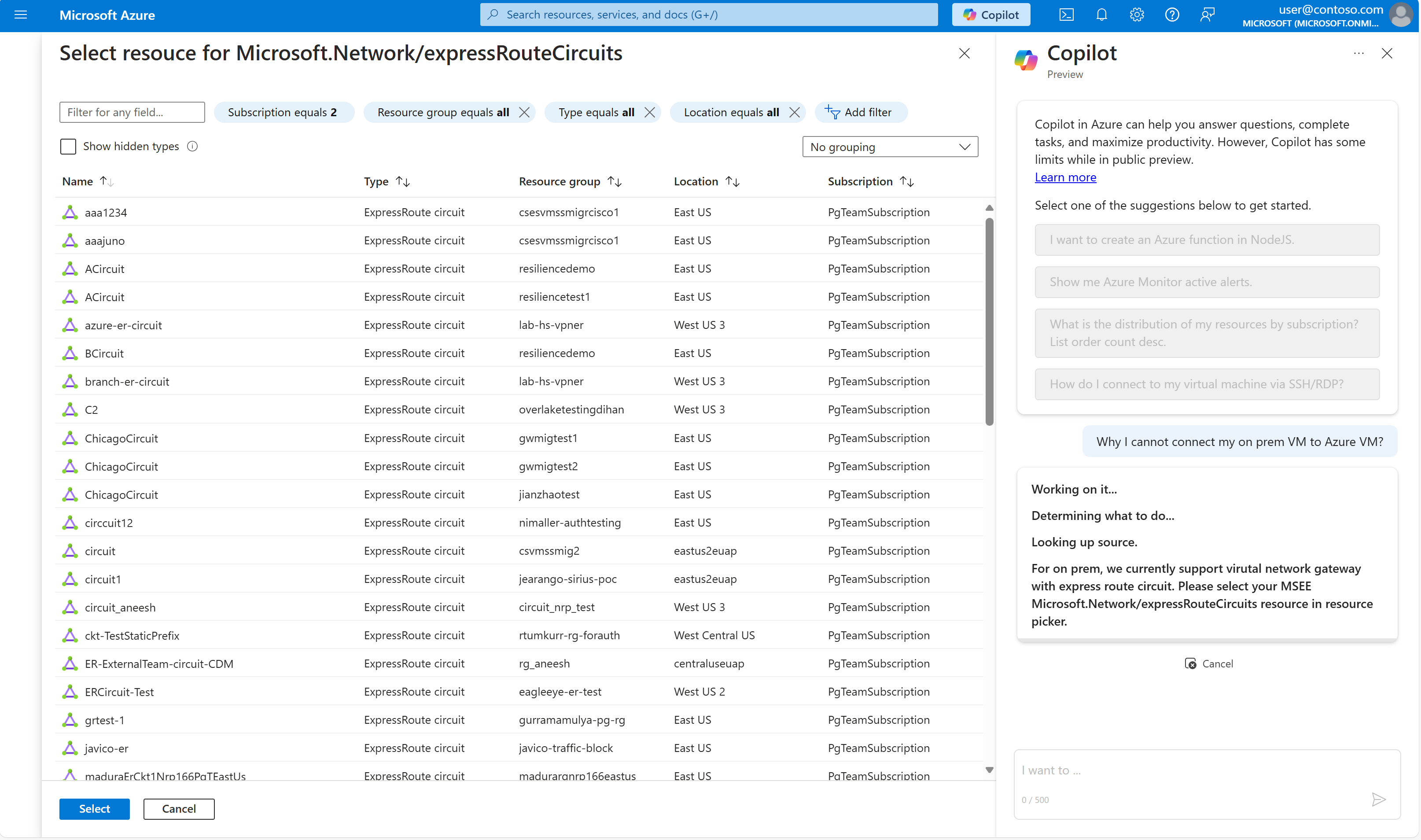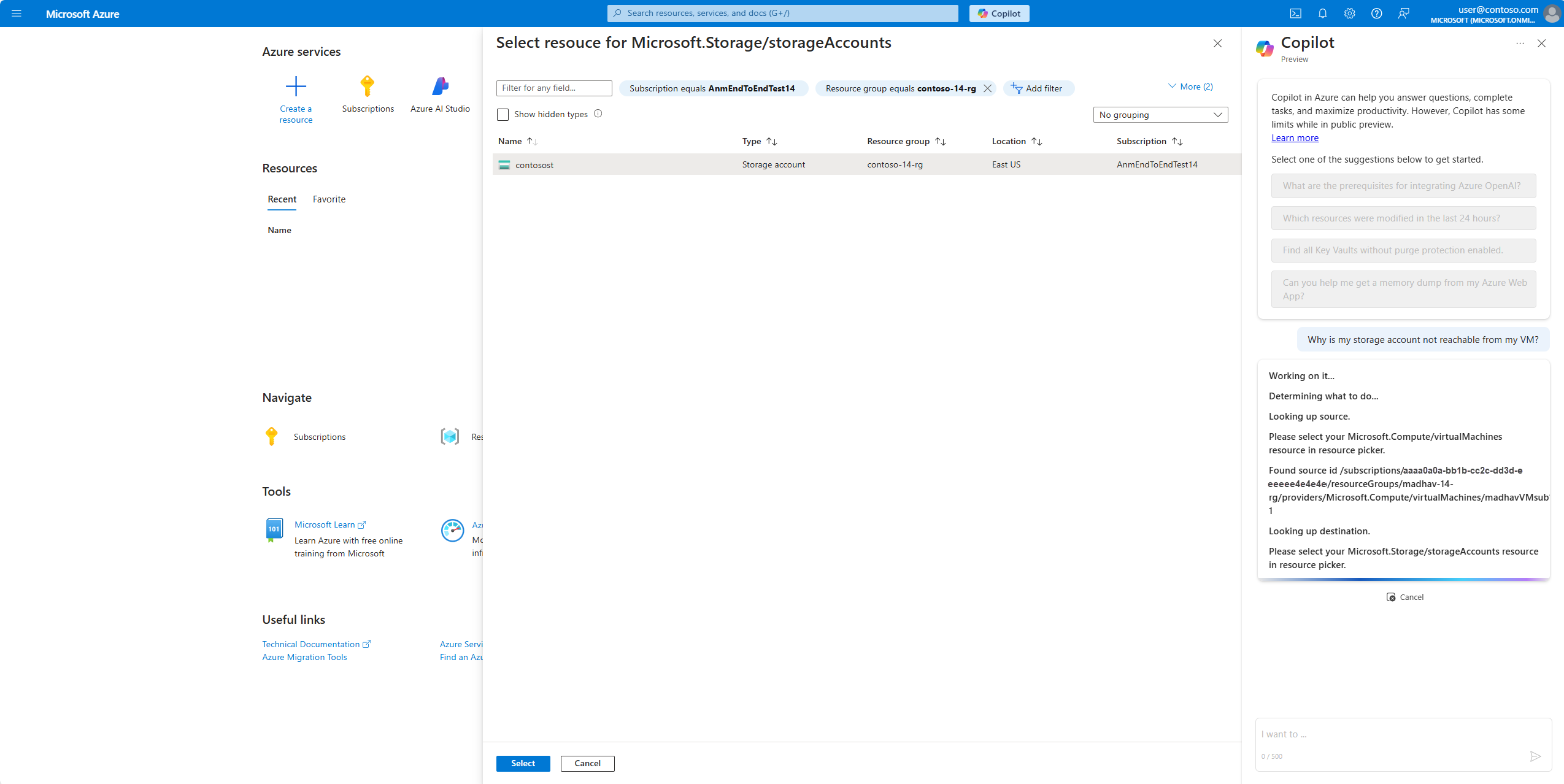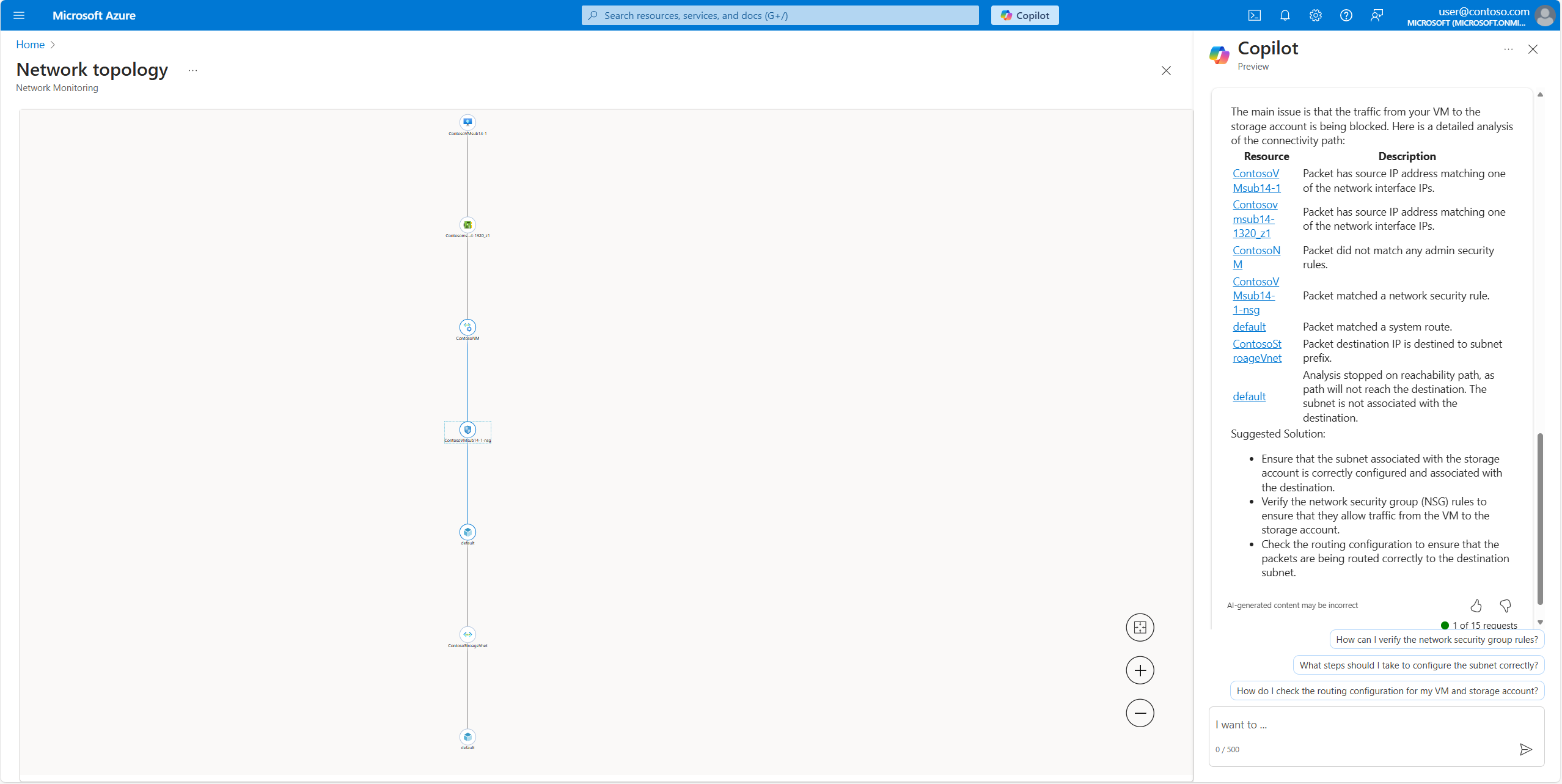Azure networking capabilities using Microsoft Copilot in Azure (preview)
Copilot in Azure for networking can help you answer questions about Azure networking services and troubleshoot network connectivity issues. It offers contextual responses and actionable insights based on Microsoft's extensive networking knowledge and your Azure environment.
Tip
The tasks and sample prompts listed here show a few of the areas where Microsoft Copilot in Azure (preview) can be especially helpful. However, this isn't a complete list of all the things you can do. We encourage you to experiment with your own prompts and see how Microsoft Copilot in Azure (preview) can help you manage your Azure resources and environment.
Important
Microsoft Copilot in Azure (preview) is currently in PREVIEW. See the Supplemental Terms of Use for Microsoft Azure Previews for legal terms that apply to Azure features that are in beta, preview, or otherwise not yet released into general availability.
Scenarios
The following Azure networking and network management skills are currently released in public preview.
Network product information queries - This skill enables Copilot in Azure for Networking to answer questions about Azure Networking products and services using information from published documentation.
Network product selection and architecture guidance queries - This skill allows Copilot in Azure for Networking to assist with questions about product usage, product selection for your networking needs, and guidance on network planning, resilience, and migration from on-premises environments.
In the current release, product selection guidance responses are limited to:
- Azure Load Balancer
- Azure Firewall
And resiliency related queries are limited to the following networking services:
- Azure Application Gateway
- Azure Firewall
- Azure Front Door
- Azure Load Balancer
- Azure NAT Gateway
- Azure Private Endpoint
- Azure Public IP
- Azure Traffic Manager
- Azure Virtual Network Gateways (ExpressRoute and VPN)
Network resource inventory, topology, traffic path queries - Copilot in Azure can discover customer network resources, network topology, and traffic paths from source to destination. Currently, Copilot in Azure can respond to questions about network topology and traffic paths with topology maps and network connectivity graphs.
Network connectivity troubleshooting and service diagnostics queries - Copilot in Azure can perform customer network troubleshooting across various connectivity, configuration, and environmental issues across your network data and control plane. Troubleshooting is supported at the network level and individual network service level. Copilot in Azure supports RBAC (Role-base access control) and has the same access to resources as you do.
Sample prompts and examples
The following are some sample prompts and examples for each of the scenarios.
Get network product information
Here are a few examples of the kinds of prompts you can use to get information about your network. Modify these prompts based on your real-life scenarios, or try additional prompts to create different kinds of queries.
- "What are the different types of private network connectivity services offered by Azure?"
- "What is the difference between Azure Application Gateway and Azure Front Door?"
- "What is an Azure Firewall and how is it different from Azure Network Security Groups?"
In this example, the prompt "What is the difference between Application Gateway and Azure Front Door" provides a detailed comparison between Azure Application Gateway and Azure Front Door.
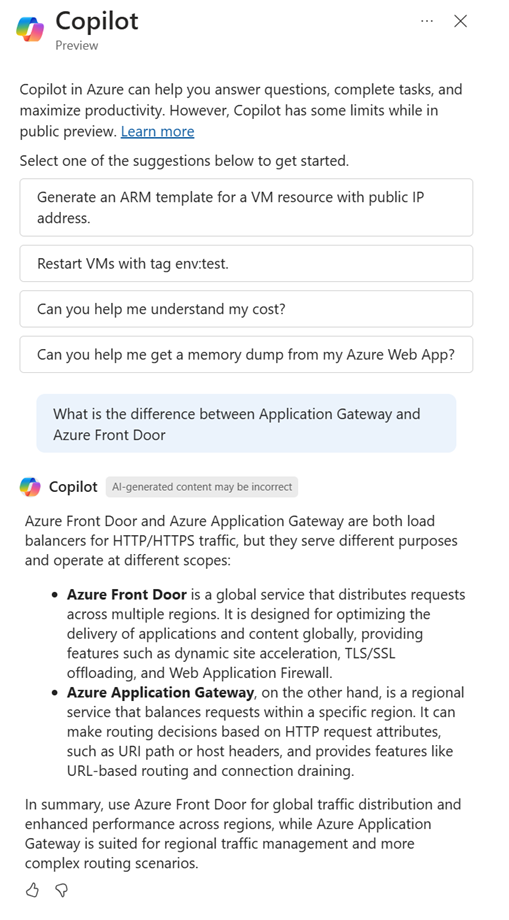
Get help with network product selection and architecture guidance
Here are a few examples of the kinds of prompts you can use to get help with network product selection and architecture guidance. Modify these prompts based on your real-life scenarios, or try additional prompts to create different kinds of queries.
- "Suggest an Azure Firewall SKU for my topology."
- "Which type of load balancer should I use?"
- "Suggest a network architecture when migrating to Azure."
- "Is my application gateway resilient?"
- "How to make my gateway highly available?"
In this example, the prompt "Suggest an Azure Firewall SKU for my topology" results in a request to provide more information about your use case, so that Copilot in Azure can suggest the right Azure Firewall SKU.
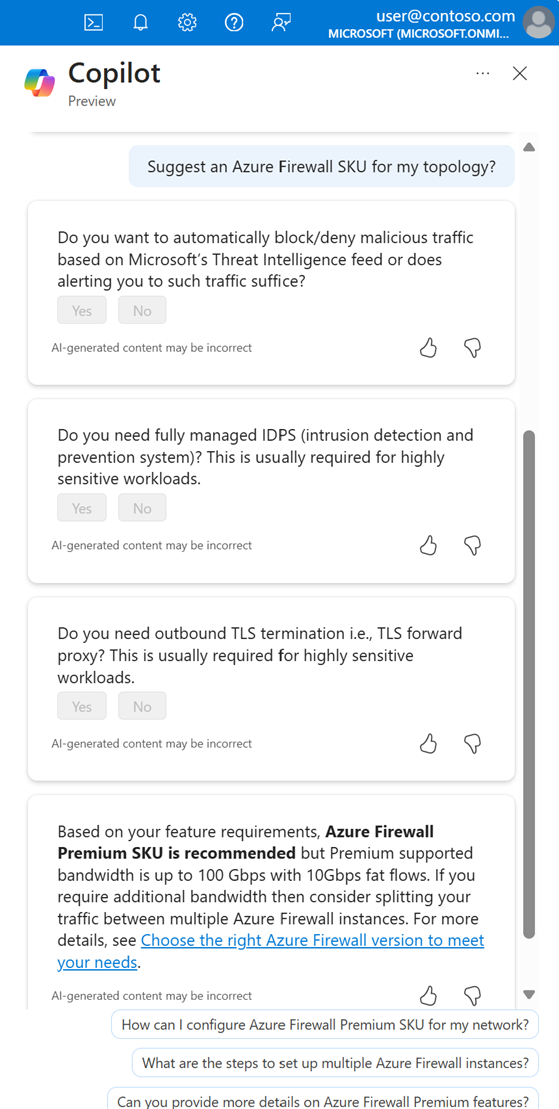
In this example, the prompt "Is my application gateway resilient?" analyzes the selected Azure Application Gateway and suggests ways to make it more resilient.
Understand network resource inventory, topology, and traffic path information
Here are a few examples of the kinds of prompts you can use to understand network resource inventory, topology, and traffic paths. Modify these prompts based on your real-life scenarios, or try additional prompts to create different kinds of queries.
- "What is the data path between my source VM and destination VM?"
- "Show me the data path between my VM and storage account."
- "List all my Azure networking services in my subscription."
- "How many flows are going through the gateway?"
- "How many VMs are behind the gateway?"
- "Help me discover my network inventory."
- "How large is my network?"
- "Display the network resources in my subscription."
In this example, the prompt "What is the data path between my source VM and destination VM?" results in a request for you to select the source and destination VMs by presenting the resource selection choice screen from your subscription. Once you select the source and destination VMs, Copilot in Azure discovers the data path between the source and destination, drawing a connected graph showing all the network elements/services in the path.
If you say "Troubleshoot my virtual network peerings", Copilot in Azure asks you to select the Virtual Network. Then, it analyzes the state, status, and configuration information of all the peered connections to see if there are any configuration or data path issues impacting the configured virtual network peerings, and displays the findings.
Respond to network connectivity troubleshooting and service diagnostics queries
Here are a few examples of the kinds of prompts you can use to troubleshoot network connectivity and service diagnostics. Modify these prompts based on your real-life scenarios, or try additional prompts to create different kinds of queries.
- "Why can't my VM connect to the internet?"
- "Why is my storage account not reachable from my VM?"
- "Why can’t I connect my on-premises VM to Azure VM?"
- "Why does the Azure portal show that my peering connection is established but we aren't receiving any traffic?"
- "Troubleshoot my virtual network peerings."
- "What is the health status of my NIC and its public IP"
- "Why did the deployment of ExpressRoute Gateway fail?"
- "Is some NSG blocking my traffic to the internet from my VM in Azure?"
- "Why am I unable to send mail and SMTP is failing?"
- "Troubleshoot the virtual network to find any gateways and their associated public IPs that are missing a service tag."
- "Who are the top 10 DDOS attackers from my VM"
- "How many times has my public IP been DDOS attacked in the past 14 days"
- "List the top DDOS attack vectors on my public IP"
- "Has there been any malicious traffic intercepted by my Azure Firewall"
When you ask "Why can't my VM connect to the internet?", Copilot in Azure asks you to select the source VM in Azure from where you're trying to connect to the internet. It then analyzes the path your traffic takes to the internet and identifies any configuration or data path issues that are blocking the traffic from reaching the internet.
Next, you're prompted to enter the internet destination IP address:
Finally, Copilot in Azure analyzes the path and identifies issues impacting the connectivity:
In this example, the prompt "Why can’t I connect from my on-premise VM to my Azure VM?" results in a request for you to select the ExpressRoute circuit that connects your on-premises site to Azure. Copilot in Azure then analyzes the data path to your Azure VM to identify any configuration or data path issues that may be blocking the traffic from reaching your Azure VM.
Next, Copilot in Azure asks you to select the destination VM, then analyzes the data path to the VM and displays the possible reasons for the connectivity issue:
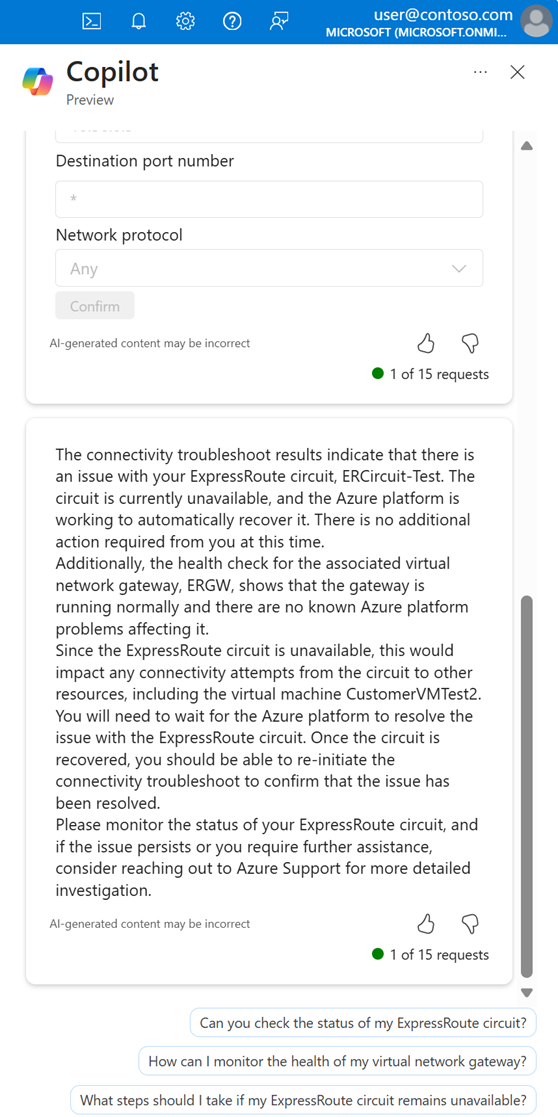
In this example, the prompt "Why is my storage account not reachable from my VM?" results in a request for you to select the source VM from where you're trying to connect to the storage account, and confirm which storage account is unreachable. Copilot in Azure then analyzes the path your traffic takes to the storage account and identifies any configuration or data path issues that are blocking the traffic from reaching the storage account.
Finally, Copilot in Azure analyzes the path and identifies issues impacting the connectivity to the storage account:
Next steps
- Explore capabilities of Microsoft Copilot in Azure.
- Learn more about Azure Networking.