Generate Terraform and Bicep configurations using Microsoft Copilot in Azure
Microsoft Copilot in Azure (preview) can generate Terraform and Bicep configurations that you can use to create and manage your Azure infrastructure.
When you tell Microsoft Copilot in Azure about some Azure infrastructure that you want to manage through Terraform, it provides a configuration using resources from the AzureRM provider. In addition to the primary resources, any dependent resources required to accomplish a successful deployment are included in the configuration.
You can also ask Microsoft Copilot in Azure about Azure infrastructure that you'd like to create using Bicep. Copilot provides a template that deploys the necessary resources to create this infrastructure. After generating the initial template, you can ask follow-up questions to further customize the template.
With either Terraform or Bicep, you can ask follow-up questions to further customize the results, then copy the contents and deploy the configuration or template using your deployment method of choice.
The requested Azure infrastructure should be limited to fewer than eight primary resource types. For example, you should see good results when asking for a configuration to manage a resource group that contains Azure Container App, Azure Functions, and Azure Cosmos DB resources. However, requesting configurations to fully address complex architectures may result in inaccurate results and truncated configurations.
Tip
The tasks and sample prompts listed here show a few of the areas where Microsoft Copilot in Azure (preview) can be especially helpful. However, this isn't a complete list of all the things you can do. We encourage you to experiment with your own prompts and see how Microsoft Copilot in Azure (preview) can help you manage your Azure resources and environment.
Important
Microsoft Copilot in Azure (preview) is currently in PREVIEW. See the Supplemental Terms of Use for Microsoft Azure Previews for legal terms that apply to Azure features that are in beta, preview, or otherwise not yet released into general availability.
Terraform sample prompts
Here are a few examples of the kinds of prompts you can use to generate Terraform configurations. Modify these prompts based on your real-life scenarios, or try additional prompts to create different kinds of queries.
- "Create a Terraform config for a Cognitive Services instance with name 'mycognitiveservice' and S0 pricing tier."
- "Show me a Terraform configuration for a linux virtual machine with 8GB ram and an image of 'UbuntuServer 18.04-LTS'. The resource should be placed in the West US location and have a public IP address. Additionally, it should be part of a virtual network with a network security group."
- "Create Terraform configuration for a container app resource with name 'myApp' with quick start image. Add a log analytic space with PerGB2018 sku and set the retention days to 31. Enable single revision mode in the container app and set the CPU and memory limits to 2 and 4GB respectively. Also, set the name of the container app environment to 'awesomeAzureEnv' and set the name of the container to 'myQuickStartContainer'."
- "What is the Terraform code for a Databricks workspace in Azure with name 'myworkspace' and a premium SKU. The workspace should be created in the West US region."
- "Create an OpenAI deployment with gpt-3.5-turbo model using Terraform template. Set the version of the model to 0613."
Bicep sample prompts
Here are a few examples of the kinds of prompts you can use to generate Bicep templates. Modify these prompts based on your real-life scenarios, or try additional prompts to create different kinds of queries.
- "How to create a private endpoint resource using Bicep?"
- "Show me a Bicep template that creates an Azure Storage account with a blob container and a file share."
- "Give me a Bicep template that deploys a Container App Environment with a basic Container App. In addition, it should deploy a Log Analytics Workspace to store logs."
- "Give me a Bicep template for creating a key vault, a managed identity, and a role assignment for the managed identity to access the key vault."
- "How to use Bicep to create Azure OpenAI service?"
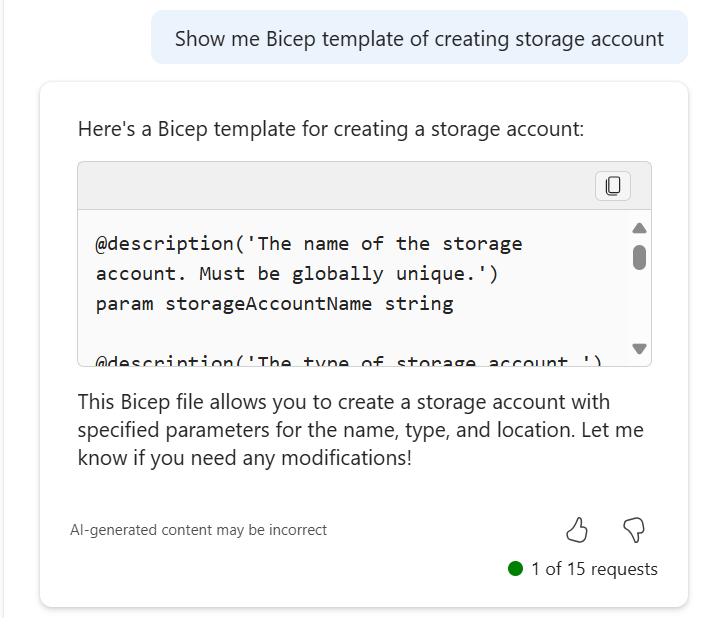
Next steps
- Explore capabilities of Microsoft Copilot in Azure.
- Learn more about Terraform on Azure.