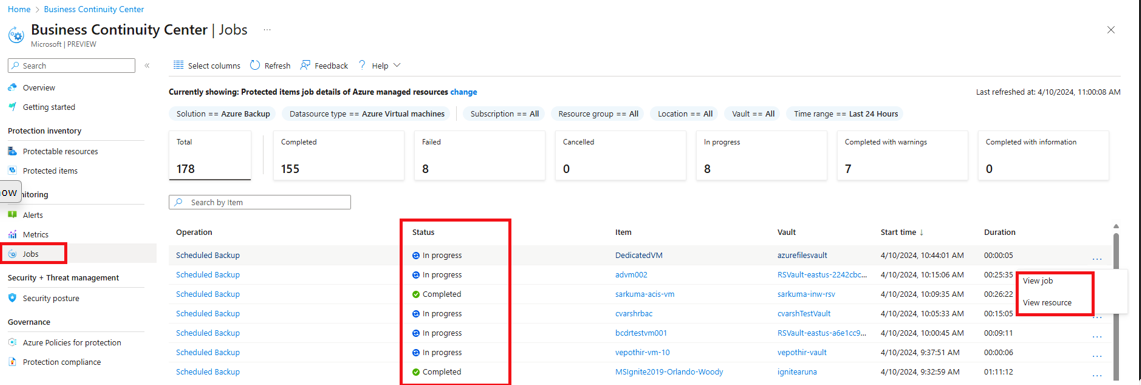Tutorial: Monitor jobs across your business continuity estate
This tutorial describes how to monitor jobs across your business continuity estate.
Azure Business Continuity Center allows you to view jobs across Azure Backup and Azure Site Recovery, with ability to filter, view details of individual jobs and take appropriate action.
Monitor jobs
To monitor jobs, follow these steps:
On Business Continuity Center, go to Monitoring + Reporting > Jobs to view all your jobs.
On Jobs, the Status column displays a summarized view by job status – completed, failed, canceled, in progress, completed with warning, and completed with information. Select each status to filter the view.
Alternatively, select the more icon (
...) corresponding to a job to open the action menu. You can also select any value under the Operation column to view details of the Job.To change the scope for Jobs view from the scope-picker, select Change corresponding to Currently showing: Protected items job details of Azure managed resources.
On the Change scope blade, select the following options as required, and then select Update.
- Resource managed by:
- Azure resource: Resources that are under the direct management and control of Azure. Azure resources are provisioned, configured, and monitored through Azure's services and tools. They are fully integrated into the Azure ecosystem, allowing for seamless management and optimization.
- Non-Azure resources: Resources that exist outside the scope of Azure's management. They are not under the direct control of Azure services. Non-Azure resources might include on-premises servers, third-party cloud services, or any infrastructure not governed by Azure's management framework. Managing non-Azure resources might require separate tools and processes.
- Job source:
- Protected items: Use this option to view jobs that are associated with a protected item. For example, backup jobs, restore jobs, test failover jobs, etc.
- Other: Use this option to view jobs that are associated with a different entity For example, Azure Site Recovery jobs like the network, replication policy etc.
- Resource managed by: