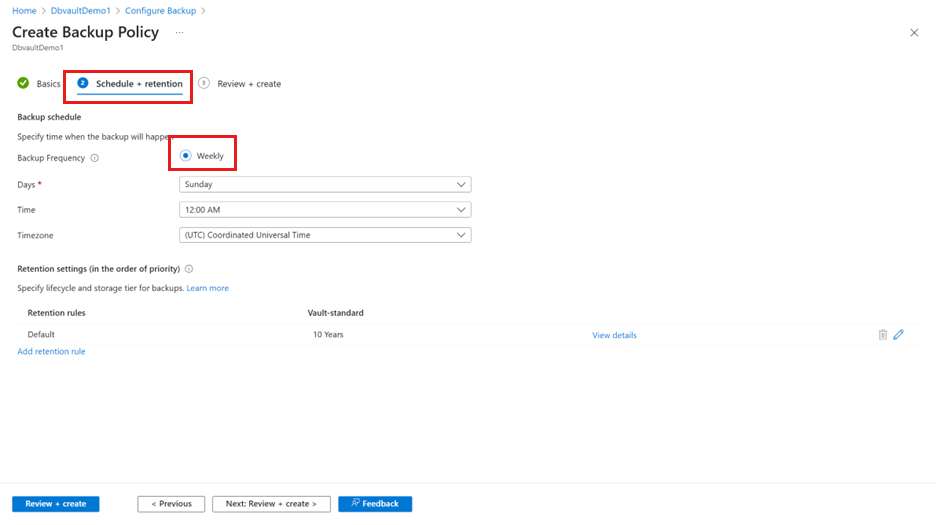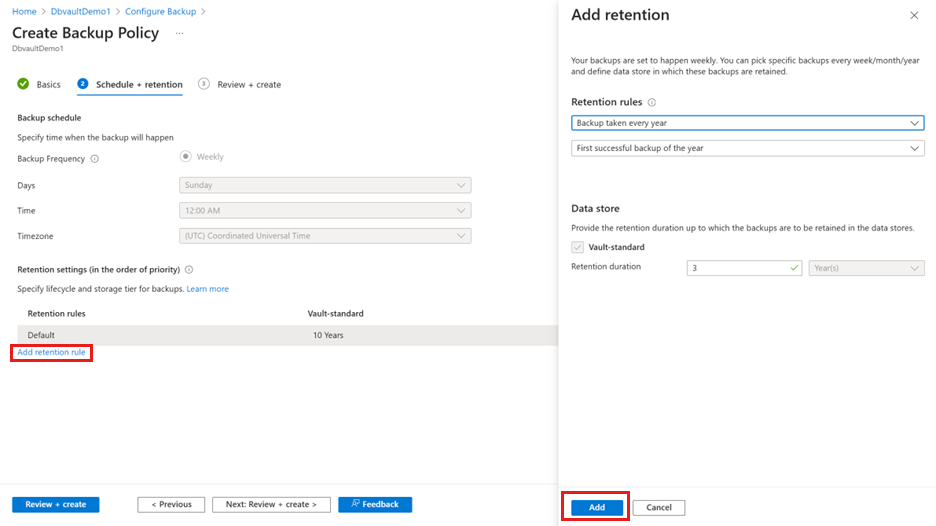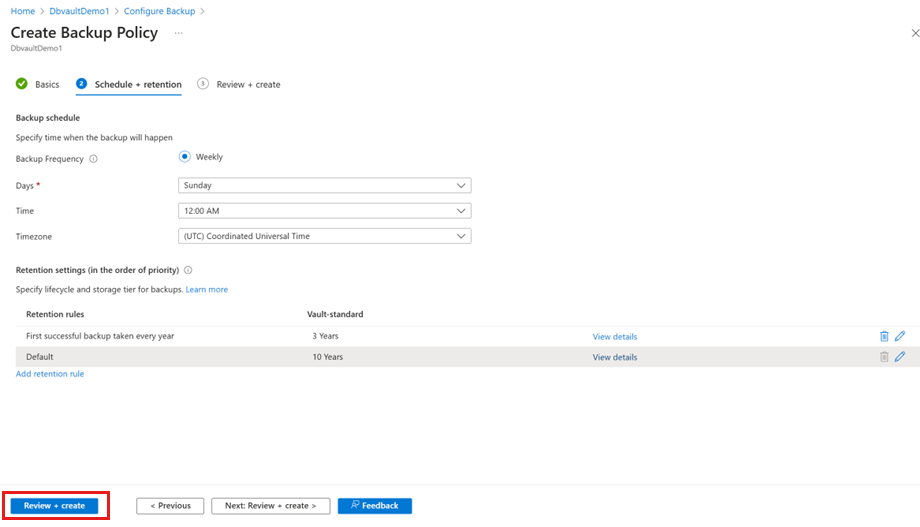Quickstart: Create a backup policy for Azure Database for PostgreSQL - Flexible Server using Azure portal
This quickstart describes how to create a backup policy to protect Azure Database for PostgreSQL - Flexible Server to an Azure Backup Vault using Azure portal.
Azure Backup policy for Azure Database for PostgreSQL - Flexible Server defines how and when backups are created, the retention period for recovery points, and the rules for data protection and recovery.
Prerequisites
Before you create a backup policy for Azure Database for PostgreSQL - Flexible Server, ensure the following prerequisites are met:
- Review the supported scenarios and known limitations of Azure Database for PostgreSQL Flexible server backup.
- Identify or create a Backup vault in the same region where you want to back up the Azure Database for PostgreSQL Server instance.
- Check that Azure Database for PostgreSQL Server is named in accordance with naming guidelines for Azure Backup. Learn about the naming conventions.
- Allow access permissions for PostgreSQL - Flexible Server. Learn about the access permissions.
Create a Backup policy
To create a Backup policy for Azure Database for PostgreSQL - Flexible Server, follow these steps:
Go to Business Continuity Center > Protection policies, and then select + Create Policy > Create Backup Policy.
On the Start: Create Policy pane, select the Solution as Azure Backup, datasource type as Azure Database for PostgreSQL flexible servers, select the vault under which the policy should be created, and then select Continue.
On the Create Backup Policy pane, on the Basics tab, provide a name for the new policy on Policy name.
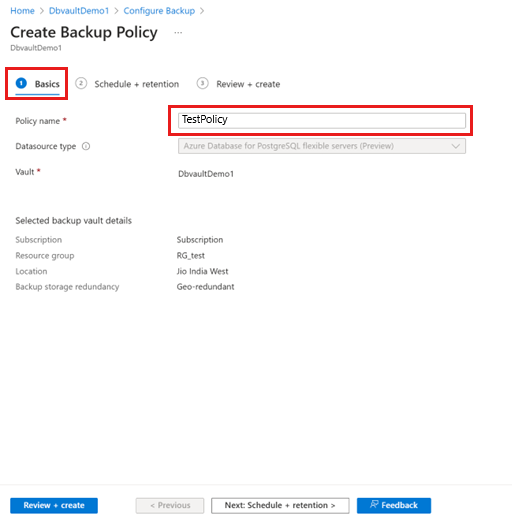
On the Schedule + retention tab, under Backup schedule, define the Backup frequency.
Note
The Weekly backup option is currently available. However, you can schedule the backups on multiple days of the week.
Under Retention rules, select Add retention rule.
On the Add retention pane, define the retention period, and then select Add.
Note
The default retention period for Weekly backup is 10 years. You can add retention rules for specific backups, including data store and retention duration.
Once you are on the Create Backup Policy pane, select Review + create.
Note
The retention rules are evaluated in a pre-determined order of priority. The priority is the highest for the yearly rule, followed by the monthly, and then the weekly rule. Default retention settings are applied when no other rules qualify. For example, the same recovery point may be the first successful backup taken every week as well as the first successful backup taken every month. However, as the monthly rule priority is higher than that of the weekly rule, the retention corresponding to the first successful backup taken every month applies.
Next steps
Configure backup for Azure Database for PostgreSQL - Flexible Server using Azure portal.