Request region access for Azure NetApp Files
In special situations, you need to explicitly request access to a region. Learn how to submit a request.
Steps
Go to New Support Request under Support + troubleshooting.
Under the Problem description tab, provide the required information:
- For Issue Type, select Service and Subscription Limits (Quotas).
- For Subscription, select your subscription.
- For Quota Type, select Storage: Azure NetApp Files limits.
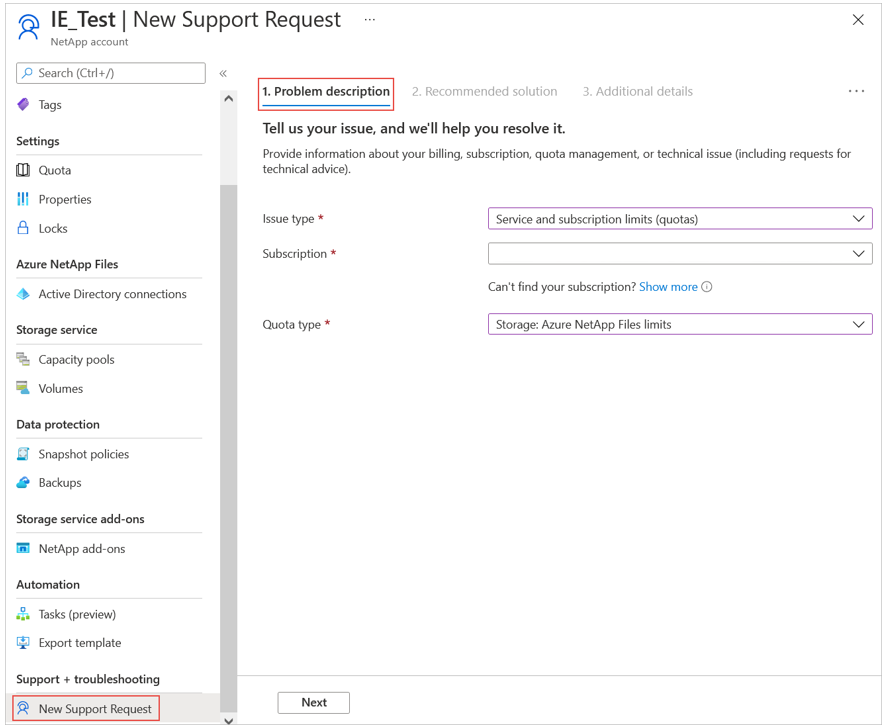
In the Additional details tab, select Enter details in the Request Details field.
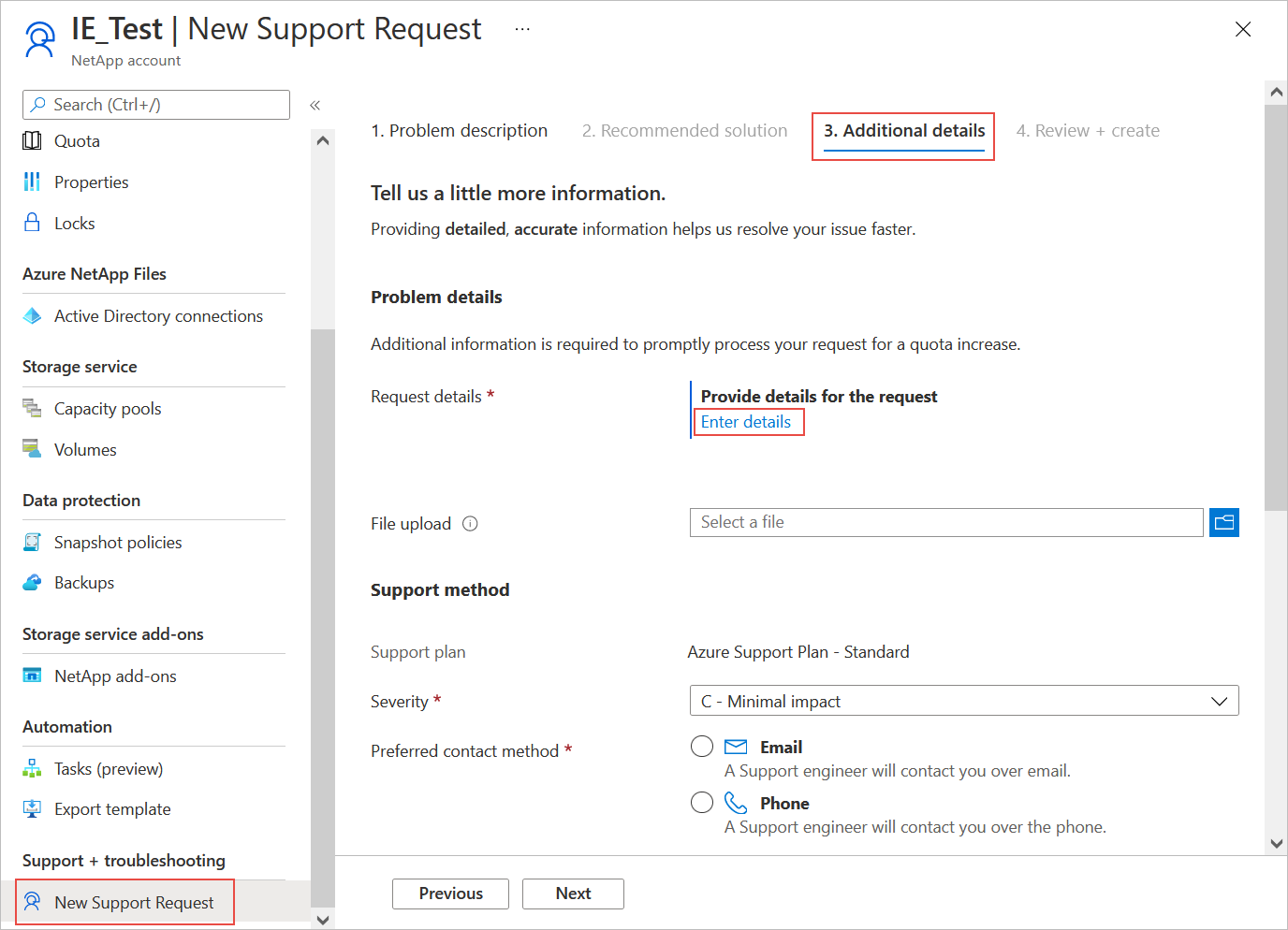
To request region access, provide the following information in the Quota Details window that appears:
- In Quota Type, select Region Access.
- In Region Requested, select your region.
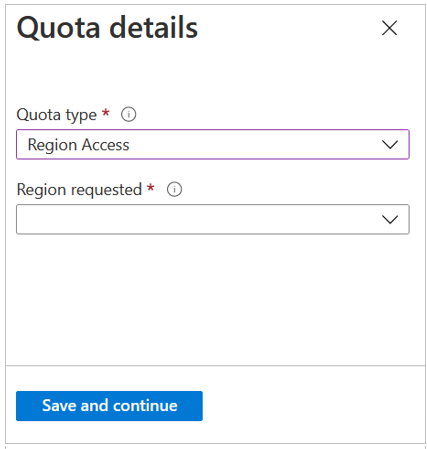
Select Save and continue. Click Review + create to create the request.