The purpose of integration is to connect applications, data, services, and devices, often in complex ways. Through integration, organizations bring workflows together so they're consistent and scalable. Businesses connect applications, data, and processes in a fast, efficient, and automated manner.
Connections can run between on-premises, cloud, and edge systems. They can bring together enterprise, partner, third-party, and legacy technologies.
For data, integration provides solutions for gathering and processing information from multiple sources, in multiple formats.
To integrate applications, sometimes direct API calls are suitable. But sometimes technologies need to communicate asynchronously, through messaging or events. All integration processes need orchestration—a straightforward way to define and run the workflow's logic.
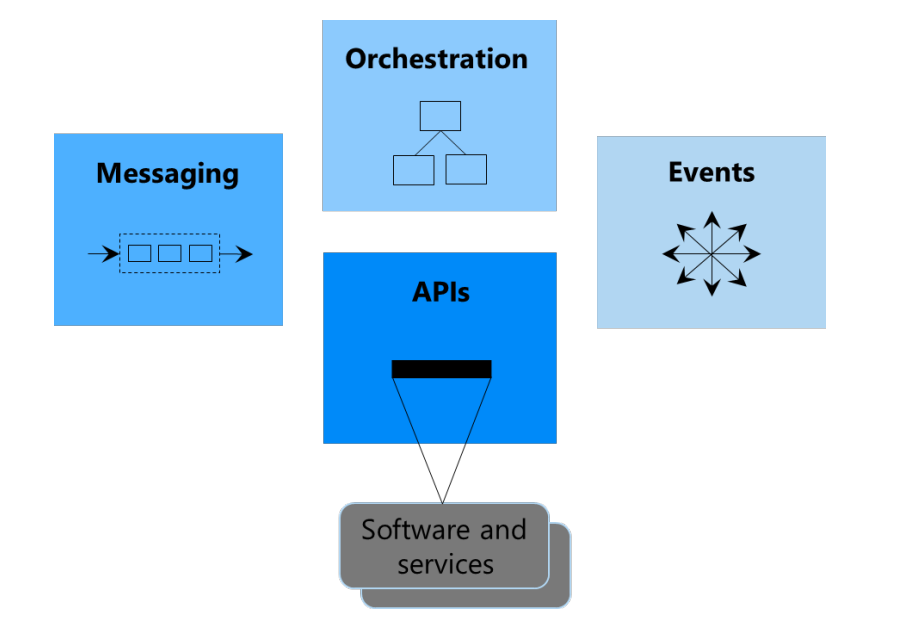
Azure provides a wide range of integration tools and capabilities, including these services:
- Azure API Management. Securely publish your APIs for internal and external developers to use when connecting to back-end systems.
- Azure Logic Apps. Create workflows to connect hundreds of services in the cloud and on-premises.
- Azure Service Bus. Connect on-premises and cloud-based applications and services to implement highly secure messaging workflows.
- Azure Event Grid. Connect supported Azure and third-party services while simplifying event-based app development.
- Azure Functions. Simplify complex orchestration problems with an event-driven serverless compute platform.
- Azure Data Factory. Visually integrate data sources to accelerate data transformation and support enterprise workflows.
For information about more Azure integration services, see Integration Services.
Introduction to integration on Azure
If you're new to integration, the best place to start is Microsoft Learn. This free online platform offers videos, tutorials, and hands-on training for various products and services.
The following resources can help you learn the core concepts of integration:
- Design data integration
- Integration design for Dynamics 365 solutions
- Data integrations with Finance and Operations apps
- Examine business integration for IoT solutions
- Integrate data with Azure Data Factory or Azure Synapse Pipeline
- Explore Event Grid integration
- Architect API integration in Azure
Path to production
After you've covered the fundamentals of integration, the next step is to design your solution.
Design patterns
To explore patterns to incorporate into your design, consult resources in the following areas.
Hybrid systems
- Cross-cloud scaling—on-premises data: See a hybrid app that spans Azure and Azure Stack Hub and uses a single on-premises data source, which is a compliance requirement for some organizations.
Microservice architectures
- Transactional Outbox pattern with Azure Cosmos DB: Implement the Transactional Outbox pattern for reliable messaging between services.
- Identify microservice boundaries: Derive microservices from a domain model when designing your application.
- Design interservice communication for microservices: Use service meshes to make communication between microservices efficient and robust.
Mainframe migration
- Integrate IBM mainframe and midrange message queues with Azure: Use a data-first technique that provides a way for IBM mainframe and midrange message queues to work with Azure services.
- Mainframe access to Azure databases: Give IBM mainframe and midrange applications access to remote Azure databases.
Service selectors
The following resources can also help you design your application. Besides providing general information about an integration mechanism or process, each article helps you select an Azure service that best meets your need for that area.
- Asynchronous messaging options: Understand various types of messages and the entities that participate in a messaging infrastructure.
- Choose between virtual network peering and VPN gateways: Explore two ways to connect virtual networks in Azure.
- Extract, transform, and load (ETL): Find out how to gather data that comes from multiple sources in multiple formats, and then transform it and store it.
Specific implementations
To learn about scenario-specific architectures, see the solutions in the following areas.
E-commerce
- Migrate a web app using Azure APIM: Modernize the legacy browser-based software stack of an e-commerce company.
Finance
- Patterns and implementations for a banking cloud transformation: Apply patterns that implement a banking system cloud transformation.
Best practices
These resources can help you spot-check your design against current recommended best practices:
Azure Event Hubs and Functions can work together in a serverless architecture to process large volumes of data in near real time. For guidance on how to maximize the performance, resiliency, security, observability, and scale of this architecture, see these articles:
Many integration solutions use Logic Apps to implement business processes. For best practices on building reliable architectures with this service, see Business continuity and disaster recovery for Azure Logic Apps.
To check whether your Logic Apps implementation aligns with the Azure Security Benchmark version 2.0, see Azure security baseline for Logic Apps.
Suite of baseline implementations
These reference architectures provide baseline implementations for various scenarios:
- Data analysis workloads for regulated industries: Run data analytics workloads that take into account regulatory requirements.
- Basic enterprise integration on Azure: Orchestrate synchronous calls to enterprise back-end systems.
- Enterprise integration using message broker and events: Orchestrate asynchronous calls to enterprise back-end systems by using queues and events.
- Enterprise business intelligence: Move data from an on-premises SQL Server database into Azure Synapse Analytics and transform the data for analysis.
- Web and mobile front ends: Make third-party data available to web users.
Operations guide
Deploying your workload is a significant milestone. After your integration processes are running, your focus can turn to operations. The following materials provide recommendations and reference information to help you continue to meet customer and regulatory demands:
- About connectors in Azure Logic Apps: Learn how to take advantage of the hundreds of connectors that Logic Apps offers.
- Azure Policy Regulatory Compliance controls for Azure Logic Apps: Make Logic Apps compliant with regulatory standards.
Stay current with integration
Azure integration receives improvements on an ongoing basis. To stay on top of recent developments, see Azure updates.
Additional resources
The following resources provide practical recommendations and information for specific scenarios.