This reference architecture uses Azure Integration Services to orchestrate calls to enterprise backend systems. The backend systems can include software as a service (SaaS) systems, Azure services, and existing web services in your enterprise.
Architecture
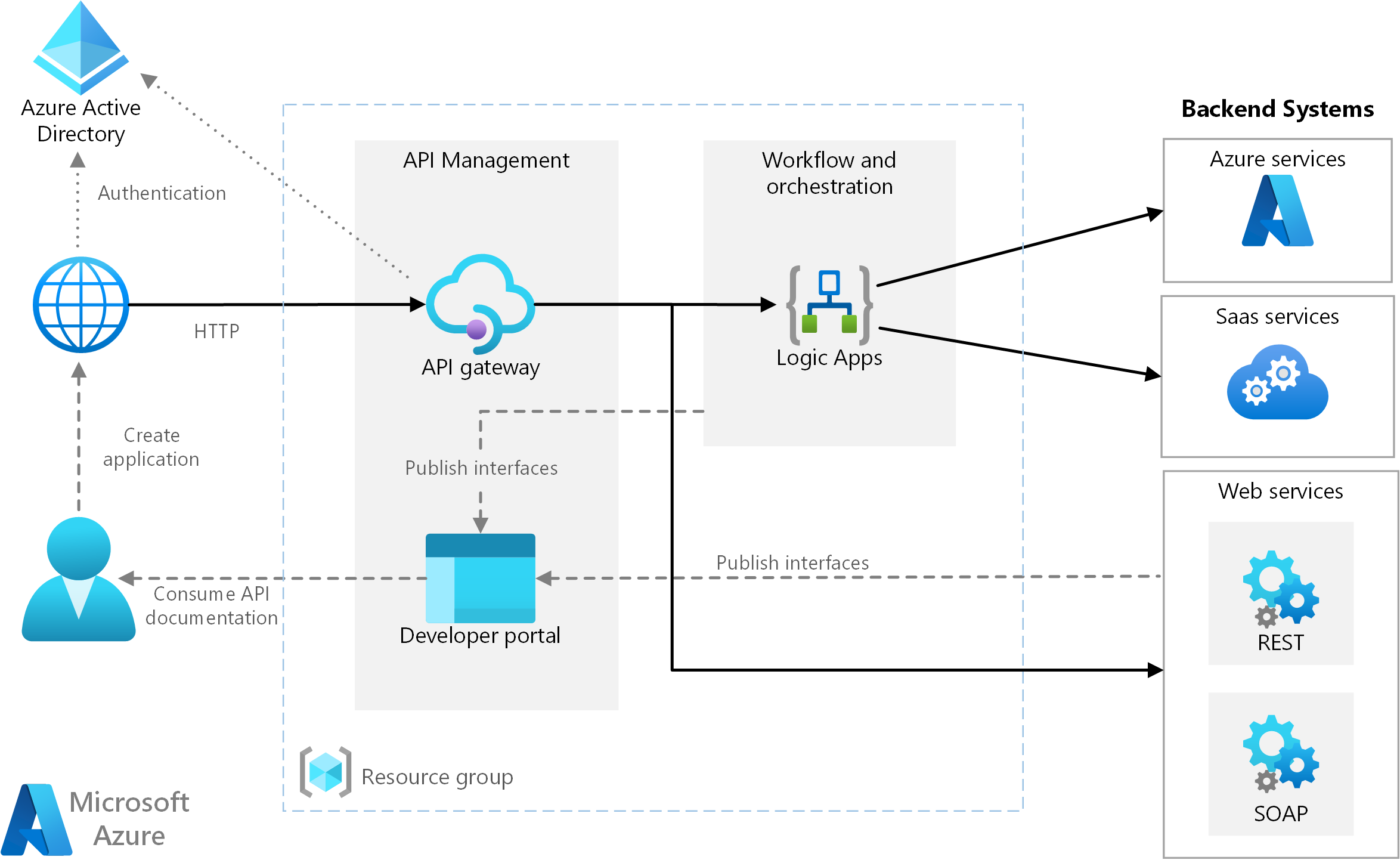
Download a Visio file of this architecture.
Workflow
Backend systems. The right-hand side of the diagram shows the various backend systems that the enterprise has deployed or relies on. These systems might include SaaS systems, other Azure services, or web services that expose REST or SOAP endpoints.
Azure Logic Apps. In this architecture, logic apps are triggered by HTTP requests. You can also nest workflows for more complex orchestration. Logic Apps uses connectors to integrate with commonly used services. Logic Apps offers hundreds of connectors, and you can create custom connectors.
Azure API Management. API Management consists of two related components:
API gateway. The API gateway accepts HTTP calls and routes them to the backend.
Developer portal. Each instance of Azure API Management provides access to a developer portal. This portal gives your developers access to documentation and code samples for calling the APIs. You can also test APIs in the developer portal.
Azure DNS. Azure DNS provides name resolution by using the Azure infrastructure. By hosting your domains in Azure, you can manage your DNS records by using the same credentials, APIs, tools, and billing that you use for your other Azure services. To use a custom domain name, such as contoso.com, create DNS records that map the custom domain name to the IP address. For more information, see Configure a custom domain name in API Management.
Microsoft Entra ID. Use Microsoft Entra ID to authenticate clients that call the API gateway. Microsoft Entra ID supports the OpenID Connect (OIDC) protocol. Clients obtain an access token from Microsoft Entra ID, and API Gateway validates the token to authorize the request. If you use the Standard or Premium tier of API Management, Microsoft Entra ID can also help secure access to the developer portal.
Components
- Integration Services is a collection of services that you can use to integrate applications, data, and processes.
- Logic Apps is a serverless platform for building enterprise workflows that integrate applications, data, and services.
- API Management is a managed service for publishing catalogs of HTTP APIs. You can use it to promote the reuse and discoverability of your APIs and to deploy an API gateway to proxy API requests.
- Azure DNS is a hosting service for DNS domains.
- Microsoft Entra ID is a cloud-based identity and access management service. Enterprise employees can use Microsoft Entra ID to access external and internal resources.
Scenario details
Integration Services is a collection of services that you can use to integrate applications, data, and processes for your enterprise. This architecture uses two of those services: Logic Apps to orchestrate workflows, and API Management to create catalogs of APIs.
In this architecture, composite APIs are built by importing logic apps as APIs. You can also import existing web services by importing OpenAPI (Swagger) specifications or importing SOAP APIs from WSDL specifications.
The API gateway helps to decouple front-end clients from the back end. For example, it can rewrite URLs, or transform requests before they reach the backend. It also handles many cross-cutting concerns such as authentication, cross-origin resource sharing (CORS) support, and response caching.
Potential use cases
This architecture is sufficient for basic integration scenarios in which the workflow is triggered by synchronous calls to backend services. A more sophisticated architecture using queues and events builds on this basic architecture.
Recommendations
Your specific requirements might differ from the generic architecture shown here. Use the recommendations in this section as a starting point.
API Management
Use the API Management Basic, Standard, or Premium tiers. These tiers offer a production service level agreement (SLA) and support scale out within the Azure region. Throughput capacity for API Management is measured in units. Each pricing tier has a maximum scale-out. The Premium tier also supports scale out across multiple Azure regions. Choose your tier based on your feature set and the level of required throughput. For more information, see API Management pricing and Capacity of an Azure API Management instance.
Each Azure API Management instance has a default domain name, which is a subdomain of azure-api.net, for example, contoso.azure-api.net. Consider configuring a custom domain for your organization.
Logic Apps
Logic Apps works best in scenarios that don't require low latency for a response, such as asynchronous or semi long-running API calls. If low latency is required, for example in a call that blocks a user interface, use a different technology. For example, use Azure Functions or a web API deployed to Azure App Service. Use API Management to front the API to your API consumers.
Region
To minimize network latency, put API Management and Logic Apps in the same region. In general, choose the region that's closest to your users (or closest to your backend services).
Considerations
These considerations implement the pillars of the Azure Well-Architected Framework, which is a set of guiding tenets that you can use to improve the quality of a workload. For more information, see Microsoft Azure Well-Architected Framework.
Reliability
Reliability ensures that your application can meet the commitments you make to your customers. For more information, see Overview of the reliability pillar.
Review the SLA for each service:
If you deploy API Management across two or more regions with Premium tier, it's eligible for a higher SLA. See API Management pricing.
Backups
Regularly back up your API Management configuration. Store your backup files in a location or Azure region that differs from the region where the service is deployed. Based on your RTO, choose a disaster recovery strategy:
In a disaster recovery event, provision a new API Management instance, restore the backup to the new instance, and repoint the DNS records.
Keep a passive instance of the API Management service in another Azure region. Regularly restore backups to that instance, to keep it in sync with the active service. To restore the service during a disaster recovery event, you need only repoint the DNS records. This approach incurs additional costs because you pay for the passive instance, but it reduces recovery time.
For logic apps, we recommend a configuration-as-code approach to backing up and restoring. Because logic apps are serverless, you can quickly recreate them from Azure Resource Manager templates. Save the templates in source control, integrate the templates with your continuous integration/continuous deployment (CI/CD) process. In a disaster recovery event, deploy the template to a new region.
If you deploy a logic app to a different region, update the configuration in API Management. You can update the API's Backend property by using a basic PowerShell script.
Security
Security provides assurances against deliberate attacks and the abuse of your valuable data and systems. For more information, see Overview of the security pillar.
Although this list doesn't completely describe all security best practices, here are some security considerations that apply specifically to this architecture:
The Azure API Management service has a fixed public IP address. Restrict access for calling Logic Apps endpoints to only the IP address of API Management. For more information, see Restrict inbound IP addresses.
To make sure users have appropriate access levels, use Azure role-based access control (Azure RBAC).
Secure public API endpoints in API Management by using OAuth or OpenID Connect. To secure public API endpoints, configure an identity provider, and add a JSON Web Token (JWT) validation policy. For more information, see Protect an API by using OAuth 2.0 with Microsoft Entra ID and API Management.
Connect to back-end services from API Management by using mutual certificates.
Enforce HTTPS on the API Management APIs.
Storing secrets
Never check passwords, access keys, or connection strings into source control. If these values are required, secure and deploy these values by using the appropriate techniques.
If a logic app requires any sensitive values that you can't create within a connector, store those values in Azure Key Vault and reference them from a Resource Manager template. Use deployment template parameters and parameter files for each environment. For more information, see Secure parameters and inputs within a workflow.
API Management manages secrets by using objects called named values or properties. These objects securely store values that you can access through API Management policies. For more information, see How to use Named Values in Azure API Management policies.
Operational excellence
Operational excellence covers the operations processes that deploy an application and keep it running in production. For more information, see Overview of the operational excellence pillar.
DevOps
Create separate resource groups for production, development, and test environments. Separate resource groups make it easier to manage deployments, delete test deployments, and assign access rights.
When you assign resources to resource groups, consider these factors:
Lifecycle. In general, put resources that have the same lifecycle in the same resource group.
Access. To apply access policies to the resources in a group, you can use Azure role-based access control (Azure RBAC).
Billing. You can view rollup costs for the resource group.
Pricing tier for API Management. Use the Developer tier for development and test environments. To minimize costs during preproduction, deploy a replica of your production environment, run your tests, and then shut down.
Deployment
Use Azure Resource Manager templates to deploy the Azure resources, follow the infrastructure as Code (IaC) Process. Templates make it easier to automate deployments using Azure DevOps Services, or other CI/CD solutions.
Staging
Consider staging your workloads, which means deploying to various stages and running validations at each stage before moving on to the next one. If you use this approach, you can push updates to your production environments in a highly controlled way and minimize unanticipated deployment issues. Blue-green deployment and Canary releases are recommended deployment strategies for updating live production environments. Also consider having a good rollback strategy for when a deployment fails. For example, you could automatically redeploy an earlier, successful deployment from your deployment history. The --rollback-on-error flag parameter in Azure CLI is a good example.
Workload isolation
Put API Management and any individual logic apps in their own separate Resource Manager templates. By using separate templates, you can store the resources in source control systems. You can deploy the templates together or individually as part of a CI/CD process.
Versions
Each time you change a logic app's configuration or deploy an update through a Resource Manager template, Azure keeps a copy of that version and keeps all versions that have a run history. You can use these versions to track historical changes or promote a version as the logic app's current configuration. For example, you can roll back a logic app to a previous version.
API Management supports two distinct but complementary versioning concepts:
Versions allow API consumers to choose an API version based on their needs, for example, v1, v2, beta, or production.
Revisions allow API administrators to make nonbreaking changes in an API and deploy those changes, along with a change log to inform API consumers about the changes.
You can make a revision in a development environment and deploy that change in other environments by using Resource Manager templates. For more information, see Publish multiple versions of your API
You can also use revisions to test an API before making the changes current and accessible to users. However, this method isn't recommended for load testing or integration testing. Use separate test or preproduction environments instead.
Diagnostics and monitoring
Use Azure Monitor for operational monitoring in both API Management and Logic Apps. Azure Monitor provides information based on the metrics configured for each service and is enabled by default. For more information, see:
- Monitor published APIs
- Monitor status, set up diagnostics logging, and turn on alerts for Azure Logic Apps
Each service also has these options:
For deeper analysis and dashboarding, send Logic Apps logs to Azure Log Analytics.
For DevOps monitoring, configure Azure Application Insights for API Management.
API Management supports the Power BI solution template for custom API analytics. You can use this solution template for creating your own analytics solution. For business users, Power BI makes reports available.
Performance efficiency
Performance efficiency is the ability of your workload to scale to meet the demands placed on it by users in an efficient manner. For more information, see Performance efficiency pillar overview.
To increase the scalability of API Management, add caching policies where appropriate. Caching also helps reduce the load on back-end services.
To offer greater capacity, you can scale out Azure API Management Basic, Standard, and Premium tiers in an Azure region. To analyze the usage for your service, select Capacity Metric on the Metrics menu and then scale up or scale down as appropriate. The upgrade or scale process can take from 15 to 45 minutes to apply.
Recommendations for scaling an API Management service:
Consider traffic patterns when scaling. Customers with more volatile traffic patterns need more capacity.
Consistent capacity that's greater than 66% might indicate a need to scale up.
Consistent capacity that's under 20% might indicate an opportunity to scale down.
Before you enable the load in production, always load-test your API Management service with a representative load.
With the Premium tier, you can scale an API Management instance across multiple Azure regions. This makes API Management eligible for a higher SLA and lets you provision services near users in multiple regions.
The Logic Apps serverless model means administrators don't have to plan for service scalability. The service automatically scales to meet demand.
Cost optimization
In general, use the Azure pricing calculator to estimate costs. Here are some other considerations.
API Management
You're charged for all API Management instances when they're running. If you have scaled up and don't need that level of performance all the time, manually scale down or configure autoscaling.
Logic Apps
Logic Apps uses a serverless model. Billing is calculated based on action and connector execution. For more information, see Logic Apps pricing.
For more information, see the cost section in Microsoft Azure Well-Architected Framework.
Next steps
Related resources
For greater reliability and scalability, use message queues and events to decouple the backend systems. This architecture is shown in the next article in this series:
You might also be interested in these articles from the Azure Architecture Center: