Quickstart: Generate ConfigMap from Azure App Configuration
You can externalize the configurations of your Azure Kubernetes Service (AKS) workloads and manage them in Azure App Configuration. The Azure App Configuration Kubernetes provider runs as a container in your cluster. Key benefits include:
- Seamless integration: Pulls data from Azure App Configuration and Key Vault, making them accessible as ConfigMap and Secret without code changes in your workloads.
- Dynamic update: Built-in caching and refreshing capabilities for dynamic configuration, feature flagging, and automatic secret rotation.
The Azure App Configuration Kubernetes provider is available as an AKS extension. By following this document, you can easily install the extension and connect your AKS cluster with an App Configuration store using the Service Connector in the Azure portal. For information on setting up the provider using Helm, see the Quickstart for Azure App Configuration Kubernetes provider.
Prerequisites
- An Azure Kubernetes Service (AKS) cluster. Create an AKS cluster.
- A running workload in Azure Kubernetes Service (AKS) cluster. If you don't have one, you can create a demo application running in AKS.
Create a service connection to App Configuration
Create a service connection between your AKS cluster and your App Configuration store using Microsoft Entra Workload Identity.
In the Azure portal, navigate to your AKS cluster resource.
Select Settings > Service Connector > Create.
On the Basics tab, configure the following settings:
- Kubernetes namespace: Specify the namespace you'd like to create ConfigMap or Secret to.
- Service type: Select App Configuration.
- Enable App Configuration Extension on Kubernetes: Check the box to use the Azure App Configuration AKS extension for this connection. Azure App Configuration AKS extension will be installed to current cluster if it's not yet.
- Connection name: Enter a connection name or use the default name.
- Subscription: Select the subscription of your App Configuration store.
- App Configuration: Select your App Configuration store. If you don't have one, click Create new to set one up.
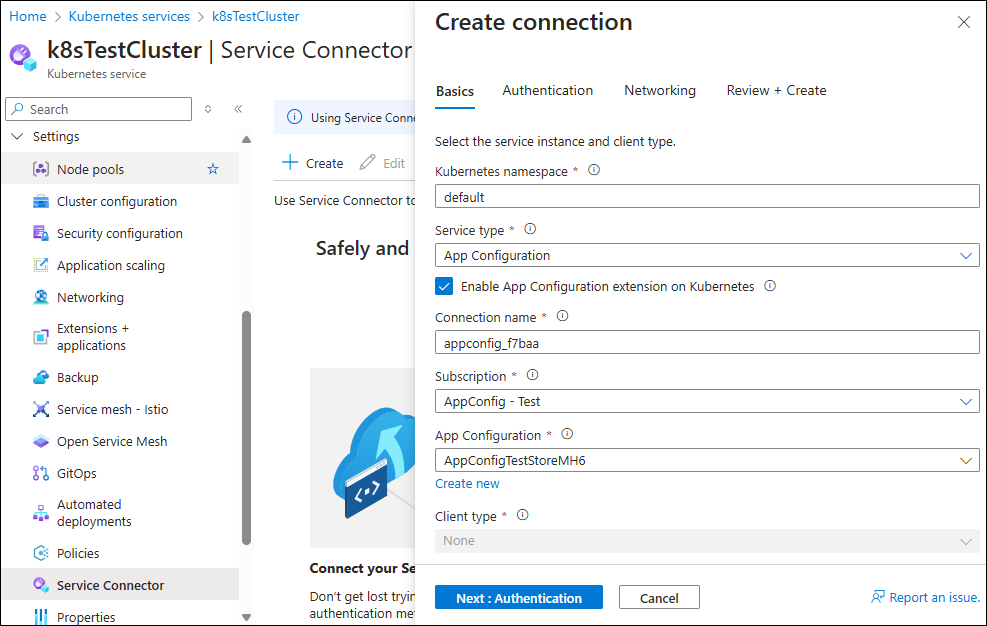
Select Next: Authentication. On the Authentication tab, keep the default selection of Workload Identity, select a User assigned managed identity you want to use. If you don't have one, click Create new to set one up.
Select Next: Networking and use the default settings.
Select Next: Review + create and wait for the validation to pass.
Select Create to create the service connection.
Note
The Service Connector simplifies the installation of the Azure App Configuration AKS extension from the Azure portal. You can also install it without Service Connector using Azure CLI, Bicep, or an ARM template. For more information, see Install Azure App Configuration AKS extension.
Generate ConfigMap from App Configuration
Update the service connection to create and deploy an AzureAppConfigurationProvider YAML resource in your AKS cluster. This resource generates a ConfigMap with data from your App Configuration store.
In the Azure portal, navigate to your AKS cluster resource and select Settings > Service Connector.
Select the newly created connection, select Yaml snippet in the top menu.
On the AzureAppConfigurationProvider tab, configure the following settings:
- Using configuration as: Choose to consume the configuration as a mounted file or environment variables.
- Mounted file: If selected, specify the file type and file name.
- Selector: Set the Key filter and Label filter to load data from your App Configuration store.
A YAML is generated based on your input. Click Apply to add it to your AKS cluster. It will create a ConfigMap in your AKS cluster with data from your App Configuration store.
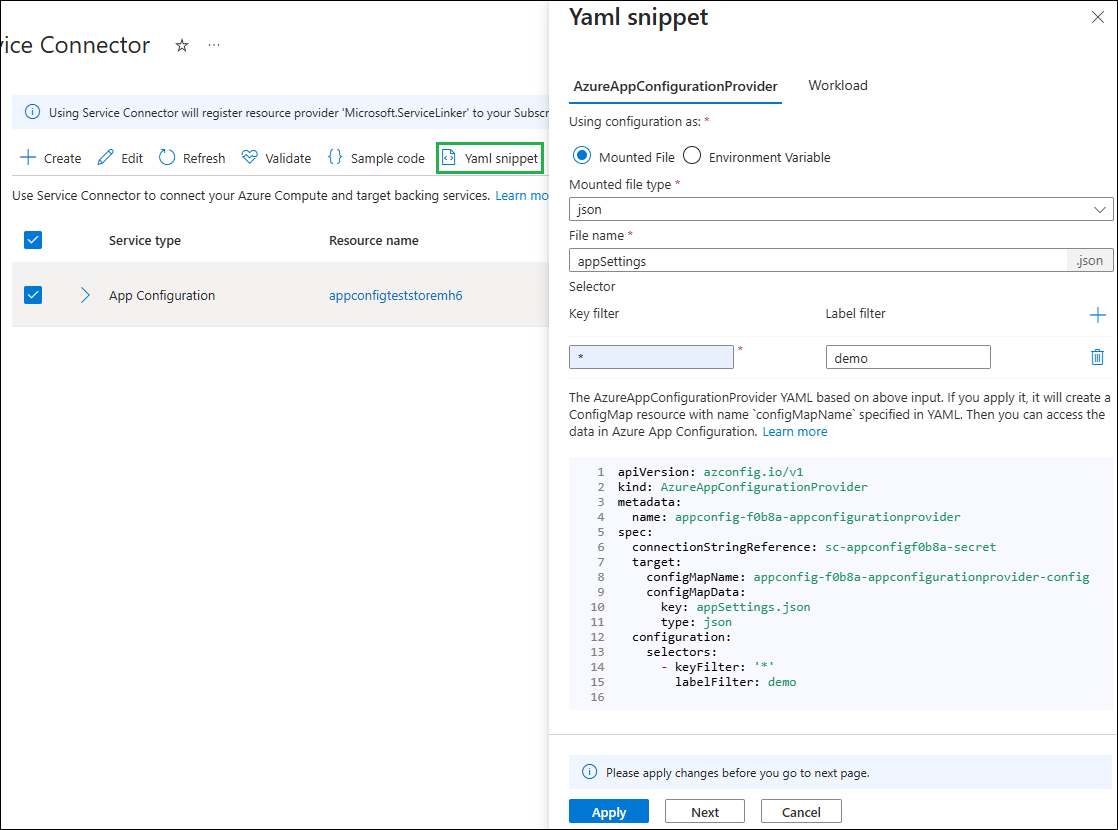
Click Next. On the Workload tab, configure the following settings:
- File mount path: Specify the file mount path if the mounted file option was selected.
- Kubernetes Workload: Select the workload where the generated ConfigMap will be injected.
- Click Apply to update the workload.
Next Steps
To learn more about installing and customizing the Azure App Configuration AKS extension, refer to the following documents:
For a complete feature rundown of the Azure App Configuration Kubernetes Provider, see
Azure Kubernetes Service
