Application types that can be used in Active Directory B2C
Azure Active Directory B2C (Azure AD B2C) supports authentication for various modern application architectures. All of them are based on the industry standard protocols OAuth 2.0 or OpenID Connect. This article describes the types of applications that you can build, independent of the language or platform you prefer. It also helps you understand the high-level scenarios before you start building applications.
Every application that uses Azure AD B2C must be registered in your Azure AD B2C tenant by using the Azure portal. The application registration process collects and assigns values, such as:
- An Application ID that uniquely identifies your application.
- A Reply URL that can be used to direct responses back to your application.
Each request that is sent to Azure AD B2C specifies a user flow (a built-in policy) or a custom policy that controls the behavior of Azure AD B2C. Both policy types enable you to create a highly customizable set of user experiences.
The interaction of every application follows a similar high-level pattern:
- The application directs the user to the v2.0 endpoint to execute a policy.
- The user completes the policy according to the policy definition.
- The application receives a security token from the v2.0 endpoint.
- The application uses the security token to access protected information or a protected resource.
- The resource server validates the security token to verify that access can be granted.
- The application periodically refreshes the security token.
These steps can differ slightly based on the type of application you're building.
Web applications
For web applications (including .NET, PHP, Java, Ruby, Python, and Node.js) that are hosted on a web server and accessed through a browser, Azure AD B2C supports OpenID Connect for all user experiences. In the Azure AD B2C implementation of OpenID Connect, your web application initiates user experiences by issuing authentication requests to Microsoft Entra ID. The result of the request is an id_token. This security token represents the user's identity. It also provides information about the user in the form of claims:
// Partial raw id_token
eyJ0eXAiOiJKV1QiLCJhbGciOiJSUzI1NiIsIng1dCI6ImtyaU1QZG1Cd...
// Partial content of a decoded id_token
{
"name": "John Smith",
"email": "john.smith@gmail.com",
"oid": "aaaaaaaa-0000-1111-2222-bbbbbbbbbbbb"
...
}
Learn more about the types of tokens and claims available to an application in the Azure AD B2C token reference.
In a web application, each execution of a policy takes these high-level steps:
- The user browses to the web application.
- The web application redirects the user to Azure AD B2C indicating the policy to execute.
- The user completes policy.
- Azure AD B2C returns an
id_tokento the browser. - The
id_tokenis posted to the redirect URI. - The
id_tokenis validated and a session cookie is set. - A secure page is returned to the user.
Validation of the id_token by using a public signing key that is received from Microsoft Entra ID is sufficient to verify the identity of the user. This process also sets a session cookie that can be used to identify the user on subsequent page requests.
To see this scenario in action, try one of the web application sign-in code samples in our Getting started section.
In addition to facilitating simple sign in, a web application might also need to access a back-end web service. In this case, the web application can perform a slightly different OpenID Connect flow and acquire tokens by using authorization codes and refresh tokens. This scenario is depicted in the following Web APIs section.
Single-page applications
Many modern web applications are built as client-side single-page applications ("SPAs"). Developers write them by using JavaScript or a SPA framework such as Angular, Vue, or React. These applications run on a web browser and have different authentication characteristics than traditional server-side web applications.
Azure AD B2C provides two options to enable single-page applications to sign in users and get tokens to access back-end services or web APIs:
Authorization code flow (with PKCE)
OAuth 2.0 Authorization code flow (with PKCE) allows the application to exchange an authorization code for ID tokens to represent the authenticated user and Access tokens needed to call protected APIs. In addition, it returns Refresh tokens that provide long-term access to resources on behalf of users without requiring interaction with those users.
We recommended this approach. Having limited-lifetime refresh tokens helps your application adapt to modern browser cookie privacy limitations, like Safari ITP.
To take advantage of this flow, your application can use an authentication library that supports it, like MSAL.js 2.x.
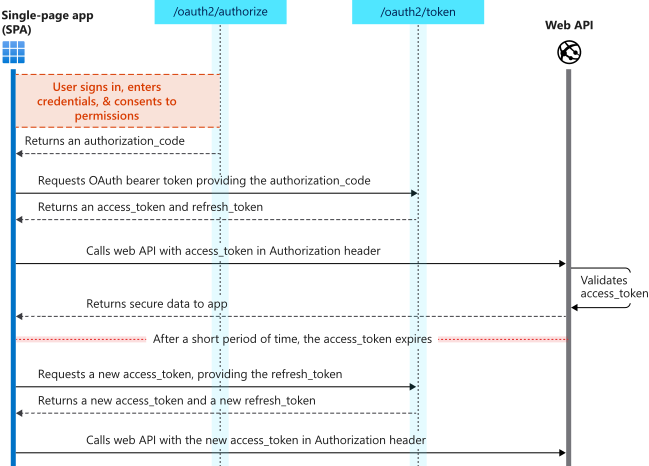
Implicit grant flow
Some libraries, like MSAL.js 1.x, only support the implicit grant flow or your application is implemented to use implicit flow. In these cases, Azure AD B2C supports the OAuth 2.0 implicit flow. The implicit grant flow allows the application to get ID and Access tokens. Unlike the authorization code flow, implicit grant flow doesn't return a Refresh token.
This authentication flow doesn't include application scenarios that use cross-platform JavaScript frameworks such as Electron and React-Native. Those scenarios require further capabilities for interaction with the native platforms.
Warning
Microsoft recommends you do not use the implicit grant flow. The recommended way of supporting SPAs is OAuth 2.0 Authorization code flow (with PKCE). Certain configurations of this flow requires a very high degree of trust in the application, and carries risks that are not present in other flows. You should only use this flow when other more secure flows aren't viable. For more information, see the security concerns with implicit grant flow.
Web APIs
You can use Azure AD B2C to secure web services such as your application's RESTful web API. Web APIs can use OAuth 2.0 to secure their data, by authenticating incoming HTTP requests using tokens. The caller of a web API appends a token in the authorization header of an HTTP request:
GET /api/items HTTP/1.1
Host: www.mywebapi.com
Authorization: Bearer eyJ0eXAiOiJKV1QiLCJhbGciOiJSUzI1NiIsIng1dCI6...
Accept: application/json
...
The web API can then use the token to verify the API caller's identity and to extract information about the caller from claims that are encoded in the token. Learn more about the types of tokens and claims available to an app in the Azure AD B2C token reference.
A web API can receive tokens from many types of clients, including web applications, desktop and mobile applications, single page applications, server-side daemons, and other web APIs. Here's an example of the complete flow for a web application that calls a web API:
- The web application executes a policy and the user completes the user experience.
- Azure AD B2C returns an (OpenID Connect)
id_tokenand an authorization code to the browser. - The browser posts the
id_tokenand authorization code to the redirect URI. - The web server validates the
id_tokenand sets a session cookie. - The web server asks Azure AD B2C for an
access_tokenby providing it with the authorization code, application client ID, and client credentials. - The
access_tokenandrefresh_tokenare returned to the web server. - The web API is called with the
access_tokenin an authorization header. - The web API validates the token.
- Secure data is returned to the web application.
To learn more about authorization codes, refresh tokens, and the steps for getting tokens, read about the OAuth 2.0 protocol.
To learn how to secure a web API by using Azure AD B2C, check out the web API tutorials in our Getting started section.
Mobile and native applications
Applications that are installed on devices, such as mobile and desktop applications, often need to access back-end services or web APIs on behalf of users. You can add customized identity management experiences to your native applications and securely call back-end services by using Azure AD B2C and the OAuth 2.0 authorization code flow.
In this flow, the application executes policies and receives an authorization_code from Microsoft Entra ID after the user completes the policy. The authorization_code represents the application's permission to call back-end services on behalf of the user who is currently signed in. The application can then exchange the authorization_code in the background for an access_token and a refresh_token. The application can use the access_token to authenticate to a back-end web API in HTTP requests. It can also use the refresh_token to get a new access_token when an older one expires.
Daemons/server-side applications
Applications that contain long-running processes or that operate without the presence of a user also need a way to access secured resources such as web APIs. These applications can authenticate and get tokens by using their identities (rather than a user's delegated identity) and by using the OAuth 2.0 client credentials flow. Client credential flow isn't the same as on-behalf-flow and on-behalf-flow shouldn't be used for server-to-server authentication.
For Azure AD B2C, the OAuth 2.0 client credentials flow is currently in public preview. However, you can set up client credential flow using Microsoft Entra ID and the Microsoft identity platform /token endpoint (https://login.microsoftonline.com/your-tenant-name.onmicrosoft.com/oauth2/v2.0/token) for a Microsoft Graph application or your own application. For more information, check out the Microsoft Entra token reference article.
Unsupported application types
Web API chains (on-behalf-of flow)
Many architectures include a web API that needs to call another downstream web API, where both are secured by Azure AD B2C. This scenario is common in native clients that have a Web API back-end and calls a Microsoft online service such as the Microsoft Graph API.
This chained web API scenario can be supported by using the OAuth 2.0 JWT bearer credential grant, also known as the on-behalf-of flow. However, the on-behalf-of flow isn't currently implemented in the Azure AD B2C.
Next steps
Find out more about the built-in policies provided by User flows in Azure Active Directory B2C.