FIM: How to export using a threshold
PURPOSE
The purpose of this document is to outline the steps to create a run profile using a threshold. You can set a threshold on other run profiles as well. However, for the purpose of this document we will use the Export Run Profile.
OVERVIEW
Thresholds, is a way to control the number of objects that you work with during a given task. It is a great way of testing a process. However, you cannot control what objects it will utilize in the task.
Benefits of setting a threshold
- Ability to work with a minimal set of objects
- Ability to test a given process with just a few objects
**STEPS **
- In the Synchronization Service Manager Console, select Management Agents
- Select the Target Management Agent that you are planning to run the export
- From the Actions menu, select Configure Run Profiles
- Click the New Profile button
- Call it: Export – Threshold
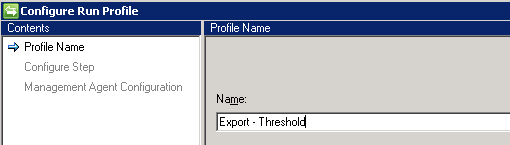
- Click the Next button
- On the Configure Step tab, in the Type Drop-down select Export
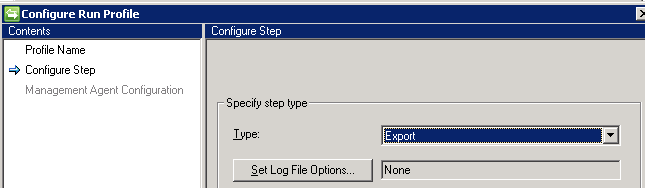
- On the Configure Step tab, in the Threshold section place a check mark in Specify number of objects to process.
- Set the number to a number that you want to test the export.
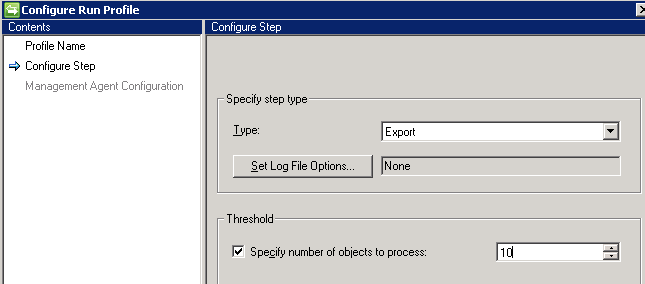
- Click the Next button
- Click the Finish button