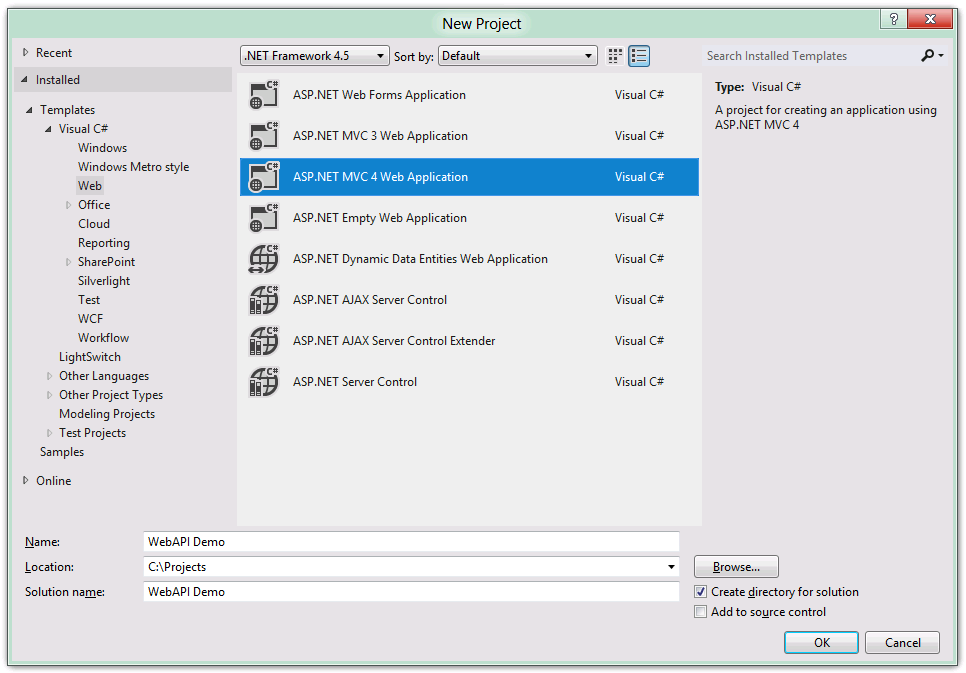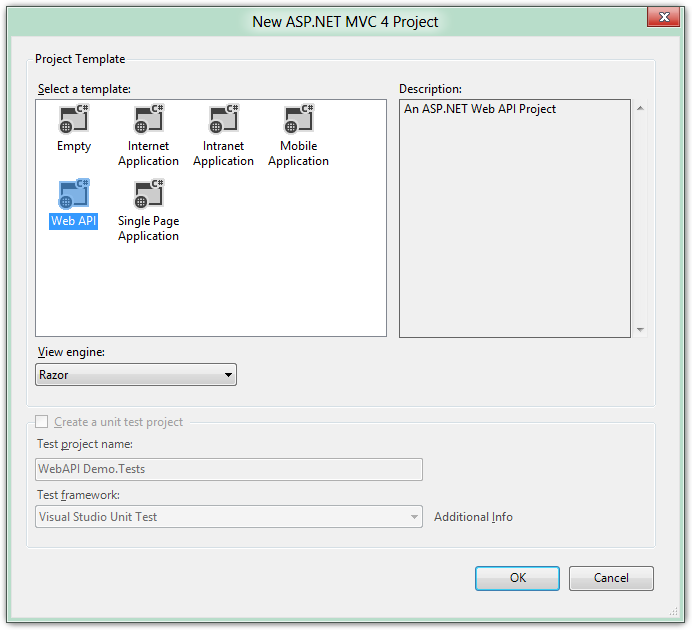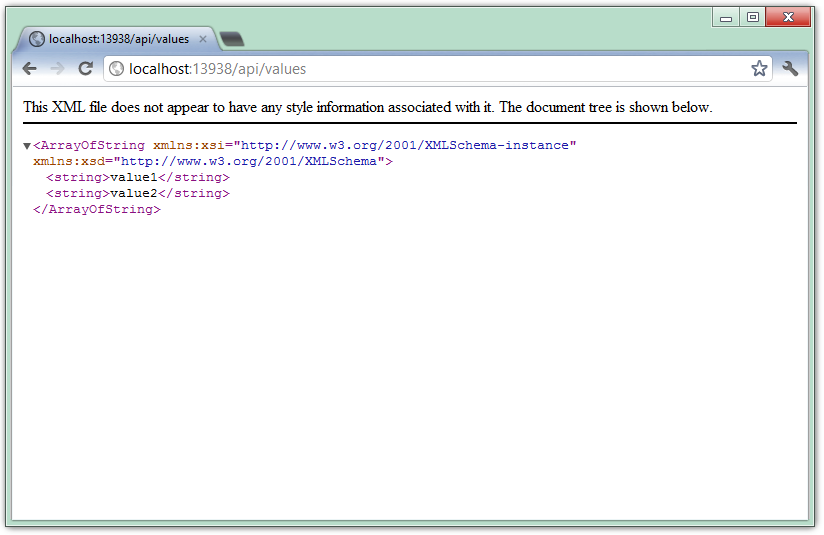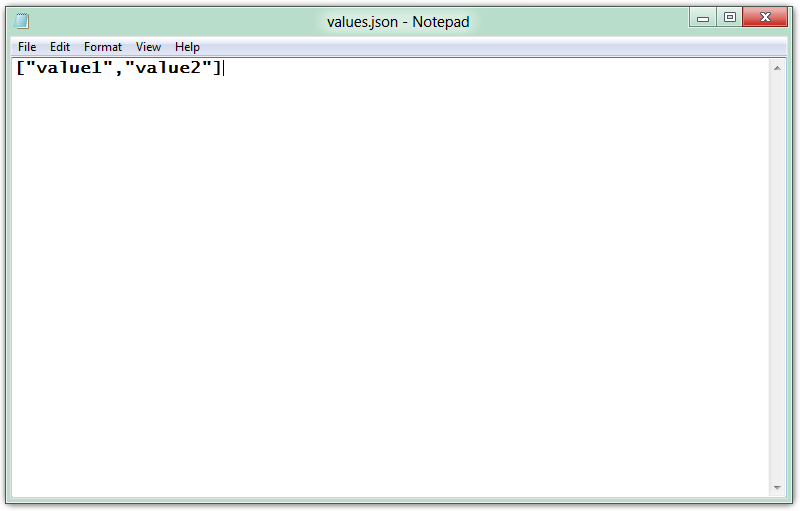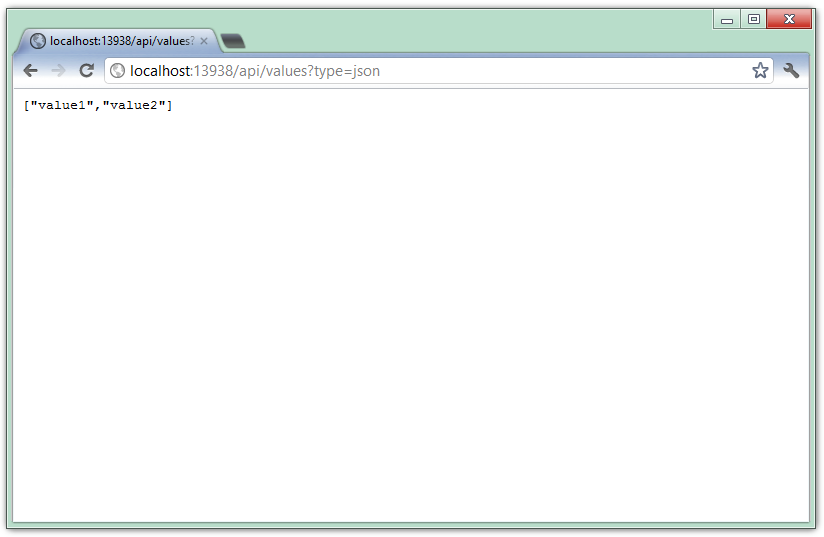Introduction to ASP.NET Web API
In the new version of ASP.NET you can use something called ASP.NET Web API. This allows you to expose your data in many different formats, such as XML or JSON. The idea is to provide a REST API where you use HTTP for real. Meaning that you use GET/POST/PUT/DELETE. These work pretty straight forward:
- GET – Retrieve all or one item
- POST – Add an item
- PUT – Update an item
- DELETE – Remove an item
As mentioned above, you can retrieve data in different formats such as XML or JSON. The type of data that will be in the response is determined by the HTTP header Accept. By default (built-in) you can use the two following accept headers:
- application/json
- applicaiton/xml
In order to try this out, you can use curl to make the web requests, because this will allow me to specify the headers manually.
Start off by creating a new ASP.NET MVC 4 Web Application in Visual Studio 11:
Then you will be presented with what kind of ASP.NET MVC 4 project that you want to create, select to create a new Web API project:
When the project is created, you’ll have some new things that you haven’t seen before in a normal ASP.NET MVC application. It does look a lot like a normal ASP.NET MVC applications, but with some minor add-ons.
The first thing that we are presented with is the ValuesController and this controller inherits from the ApiController. The ApiController is what you will inherit from when you are creating API specific controllers. It will help you map the HTTP requests GET/POST/PUT/DELETE to the methods with the corresponding names.
The second thing that is added is inside the global.asax.cs, a new route to specify where we retrieve the API specific controllers:
routes.MapHttpRoute(
name: "DefaultApi",
routeTemplate: "api/{controller}/{id}",
defaults: new { id = RouteParameter.Optional }
);
This just help you distinguish between your API calls and non-API calls. If you just start the web application and navigate to /api/values/ you will see a list like this:
If we open this in Internet Explorer 10 instead, it will request a JSON result instead of XML and if we open that up in notepad, it looks like this:
We can verify that this works by testing it out with curl.
Get JSON using curl
curl -H "Accept: application/json" -H "Content-Type: application/json" -X GET "http://localhost/:13938/api/values"
Result
**
**
["value1","value2"]
Get XML using curl
curl -H "Accept: application/xml" -H "Content-Type: application/xml" -X GET "http://localhost/:13938/api/values"
Result
**
**
<?xml version="1.0" encoding="utf-8"?>
<ArrayOfString xmlns:xsi="http://www.w3.org/2001/XMLSchema-instance" xmlns:xsd="http://www.w3.org/2001/XMLSchema">
<string>value1</string>
<string>value2</string>
</ArrayOfString>
This is good and all, but we might want to be able to specify what kind of format that we expect with a query string. To do this, we can register a formatter for a certain query string mapping. Go back to global.asax.cs and add the following at the end of Application_Start:
GlobalConfiguration.Configuration.Formatters.JsonFormatter.MediaTypeMappings.Add(
new QueryStringMapping("type", "json", new MediaTypeHeaderValue("application/json")));
GlobalConfiguration.Configuration.Formatters.XmlFormatter.MediaTypeMappings.Add(
new QueryStringMapping("type", "xml", new MediaTypeHeaderValue("application/xml")));
This will allow you to add ?type=json or ?type=xml to request a certain output format:
If you want to retrieve a specific item, you can simply do /api/values/1.
This introduction to ASP.NET Web API was originally posted by Filip Ekberg on blog.filipekberg.se.