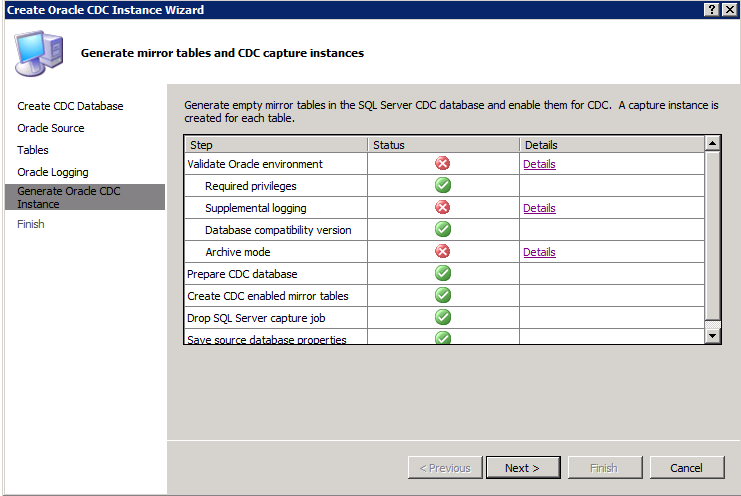Note
Access to this page requires authorization. You can try signing in or changing directories.
Access to this page requires authorization. You can try changing directories.
This article will list the top FAQ and Troubleshooting issues encountered with the Change Data Capture for Oracle by Attunity that is included with SQL Server 2012.
<< Back to [[articles:Microsoft SQL Server 2012 Change Data Capture for Oracle by Attunity Topics]]
Validation Errors
When creating an Oracle CDC Instance via the wizard you may notice errors on the following page "Generate Oracle CDC Instance". The Errors under the Validate Oracle environment step are not critical at the moment but will become critical to resolve before you can run the CDC Instance. Therefore you should take a moment and ensure that corrective action is taken for each error before moving forward.
You cannot retry the validation to clear the errors, so in lieu of that you may delete the Oracle CDC instance and start over to ensure that all the errors (red X icons) are cleared and turned to green before moving forward int he environment.
You want all green to ensure success with the CDC Instance later on.
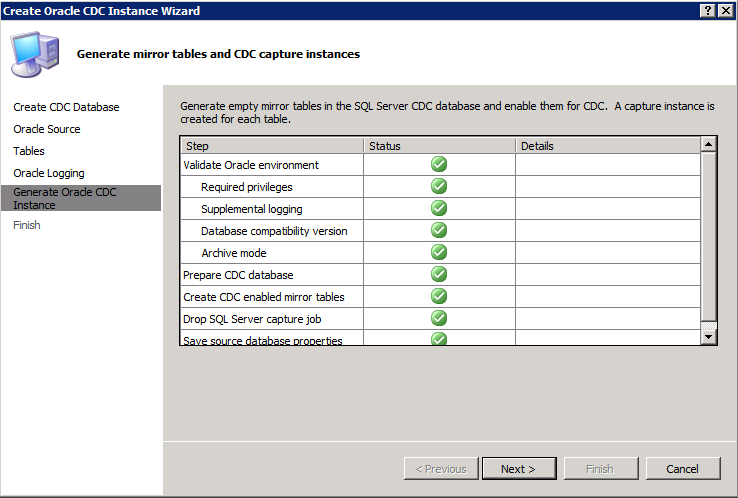
This page lists some errors you may encounter with the Create Oracle CDC Instance Wizard, and some approaches to resolve them.
Scenario 1
Error:
The database you specified is running in NOARCHIVELOG mode and not in ARCHIVELOG mode. Please contact your Oracle DBA to perform "ALTER DATABASE ARCHIVELOG".
Cause:
The Oracle database will not keep all the Archive Logs by default when NoArchiveLog mode is used, therefore CDC cannot capture changes unless the ArchiveLog mode is used.
Resolution:
To resolve the error, it is best to work with a seasoned Oracle database administrator. These tips may be helpful:
- Add the Archive Log destination location:
edit your init.ora / spfile with the following information
log_archive_dest='/<username>/oradata/archlog' (for example)
log_archive_format='%t_%s.dbf' (for example)
log_archive_start=true
2. On the local Oracle computer, connect using SQL Plus or another tool. Switch the user context to sysdba. Then shutdown the datatabase, and startup without opening the database (mount only), to change the Archivelog setting.
System@servername
CONNECT / as sysdba
SHUTDOWN IMMEDIATE
STARTUP MOUNT
ALTER DATABASE ARCHIVELOG;
ALTER DATABASE OPEN;
Scenario 2:
Error:
The database you specified is not setup for supplemental logging as required. Please contact your Oracle DBA to perform "ALTER DATABASE ADD SUPPLEMENTAL LOG DATA".
Cause:
The Oracle database will not log enough information for CDC to be successful in log mining by default, therefore you should manually enable Supplemental Log Data to ensure the nessary changes are logged for the log miner to capture.
Resolution:
Connect to the database using SQL Plus or another tool and run the command to add the supplemental log data.
ALTER DATABASE ADD SUPPLEMENTAL LOG DATA;
<< Back to [[articles:Microsoft SQL Server 2012 Change Data Capture for Oracle by Attunity Topics]]