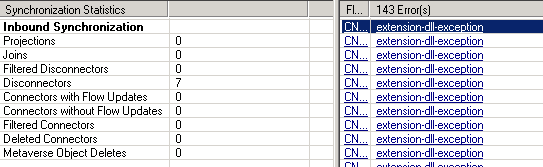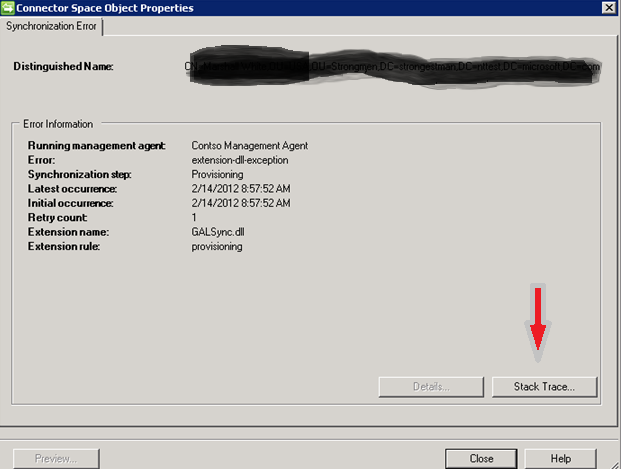FIM Troubleshooting: Extension-DLL-Exception
Overview / Purpose / Goal
The purpose of this wiki page is to cover a synchronization error that brings many calls to product support. Running a Full or a Delta Synchronization you receive errors in the lower right-hand corner of the synchronization service manager console. You may see something like the picture below, called "extension-dll-exception". The "extension-dll-exception" doesn't provide a lot of information up front. However, if you drill down into the exception, you can learn a lot more about the exception. This is the purpose of this wiki.
Error messages
The synchronization error "extension-dll-exception" does not provide a great deal of information when viewed just from the synchronization service manager console. The exception is an indication that an exception has been thrown from the metaverse extension, most likely from provisioning code. The words extension-dll-exception is a hyperlink. To discover more about the extension-dll-exception, click on the words to open the Connector Space Object properties window.
Note
Depending on your solution, and the reason for the extension-dll-exception, it is very possible that you would see different information displayed here.*
A couple items to quickly review in this window is the Extension Rule and the Stack Trace button. The Stack Trace button is in the lower right of this window. The stack trace button will reveal even more information about the error message and display the stack that is being thrown.
If the Stack Trace button is disabled, then take a look in the Application Event Log to see if you notice any further information.
Stack trace / exceptions
As mentioned, “extension-dll-exception” is very generic at first glance, but drilling down we can discover several different pieces of information from the Stack Trace. Here are references to some of the exceptions that may be found in the stack trace information.