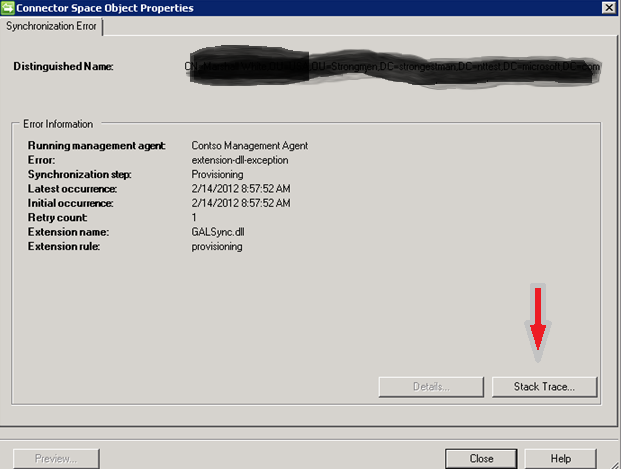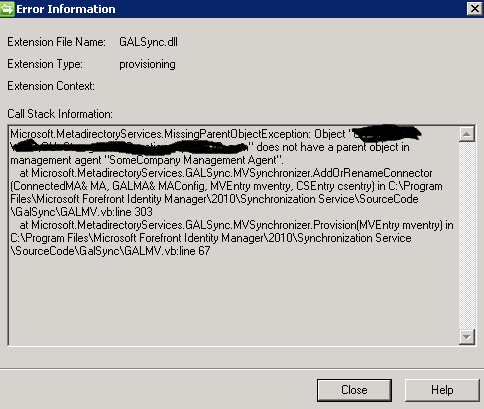FIM Sync Troubleshooting: MissingParentObjectException
Introduction
You set up a new Identity Management Solution using MIIS, ILM or FIM. You do the initial import on one of the management agents followed by the initial synchronization. You do this by either running Full Import (Stage Only) followed by a Full Synchronization, or the combined step Full Import and Full Synchronization.
Upon the Synchronization Service Engine running synchronization on an object for the first time, you receive several synchronization errors with “extension-dll-exception”.
What is the extension-dll-exception? What does it mean?
Extension-Dll-Exception is a generic error indicating that the synchronization process has stumbled across an un-handled exception in a metaverse or management agent extension. To know more about why you are receiving an “extension-dll-exception” simply click on the link “extension-dll-exception”.
It should open a Connector Space Object Properties window that looks similar to this one. Please keep in mind, based on your solution, the text in this window could look different than the one I am using for my illustration.
*NOTE: For the purposes of my illustration, I am using a GalSync Solution.
Notice that the Stack Trace button is enabled. Click the Stack Trace button.
Once you click the Stack Trace button, you will get an Error Information window that will pop up.
ERROR MESSAGE
Microsoft.MetadirectoryServices.MissingParentObjectException: Object "<dn of the object in question>" does not have a parent object in management agent "target management agent".
CAUSE
The error is commonly generated by executing an initial synchronization on an object prior to executing an initial import on the target management agent. Essentially indicating that the target management agent connector space is empty, containing no records.
If the target connector space contains records, then the error indicates that the object in question, or target location has not been imported into the target connector space.
RESOLUTION
Execute a Full Import (Stage Only) on the target management agent. Once the Full Import (Stage Only) has completed, execute Full Synchronization on the management agents.
ADDITIONAL INFORMATION
SEE ALSO
- Current Forefront Identity Manager 2010 Resources
- Current Certificate Lifecycle Manager Resources
- GalSync Resource Wiki
- PCNS-Password Synchronization Wiki
- Extension-DLL-Exception