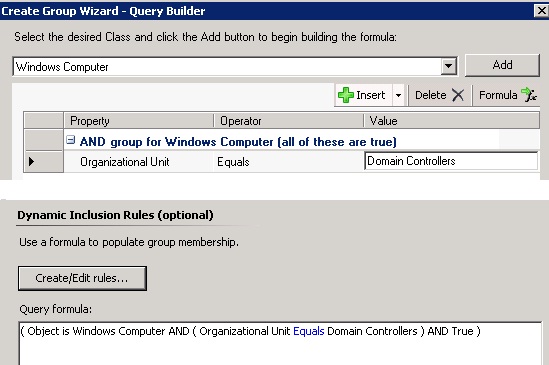System Center Operations Manager: Dynamic Group Examples
Do you have examples of dynamic group formulas that you want to share? Consider adding them to this article, or just link to examples you've already published.
In Operations Manager, groups are logical collections of objects, such as Windows-based computers, hard disks, or instances of Microsoft SQL Server. Groups are populated by explicitly adding objects to the group or dynamically according to criteria you set. For more information on the use of groups, see Creating and Managing Groups in the Operations Guide.
This article provides example of group definitions. The examples describe the items to select in the Query Builder and the resulting formula:
Groups Defined in the Operations Console
In the Operations console, in the Authoring workspace, right-click Groups, and then click Create a new group. The following examples provide the information you will use on the Dynamic Members wizard page in the Query Builder.
Membership: logical disks with drive letter C or D on computers running Windows Server 2008
Class: Windows Server 2008 Logical Disk
OR group
Device Name Equals C:
Device Name Equals D:
formula:
( Object is Windows Server 2008 Logical Disk AND ( Device Name Equals C: ) OR ( Device Name Equals D: ) )
Membership: logical disks with drive letter C or D on computers running Windows Server 2008 and computer name begins with "SQ"
Class: Windows Server 2008 Logical Disk
AND group
NetBIOS Computer Name Matches wildcard sq*
OR group
Device Name Equals C:
Device Name Equals D:
formula:
( Object is Windows Server 2003 Logical Disk AND ( Windows Computer.NetBIOS Computer Name Matches wildcard sq* ) AND ( ( Device Name Equals C: ) OR ( Device Name Equals D: ) ) )
Membership: all server (non-version specific) logical disks with drive letter V
Class: Logical Disk (Server)
AND group
Device Name Equals V:
formula:
( Object is Logical Disk (Server) AND ( Device Name Equals V: ) AND True )
Membership: all Hyper-V servers
Class: Windows Computer
AND group
Virtual Machine Equals True
formula:
( Object is Windows Computer AND ( Virtual Machine Equals True ) AND True )
Membership: all agents (health service) except management servers
Class: Health Service
AND group
Is Management Server Does Not Equal True
formula:
( Object is Health Service AND ( Is Management Server Does not equal True ) AND True )