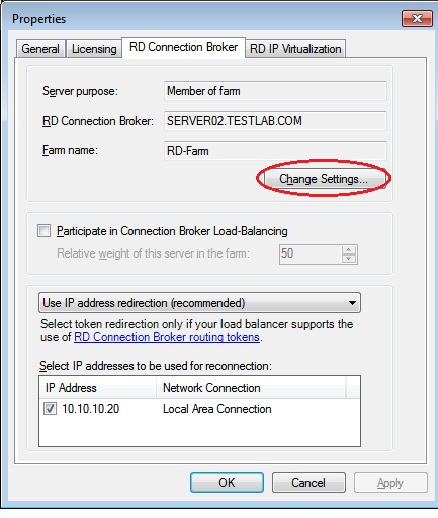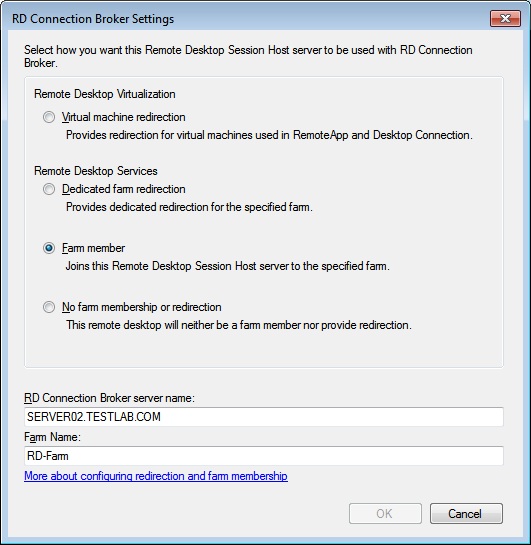Remote Desktop Connection Broker
Introduction
This is previously known as Terminal Server Session Broker.Remote Desktop Connection Broker can be installed as a role in server manager and its doesn't have to be a Remote Desktop Server (Terminal Server). You need to have at least two Remote Desktop Servers to config Remote Desktop Connection Broker. You need to have a existing load balancing solution(Network Load balancing, DNS Round Robin or any hardware solution)to config Remote Desktop Connection Broker.
Benefits of Remote Desktop Connection Broker
- Its will direct new sessions to Remote Desktop Server has fewest sessions going on.
- Reconnect users to their ongoing session
- Provides Performance wise load balancing
Configuring DNS
Assume that you have a two servers namely SERVER02 and SERVER04 as Remote Desktop Servers. SERVER02 IP address od 10.10.10.20 and SERVER04 IP address od 10.10.10.21. After that need to create two Host Record with same name in DNS. For Example RD-Farm with IP address 10.10.10.20 and 10.10.10.21. This will Perform basic round robin load balancing.
Then go to Server Manager ---> Configuration --->Local Users and Groups-->Groups

Then add two servers
Then go to Server Manager-->Remote Desktop Services-->RD Session Configuration under Edit Settings.
After that users can log in to Remote Desktop server using Remote Desktop Client.
See Also