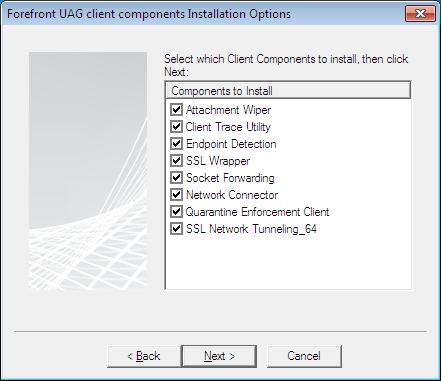Manual Install of UAG 2010/Remote App and RDS Portal Components
Microsoft UAG 2010 main functions are Application Publishing and Enhanced DirectAccess deployment. The Application publishing allows you to publish several applications on either HTTP or HTTPS trunk. Application publishing includes Web applications, Non-Web applications, Remote Desktop Services (RDS), RemoteApps and VPN services.
When accessing the UAG portal for the first time from your computer using one of the supported browsers (Please check the Client requirements and Supported browsers in http://technet.microsoft.com/en-us/library/dd920232.aspx) the user will be prompted to download and install the UAG endpoint components, these components are used in many things among them checking device (Endpoint detection), SSL tunneling……………etc. This installation is done once per computer.
Some clients have restricted Internet Explorer settings (Using Group Policies) that prevent them from installing MSI or EXE files from the internet and they need to install the Endpoint components manually.
There are two types of clients that you need to install manually to fully utilize the UAG portal.
1. UAG Client Components, these are available on the UAG server under
C:\Program Files\Microsoft Forefront Unified Access Gateway\von\PortalHomePage
Several files are available under this location for each component or you can just take the WhlClientSetup-all.msi from this location and have your users install it manually (Of course they need to have admin rights on their computer). Make sure you are running the latest UAG version on your server. The current latest version is 4.0.1773.10110 http://support.microsoft.com/kb/2647899
When manually installing the WhlClientSetup-all.msi, they will be given the choice for Typical installation or Custom Installation to pick specific components as per the below screenshot.
2. Remote Desktop Services (RDS) and RemoteApp need the latest Remote Desktop Connection 7.0 client update for Remote Desktop Services (RDS) for Windows XP SP3, Windows Vista SP1/SP2 which can be downloaded from the following site http://support.microsoft.com/kb/969084
This RDC 7.0 client is already installed by default on Windows 7 systems. If you using Network Level Authentication (NLA) on the RDS servers then you need to check this article http://support.microsoft.com/kb/951608 since the NLA is disabled on XP service pack 3.
Once both components (UAG and RDS) are installed manually, the user will be prompted to approve running the ActiveX and adding the portal site to the browser trusted sites.
**
For more information on UAG and DirectAccess please check my blog http://itcalls.blogspot.com/**