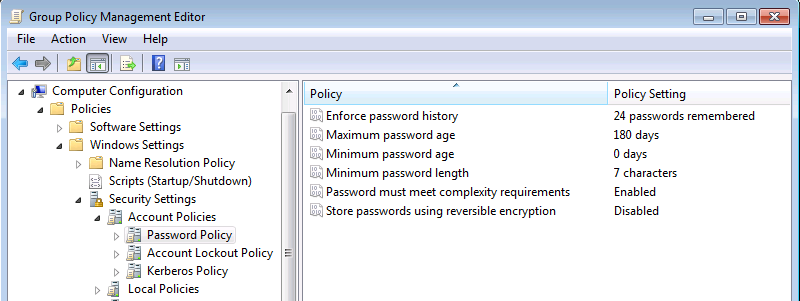Password Policy
**How to Change the Password Policy in Windows Small Business Server 2011 Essentials
**
Applies to
Windows Small Business Server 2011 Essentials
Description
The default password policy expiration time for Windows Small Business Server 2011 Essentials is 180 days. In some customer environment, the security policy may require shorter duration.
Solution
You can use the Group Policy Management to change the Maximum password expiration duration:
- Open Group Policy Management in the server.
- In the Default Domain Policy, Right Click and select “Edit…”
- In the Group Policy Management Editor, select Computer Configuration -> Policies -> Windows Settings -> Security Settings -> Account Policies -> Password Policy.
- Double click Maximum password age, change the value as you expected and click OK to finish.
- Re-start the server.