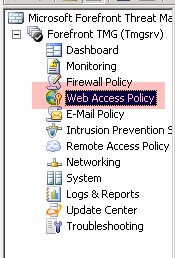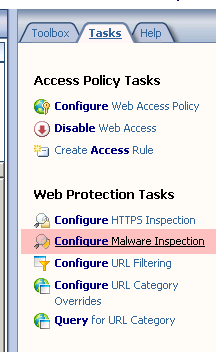TMG – File Size Download Problem
If you use TMG as a proxy server and take an error about download limit like below, you should regonfigure “Inspection Settings”
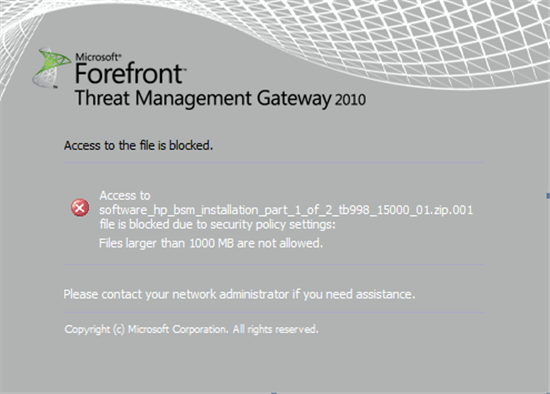
Default download linit is 1024 MB and it comes with installation. You can change this like shown below;
- Select Web Access Policy
- Select “Configure Malware Inspection” in Tasks tab on the right side,
- You can fix problem up with to change selected values in “Inspection Settings”, I changed it as 4 GB.