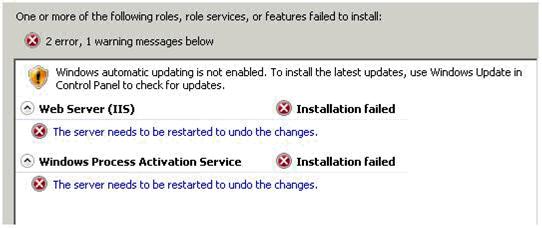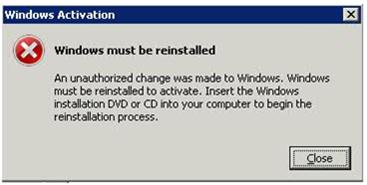Windows Server 2008 R2 Troubleshooting: IIS 7 Installation Fails with Error Message - "Windows must be reinstalled"
Applies to:
Windows Server 2008, Windows Server 2008 R2
Error Message
You would get below error message, when you try to install IIS 7 on Windows Server 2008/R2.
Installation failed
The server needs to be restarted to undo the changes.
Post IIS error, another error message is displayed “message Windows must be reinstalled”
Windows must be reinstalled
An unauthorized change was made to Windows. Windows must be reinstalled to activate. Insert The Windows installation DVD or CD into your computer to begin the reinstallation proces.
Probable cause:
You would likely to receive aforementioned errors if Windows Servers activated via KMS. In this scenario, Windows was not completely activated (though you would see OS is activated on System Info) hence ,OS prevented IIS installation.
Fix for 2008 :
- Go to following folder C:\Windows\ServiceProfiles\NetworkService\AppData\Roaming\Microsoft
- Right click SoftwareLicensing folder, in the security add user slsvc ( NT Service\slsvc – local service account) and provide full control.
- Install IIS.
Fix for 2008 R2 :
- Go to following folder C:\Windows\ServiceProfiles\NetworkService\AppData\Roaming\Microsoft
- Right click SoftwareProtectionPlatform folder, in the security add user sppsvc (NT Service\sppsvc – local service account) and provide full control.
- Install IIS.
P.S. : Please note the difference between 2008 and 2008 R2 fix. Also, AppData is a hidden folder !
Please have a look at MS KB article below.