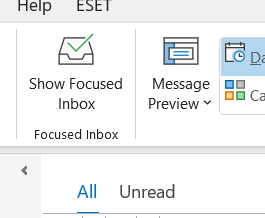Outlook Troubleshooting: Cannot see unread mails (unread mail indicator is higher as you expect)
Applies To
- Office 365
- Microsoft 365
- Microsoft Outlook for Microsoft 365
Issue
When you check your mail in Outlook, the overview of your mail folder shows a number of unread mails, but you can't see them.

Solutions
Disable focused inbox
Check "Other mails" with focused inbox
When you have focused inbox enabled, make sure to check all (Other) mails, not only "Focused".

Disable conversation grouping

Disable the "Show as Conversations" setting in the view.
Check the settings of Exchange Cached Mode

While the unread mail is listed, it's possibly not cached on the Outlook client, check the "Offline Settings".
Unresponsive Outlook client - view issue
Reset the view to remove any configuration blocking the view on unread mails.

You can also consider to reset the views from the commandline by running Outlook from the run command or command prompt: outlook.exe /cleanviews
See: Command-line switches for Microsoft Office products
See also
References
Microsoft Answers
Inbox is showing "1" unread message but I can't find any unread messages